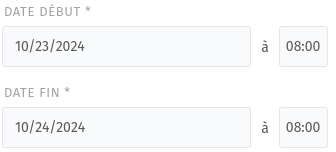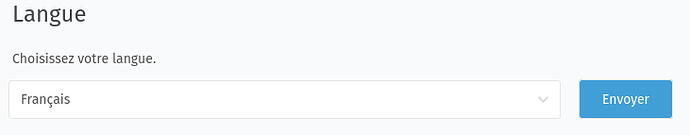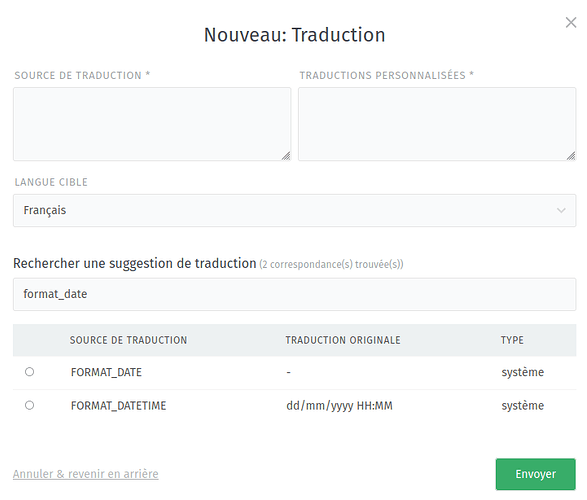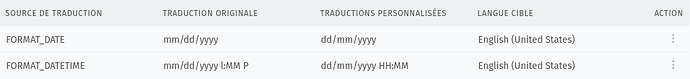Infos:
- Used Zammad version: 6.3.1-1728034295.d82ac357.centos8
- Used Zammad installation type: package
- Operating system: Rocky Linux 8
- Browser + version: Firefox 128.3.0esr (64 bits)
Expected behavior:
- The date format displays as dd/mm/yyyy
Actual behavior:
- The date format displays as mm/dd/yyyy
So I have this date format issue.
I found and read through thoses 2 topics :
2019 :
2024 :
My profile is clearly set to French, but for some reason the date still displays as mm/dd/yyyy anyway.
So as per indicated in the two posts linked above, I tryed to add custom translations. However, that didn’t fix the issue.
Here is the issue (datetime showing incorrectly) :
Here is the current chosen langage of the profile :
Here are the formats for the chosen langage that should apply :
Here are the added translations :
My two guesses are either that the datetime format is not based on English US but in another langage that also use this format, or that the translation are applyed to the wrong object, which would be surprising as I targeted FORMAT_DATE which is clearly mentionned in the second post, 2024.
Would appreciate help,
Thanks.