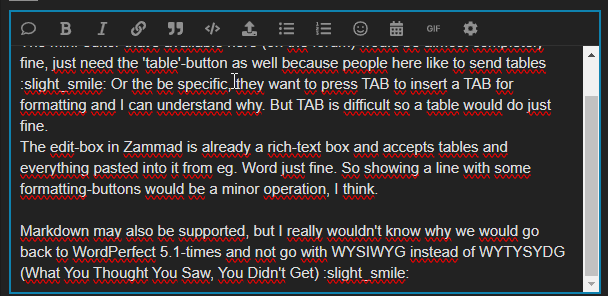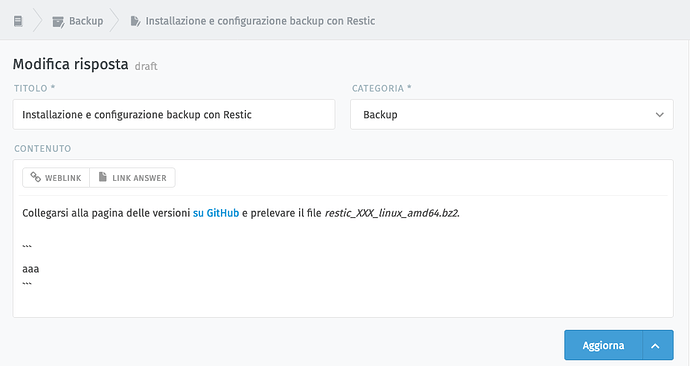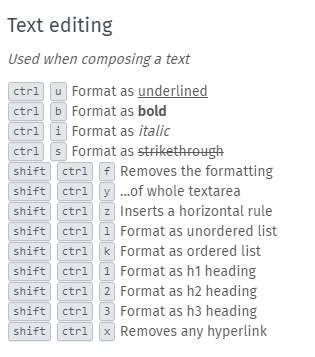Hi, I leave it as a suggestion to add support for Markdown in all Zammad content and especially in the knowledge base.
There’s a similar thread, but closed for comment here: Knowledge base better editor or Markdown/rst support
I consider something fundamental and essential for any knowledge base and content in general to support Markdown or some markup system, every small or large company needs to have its content base in a markup language, in addition to being much easier to create and maintain , even easier than HTML, while when using a visual editor with HTML it becomes dirty HTML, difficult to maintain and without standardization, since Markdown is simply a markup, when saving it continues Markdown, only needing to render to generate HTML and has several OpenSource and simple to use, can be done in JS or what I recommend directly in Ruby, some Markdown parser projects: Category: Markup processors - The Ruby Toolbox, it is even possible to transform from HTML to Markdown also, mainly used for migration of legacy content made directly in HTML and has tools like Pandoc OpenSource that migrates to several types of markup format, Welcome — Sphinx documentation and Mkdocs are excellent projects for documentation and both use Markdown, Sphinx also supports reStructuredText, but this one is a bit more complete and technical and more boring to create H1, H2, H3, while in Markdown just '#, ##, ### ’ i.e. 1, 2 or 3 repeated keys.
I also find it very easy even for non-technical people and anyone using a Help Desk system can easily get up to speed if they don’t know Markdown, they even have visual systems for Markdown for those who prefer it, but in general it’s more productive to add it directly in the language of markup + keyboard shortcuts and resource shortcuts in the menu, a good example is the editor of this Forum, very well done and with essential resources, other good examples of using markup language is Mediawiki and Dokuwiki, both use markup and with this makes versioning, creation and maintenance much better, so much so that Mediawiki is the tool used by Wikipedia and with several contributions from people without technical knowledge since it is super easy to use any simple markup system with a basic editor to help with shortcuts and commands.
Markdown can also be used even to respond to Tickets, blog, cms, send email and all communication, and it would even be recommended, since it is nothing more than a popular markup system used even in Github, Gitlab that jumped even more. , I myself avoid choosing any documentation system with a visual + HTML focus, as it loses the standard of good markup and I don’t recommend it for most cases nowadays, even more so when it involves important content or keeping content history/versions.
In addition to using Markdown as a default, I suggest resources such as:
- Add images easily by pasting them similar to Dokuwuki with plugin
- Easy to embed video like PeerTube (OpenSource for video), Youtube, Vimeo and etc
- Add images from the Editor’s Menu easily directly in Markdown format too
- Fixed TOC when editing and in content, great for large content, so it can be found by H1, H2, H3…
- Preview mode for Markdown or if you are going to use a visual editor, which can also be edited directly in the Markdown code, for example Ckeditor, but in general I recommend a simpler editor
- I would indicate Monaco or CodeMirror as editor, in a project we use Monaco with Vue.js it is easily customizable and already has several essential resources included after all it is almost like VS Code, being easy by fixed TOC to edit large documents, highlight of code, snippet, among other resources of a great editor and of course to easily put the Markdown Preview mode, if you want, I release my project made in Monaco + Vue.js to be used in Zammad, so you already have the base of a great editor with lots of extra features we funded
- Versioning support, as in Dokuwiki and Mediawiki
- Support for including content from another page, on Mediawiki known as Transclusion, more details here Help:Transclusion - MediaWiki, this is key to a good content system, Redmine also has https ://www.redmine.org/projects/redmine/wiki/RedmineTextFormattingMarkdown#Macros
- Landing Page mode for the entry page or a page that can be used as a Landing Page with a more visual focus and in this case the use of direct HTML or even Markdown + HTML would be welcome
- Blog/CMS micro system, it would be interesting so it would be possible to maintain all company communication with Zammad
Thanks, Felipo Antonoff