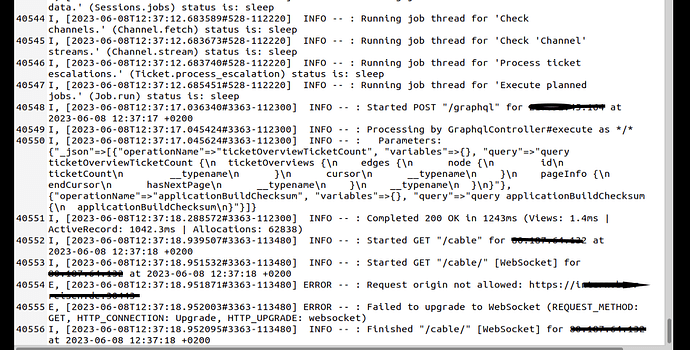It is not working 
Operating System is Ubuntu 20.04.6 LTS
Zammad.conf was updated in etc/nginx/sites-available.zammad.conf
this is an example nginx config for using SSL with zammad
this can be adjusted to be used with self-signed, trusted ca and letsencrypt certs
this example uses letsencrypt certs. replace all occurrences of example.com with your domain
If using LetsEncrypt create letsencrypt certificate by: certbot certonly --webroot -w /var/www/html -d www.example.com
create dhparam.pem by: openssl dhparam -out /etc/nginx/ssl/dhparam.pem 4096
upstream zammad-railsserver {
server 127.0.0.1:3000;
}
upstream zammad-websocket {
server 127.0.0.1:6042;
}
server {
listen 80;
listen [::]:80;
server_name SERVERNAME_DELETED;
# security - prevent information disclosure about server version
server_tokens off;
access_log /var/log/nginx/zammad.access.log;
error_log /var/log/nginx/zammad.error.log;
location /.well-known/ {
root /var/www/html;
}
return 301 https://$server_name$request_uri;
}
server {
listen 443 ssl http2;
listen [::]:443 ssl http2;
server_name SERVERNAME_DELETED;
# security - prevent information disclosure about server version
server_tokens off;
ssl_certificate /etc/nginx/ssl/certificate.pem;
ssl_certificate_key /etc/nginx/ssl/key.pem;
ssl_protocols TLSv1.2;
ssl_ciphers ‘EECDH+AESGCM:EDH+AESGCM:AES256+EECDH:AES256+EDH’;
ssl_dhparam /etc/nginx/ssl/dhparam.pem;
ssl_prefer_server_ciphers on;
ssl_session_cache shared:SSL:10m;
ssl_session_timeout 180m;
ssl_stapling on;
ssl_stapling_verify on;
ssl_trusted_certificate /etc/nginx/ssl/lets-encrypt-x3-cross-signed.pem;
resolver 8.8.8.8 8.8.4.4;
add_header Strict-Transport-Security “max-age=31536000” always;
location = /robots.txt {
access_log off; log_not_found off;
}
location = /favicon.ico {
access_log off; log_not_found off;
}
root /opt/zammad/public;
access_log /var/log/nginx/zammad.access.log;
error_log /var/log/nginx/zammad.error.log;
client_max_body_size 50M;
location ~ ^/(assets/|robots.txt|humans.txt|favicon.ico|apple-touch-icon.png) {
expires max;
}
# legacy web socket server
location /ws {
proxy_http_version 1.1;
proxy_set_header Upgrade $http_upgrade;
proxy_set_header Connection “Upgrade”;
proxy_set_header CLIENT_IP $remote_addr;
proxy_set_header X-Forwarded-For $proxy_add_x_forwarded_for;
proxy_set_header X-Forwarded-Proto $scheme;
proxy_read_timeout 86400;
proxy_pass http://zammad-websocket;
}
# action cable
location /cable {
proxy_http_version 1.1;
proxy_set_header Upgrade $http_upgrade;
proxy_set_header Connection “Upgrade”;
proxy_set_header CLIENT_IP $remote_addr;
proxy_set_header X-Forwarded-For $proxy_add_x_forwarded_for;
proxy_set_header X-Forwarded-Proto $scheme;
proxy_read_timeout 86400;
proxy_pass http://zammad-railsserver;
}
location / {
proxy_set_header Host $http_host;
proxy_set_header CLIENT_IP $remote_addr;
proxy_set_header X-Forwarded-For $proxy_add_x_forwarded_for;
proxy_set_header X-Forwarded-Proto $scheme;
# change this line in an SSO setup
proxy_set_header X-Forwarded-User “”;
proxy_read_timeout 180;
proxy_pass http://zammad-railsserver;
gzip on;
gzip_types text/plain text/xml text/css image/svg+xml application/javascript application/x-javascript application/json application/xml;
gzip_proxied any;
}