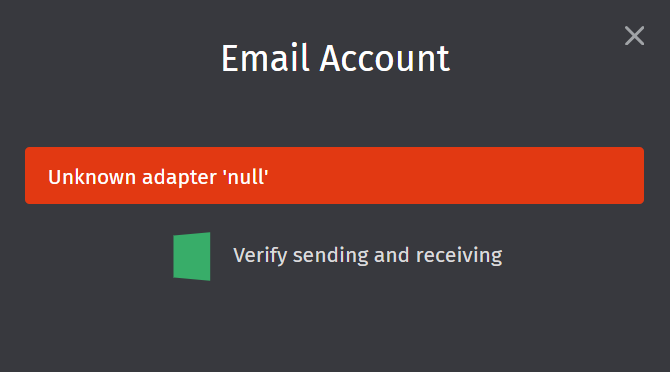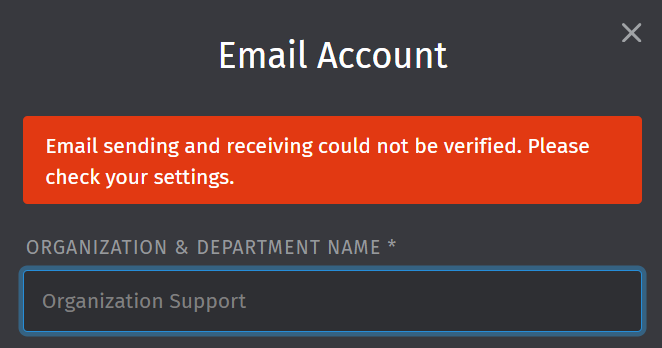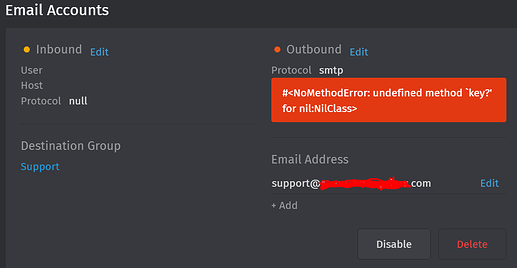I’m really coming to the end of my troubleshooting ability here. I would really appreciate it if someone from the dev team could take a look at these errors and point me in the right direction or let me know if more logs/errors are needed.
I have tried to mirror the SMTP settings for the default notification channel but still receive the same error. Notification channel:
[26] pry(main)> Channel.find(1)
=> #<Channel:0x0000789ad26ad0c0
id: 1,
group_id: 1,
area: "Email::Notification",
options:
{"outbound"=>
{"adapter"=>"smtp",
"options"=>
{"host"=>"smtprelay.domain.com",
"user"=>"",
"password"=>"",
"port"=>"25",
"ssl_verify"=>true,
"domain"=>"ticket.domain.com",
"enable_starttls_auto"=>true}}},
active: true,
preferences: {"online_service_disable"=>true},
last_log_in: nil,
last_log_out: "",
status_in: nil,
status_out: "ok",
When I exclude the “inbound” option the email tab completely breaks and shows nothing. I have also check the /opt/zammad/app/models/channel/driver/smtp.rb file to see if I am adding extra fields to the options but that does not seem to be the case.
This is my current manually created email channel I am working with:
[19] pry(main)> channel
=> #<Channel:0x0000789ad2676188
id: 6,
group_id: nil,
area: "Email::Account",
options:
{"inbound"=>{"adapter"=>"null", "options"=>{}},
"outbound"=>
{"adapter"=>"smtp",
"host"=>"smtprelay.domain.com",
"port"=>"25",
"ssl_verify"=>true,
"domain"=>"ticket.domain.com",
"enable_starttls_auto"=>true}},
active: true,
preferences: {"editable"=>false},
last_log_in: nil,
last_log_out: "#<NoMethodError: undefined method `key?' for nil:NilClass>",
status_in: nil,
status_out: "error",