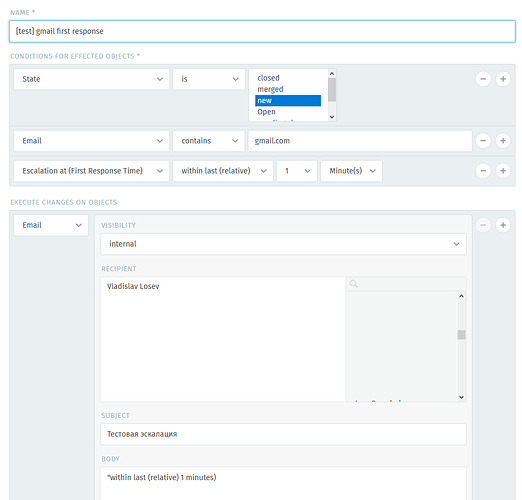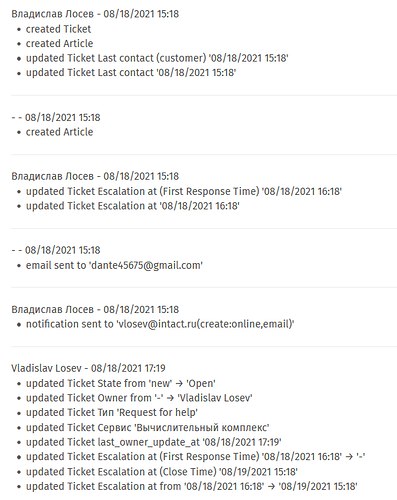Dante4
August 18, 2021, 2:57pm
1
Used Zammad version: 4.1.x
Used Zammad installation type: package
Operating system: Ubuntu 18.04.05
Create trigger with condition “escalation at – within last (relative) – 1 minute” & email from ***
Create action email with recepnent UserXXX
Send email from email ***
Wait for escalation
Await mail
Receive mail within 1 min after SLA escalated
Create trigger with condition “escalation at – within last (relative) – 1 minute” & email from ***
Create action email with recepnent UserXXX
Send email from email ***
Wait for escalation
Await mail
Nothing even in history
Create trigger with condition “escalation at – within last (relative) – 1 minute” & email from ***
Create action email with recepnent UserXXX
Send email from email ***
Wait for escalation
Await mail
Trigger settings:
History of ticket that was created after trigger
Dante4
August 23, 2021, 12:07pm
2
Maybe someone have experience with creating triggers on escalation that’s not for agent, but for managers?
awedor
August 23, 2021, 1:20pm
3
I haven’t tested what you want to achieve but here are my thoughts on your above posted trigger:
Dante4
August 23, 2021, 1:29pm
4
But I think I have one “Escalation at (First Response Time) within last (relative) 1 minutes”, it should works as trigger by logic, right?
Dante4
August 23, 2021, 2:29pm
5
@awedor https://community.zammad.org/t/triggers-not-working-sending-emails-want-to-send-emails-when-a-ticket-is-updated/7383/4
awedor
August 23, 2021, 2:53pm
6
Glad I could help. You just have to think of it like this: something “is changed” “is created” “is updated” stuff like that is an event and triggers react to events. Properties like “priority is 2” “update was yesterday” “sender has xxx as email” are used to narrow down what you are looking to react on.
Dante4
August 23, 2021, 2:55pm
7
@awedor , the problem only when i need to notify manager like 15 mins before escalation, since there is nothing happens with ticket at that time :’(
awedor
August 23, 2021, 2:57pm
8
You might want to look at the SLA feature or create automations that search for tickets that are not updated within specific times.
Dante4
August 23, 2021, 2:59pm
9
SLA features? If you mean SLA that should work on first response i have one.
I guess the only way to use scheduler?
system
December 21, 2021, 2:59pm
10
This topic was automatically closed 120 days after the last reply. New replies are no longer allowed.