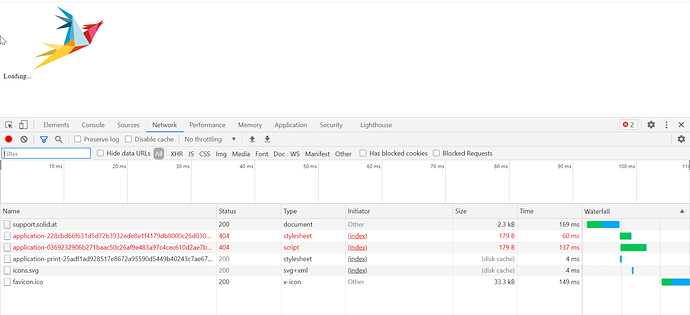OTRAY
April 2, 2021, 6:15am
1
Used Zammad version: just updated to 4.0
Used Zammad installation source: (source, package, …)
Operating system: Ubuntu
Browser + version:
Suddenly stuck on loading screen
Here’s a pic plus console output
hi there,
I had a similar problem after updating to 4.0, you get a 404 Error on this application-… files./opt/zammad/public/assets/zammad run rake assets:precompile
after this the .css file was loading again, but it kept stuck at “loading…”
more on that here:
Syncnaptic1:
I had a similar problem after updating to 4.0, you get a 404 Error on this application-… files./opt/zammad/public/assets/zammad run rake assets:precompile
after this the .css file was loading again, but it kept stuck at “loading…”
Can you please stop telling people to do that?
These steps should be fine on a 404 error:
zammad run rake assets:precompilesystemctl restart zammad # actually crucial
You should be fine after.
system
July 31, 2021, 8:18pm
4
This topic was automatically closed 120 days after the last reply. New replies are no longer allowed.