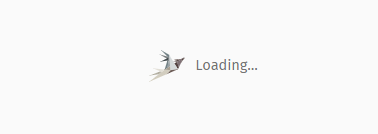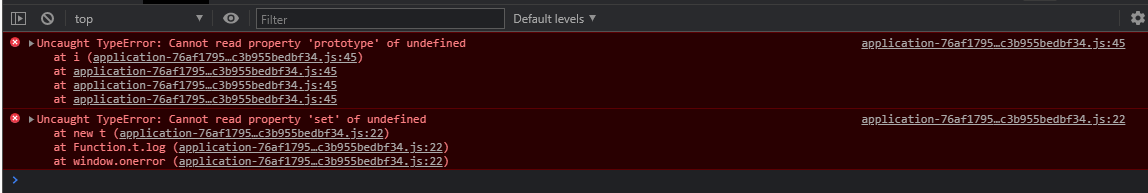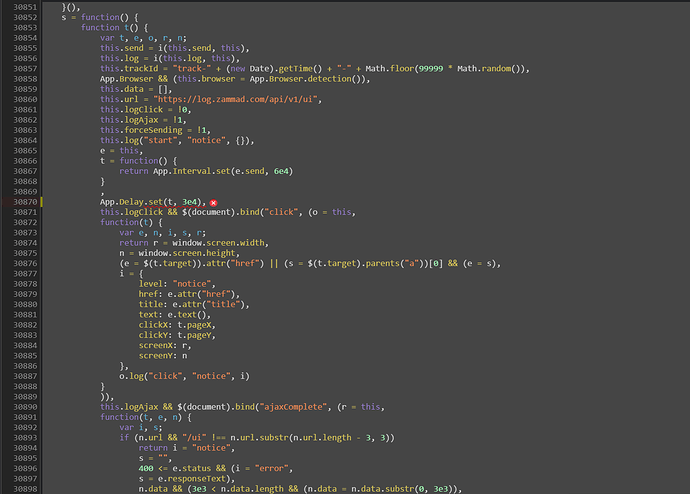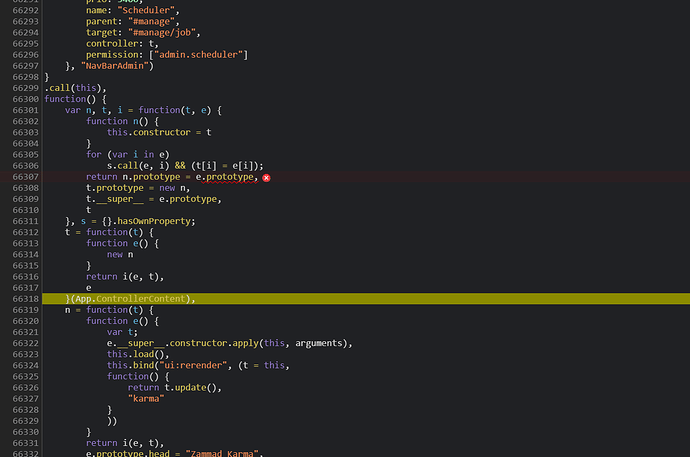I found this thread Assets Warning / still “Loading” on different clients with a similar problem.Js console error and non working comments - #10 by elmar ], where the solution was to disable Ticket Time Tracking.
Time tracking is enabled in my environment, does anyone know how to disable time tracking in console?
I already tried to delete the .js files in /opt/zammad/public/assets
Update:/opt/zammad/public/assets/application-0369232906b271baac50c26af9e483a97c4cec610d2ae7b0e098e94492f0d490.js file from an 3.6.1 backup and replaced the application-76af1795f9e26b5ae369233b19b8fd1a9f14a72d2eac5b93275c3b955bedbf34.js -file.
Here are two screenshots of the problematic lines in the 4.0 file:
I disabled the time tracking, and restored the 4.0 file, but it didn’t worked, same error, so it’s not the timetracking which is causing this problem.
ali
March 30, 2021, 10:57am
3
hi!
Try to check folder rights.
chmod -R a+r /opt/zammad/public/*
Regards
hi,
tried it but nothing changed
Just a short side note from the original issue: Please use the stable version from Github, not ftp.zammad.com.
See:
opened 04:36PM - 26 Mar 21 UTC
closed 03:16PM - 19 Apr 21 UTC
can't reproduce
### Infos:
* Used Zammad version: 4.0
* Installation method (source, package… , ..): package
* Operating system: ubuntu 18.04-LTS
* Database + version:
* Elasticsearch version:
* Browser + version: any
### Expected behavior:
* after Update, loading the zammad webinterface
### Actual behavior:
* Website shows the zammad-bird and "Loading..."

* in the Chrome console I get:

### Steps to reproduce the behavior:
* After the update to 4.0, the .css file was not loading
* I then used `zammad run rake assets:precompile` after this I get the current error
Yes I'm sure this is a bug and no feature request or a general question.
system
August 17, 2021, 3:21pm
6
This topic was automatically closed 120 days after the last reply. New replies are no longer allowed.