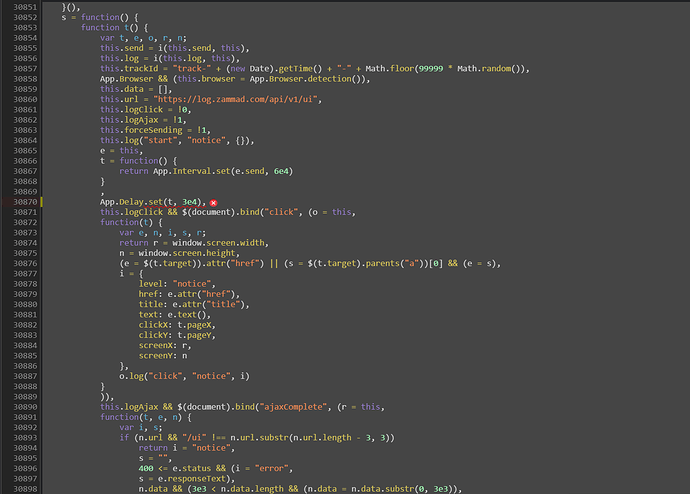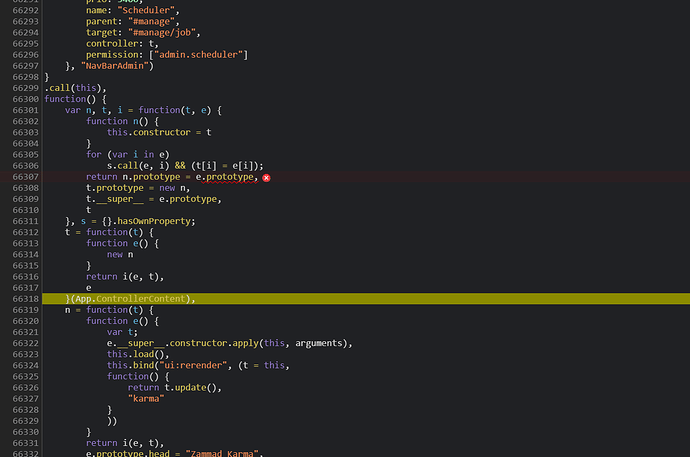I found this thread Assets Warning / still “Loading” on different clients with a similar problem.
There is a link to another thread [Js console error and non working comments - #10 by elmar], where the solution was to disable Ticket Time Tracking.
Time tracking is enabled in my environment, does anyone know how to disable time tracking in console?
I already tried to delete the .js files in /opt/zammad/public/assets
Update:
found a probably not ideal workaround for this problem.
I restored the /opt/zammad/public/assets/application-0369232906b271baac50c26af9e483a97c4cec610d2ae7b0e098e94492f0d490.js file from an 3.6.1 backup and replaced the application-76af1795f9e26b5ae369233b19b8fd1a9f14a72d2eac5b93275c3b955bedbf34.js -file.
Here are two screenshots of the problematic lines in the 4.0 file:
I disabled the time tracking, and restored the 4.0 file, but it didn’t worked, same error, so it’s not the timetracking which is causing this problem.