Infos:
- Used Zammad version: 5.0.3
- Browser + version: Microsoft Edge
We created images (png format) with a shadow effect, which have been displayed incorrectly in Zammad since the update to 5.0.3. The shadow is displayed completely in black.
We created images (png format) with a shadow effect, which have been displayed incorrectly in Zammad since the update to 5.0.3. The shadow is displayed completely in black.
How do you insert said images and into where?
We take a screenshot with a software that adds the shadow effect directly. This software takes the image to the clipboard and paste it into Zammad with CTRL+V. The same images work in other applications such as Word, Powerpoint, Outlook…
You can see it in the posted picture. The community forum correctly shows the image with shadows, inside the image (Zammad) the shadow effect is rendered completely black.
We have now tested what happens when we create a transparent image with Photoshop and paste it into Zammad a) via the screenshot software and b) via the Photoshop clipboard. It’s the same file.
Who is to blame now? Zammad or the screenshot software?
Zammad:
Left = Screenshot-Software; Right = Photoshop
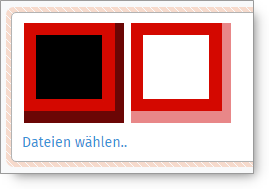
Word:
Left = Screenshot-Software; Right = Photoshop
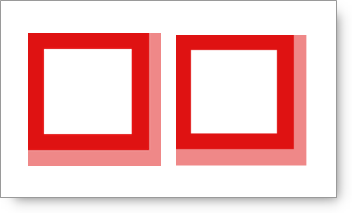
Response from the software manufacturer:
If you copy the image to the clipboard, the Software will send both the PNG and the BMP bytes to the clipboard:
SetClipboardData(RegisterClipboardFormat(“PNG”), imagePixels);
SetClipboardData(CF_BITMAP, imagePixels);
If the target where you want to paste does not support the “PNG” custom type, then it will use the BMP standard format. Since bitmap does not support transparency, you’ll get black pixels instead of transparent pixels. This is the result you actually have.
I’m not sure if browsers have actual capatility to decide what to do if they receive more than one image type to be honest. Sounds like a third party problem.
However, I’m no developer and thus can’t qualify if browser based apps can overcome this issue.
This topic was automatically closed 120 days after the last reply. New replies are no longer allowed.