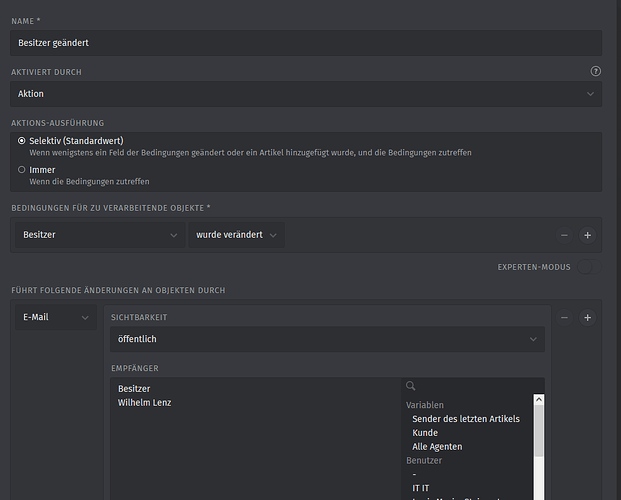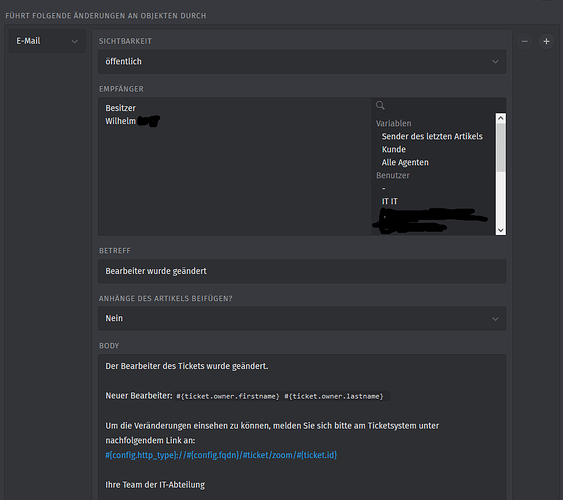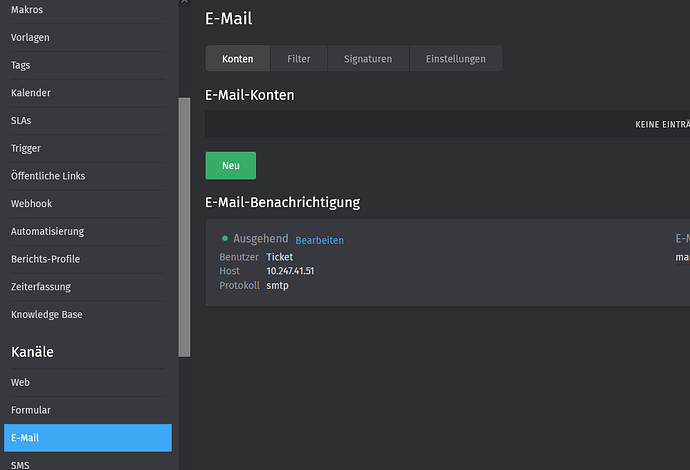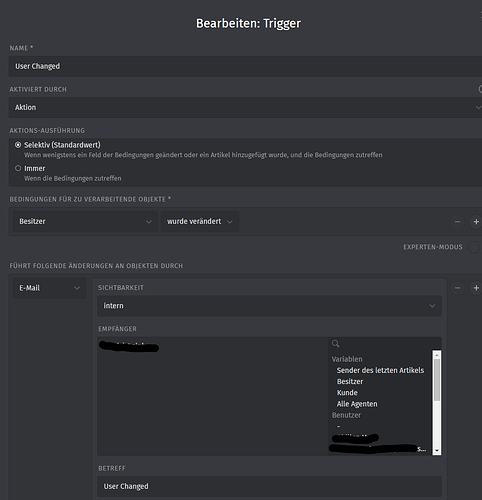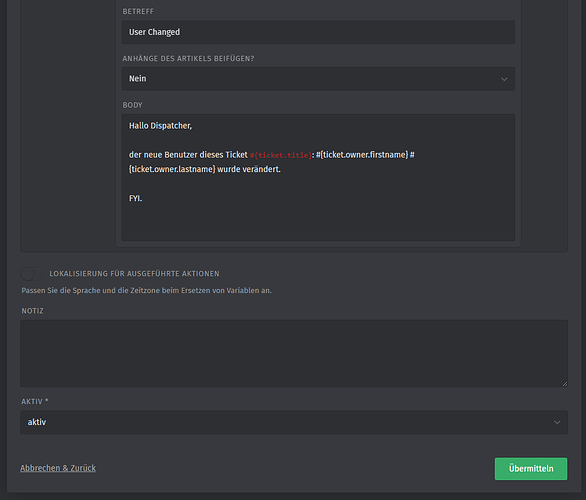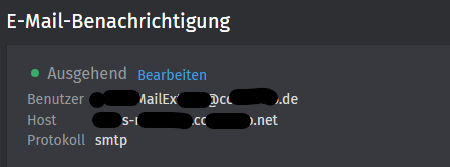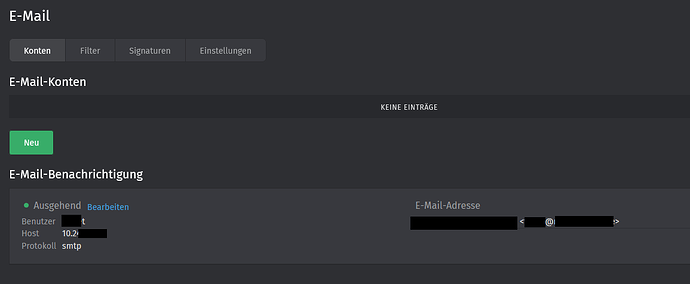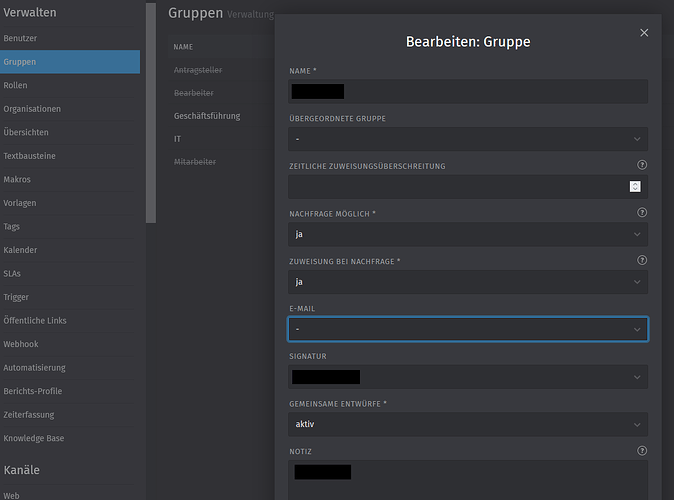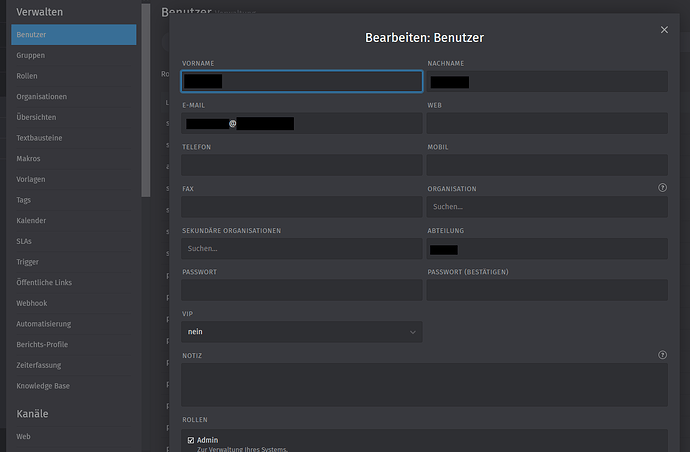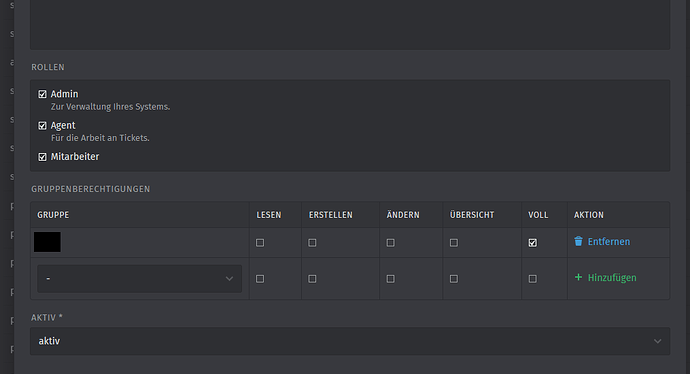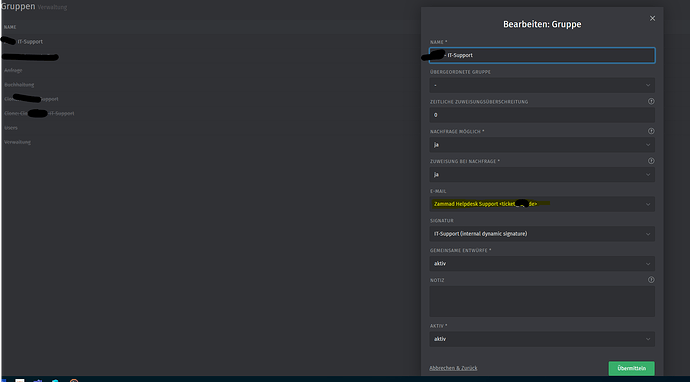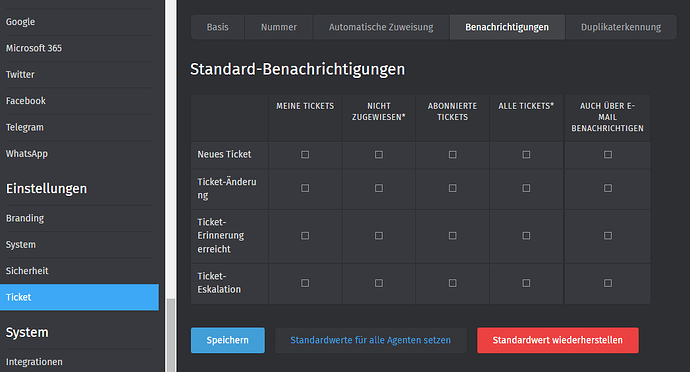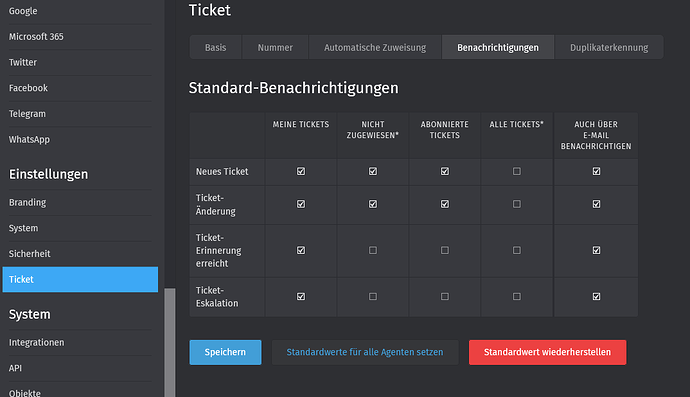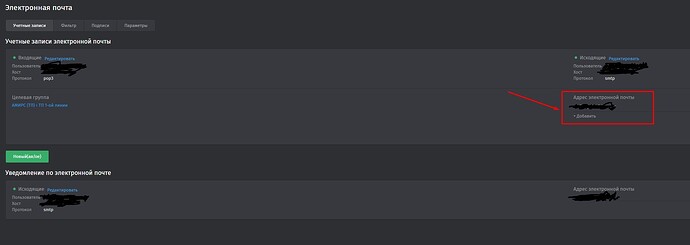Hello dear community,
I am currently trying to create a trigger action that sends an email to the owner of the ticket when the owner is changed. Unfortunately this does not work for me. I have set the visibility to public and also selected the correct recipient. The recipient is now for test purposes. Later, all agents should receive an email that the owner of the ticket has changed and that the owner named in the email is John Doe. What am I doing wrong? I have not yet configured an email, is this perhaps the reason? And if so, why exactly is that? I have created users and assigned them the correct emails.
Infos:
Used Zammad version: 6.0
Used Zammad installation type: package
Operating system: Windows 10
Browser + version: Firefox 115.12.0
Expected behavior:
- Each time the owner of a ticket changes, an email should be sent as a test to the owner. Later, an email should be sent to all agents.
Actual behavior:
When the owner of an already created ticket is changed, an email is supposed to be sent. This is currently not happening. The owner is changed in the ticket and remains updated even after refreshing, but no email is sent.
Steps to reproduce the behavior:
-
- We want to implement a ticketing system in our organization.
- For this, we have created users, groups, roles, and an organization.
- Our customers are our employees who create tickets for IT support when they need help.
- Once a ticket is created by an employee, an agent should be able to assign the ticket to themselves.
- During this process, the agent changes the ticket owner to their name and clicks update ticket.
- An email should then be sent to all agents (IT support team) informing them that the ticket owner has changed.
- However, this email is never sent.
Trigger:
Hello willhelm-lenz,
I have copied your trigger and it works for me without any problems.
However, we are using the latest version of Zammad: 6.3.1-1718620481.9d65e987.jammy.
Maybe it has something to do with the firmware version?
Hello patlein,
Thank you very much for the information.
Our version is 6.3.1-1719857269.4363a065.jammy
Seems to be newer. I just can’t explain why it’s not working at the moment. Is there another possibility that I may not have considered? Some configuration or something?
Hi wilhelm-lenz,
Ok, that’s good if the latest version is installed.
Sorry for asking such a stupid question:
Is the trigger set to active?
Have you completely rebuilt/configured the trigger?
The configurations under Email look similar for us, only adapted to the internal company addresses.
Maybe someone else will get in touch here and can help further. At the moment I can’t think of any other reason why it shouldn’t work.
LG
patlein
Hi wilhelm-lenz,
should it be possible that the group assigned to your tickets has no outgoing email-address set? In one of your screenshots i can see you don’t have
any email-channels with an outgoing address configured.
Steps to solve this:
- Setup an email-channel (MS365/Google/Email(IMAP/POP3/SMTP))
- In the group setting set the outgoing email-address
- Your trigger will send emails like melted butter
Hint: The configured “Email Notification Channel” is only necessary for agent notifications internally - not for outgoing emails to customers.
Sunny greetings
byPARSE
Hello patlein,
First of all, thank you very much for your help.
Besides, there are no stupid questions, only stupid answers 
Yes, the trigger has been active the whole time and it has also been completely rebuilt/configured.
Many thanks again!
Oh right.
Parse is right, I completely overlooked that. I’m sorry Wilhelm Lenz.
Then configure the email and it should work.
Just a general question:
Have you received any emails from the ticket system so far?
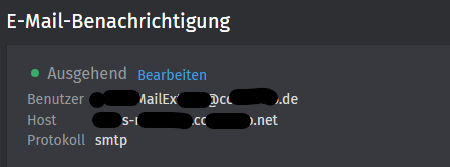
I did the email configuration in the channels at the very beginning.
Yes, I receive emails from the ticket system, for example when a ticket system is created.
But somehow it doesn’t work with the trigger. The triggers themselves work. However, no email is sent to me for such a trigger.
Here are some screenshots of the email channel, user and group
Thank you very much for your help
Thank you very much for your help!
I have shared more info.
A little tip: Don’t mix too many roles, it also caused errors in our system. So don’t assign all three roles to one user.
I have attached a screenshot of how the settings are in our system. Because we have assigned an email address to the “group”.
Set the timeout for the assignment to 0, otherwise the tickets may lose their owner after a certain time. We had tried to fix this error intensively and only found out exactly what it is for through the forum. Just by the way :).
Hi patlein.
Unfortunately, I cannot select an email in the group. I think this could be because there is simply no sender email address assigned to the group.
Unfortunately, I don’t know why I can’t select an email even though I have defined an email channel.
Do you have an answer to this question?
Don’t have an answer to your question. Sorry
Have you tried creating a new group and then entering the email address there directly?
In my case, I can add the email address as I wish.
Have you checked the notifications?
We also had a problem at the beginning, so that some notifications either went to everyone or to no one.
Unfortunately, I cannot add an email to a new group either. The documentation doesn’t help at the moment either. I’m a bit stumped.
Here are the notification settings.
Hi,
To add mail to a group, you must have mail linked here
I apologize for the Russian interface and my English translated via Google transliteration)
- Setup an email-channel (MS365/Google/Email(IMAP/POP3/SMTP)) - check
- In the group setting set the outgoing email-address - did not work
- Your trigger will send emails like melted butter - after step 2 it will work
If I were you, I would really take another close look at the roles.
Because if a user has all authorizations, it’s double for me  .
.
Because an admin has all authorizations (standard settings) like an agent and also a customer.
I would try that again.
Have you already restarted the system?
Have you looked at the logs directly on the server on which Zammad is installed? Perhaps you will find a message there that provides further information.
Thank you for the tips. I will check tomorrow if I can manage it. Then I will write here again.
Many thanks for now.
This is an english only community. Please only use english in the next posts. Thank you very much.
Hi Dikiydd
But in the settings at our company I have not made these settings and it works.
Perhaps wilhelm-lenz will have to test this for himself.
Thanks for the tip.
Hello, I still have this problem that when my triggers are triggered, no email is sent to an agent or employee. What can I do? I have read that the setup for email notifications only applies to system emails. Is this correct? I also cannot set up email accounts. We can’t connect to IMAP or POP3. If any .logs should be provided on my part, I will be happy to do that as well. It’s acute right now and we need urgent help. Can anyone help us with this? I have only set up outbound emails via smtp for email notifications. However, through my triggers I would like to send email notifications to all my agents when an agent has assigned a ticket to themselves. So he selects his name under owner and clicks on update. The trigger should then have been applied. However, no email is sent to all agents.
Please help me.