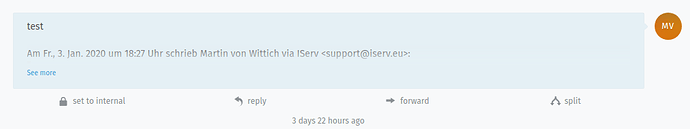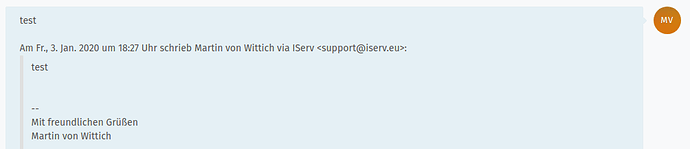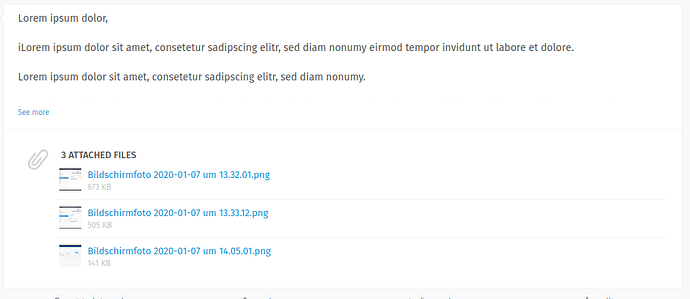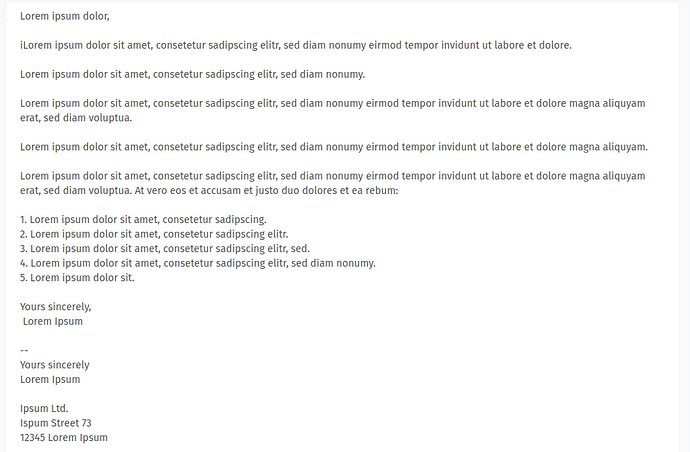The “See more” button usually cuts of at the signature or full-quote, as I would expect:
In this case, it is easy to tell that there is nothing useful to see if I were to click on “See more”, because I can already see the beginning of the full-quote. And as expected, only the full-quote there:
But in other cases, it’s not so easy to tell - see my posting here for details:
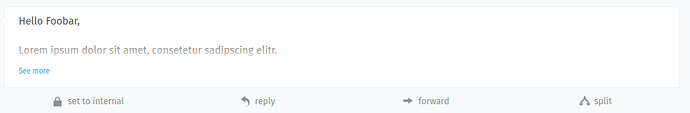
I’m not seeing the first line of the signature or the full-quote, and so I’m tempted to click on “See more” to ensure that I’m not missing anything. But it wouldn’t have been necessary:
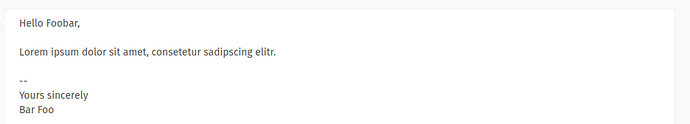
And worst of all, sometimes it cuts of in the middle of an article:
You have to expand it to see the rest of the article:
This is how I would want it to work:
- Only cut off at the beginning of the signature or full-quote of the mail that is being replied to, never in the midst of the content
- Always show the first 1-2 lines that have been cut off (this should respect newlines, so if the cut-off part has two empty newlines and two content lines, all 4 should be shown), so that is easy to tell that there’s nothing useful behind the “see more” button
- Expanded articles should be easy to collapse without scrolling (as explain in my other post)