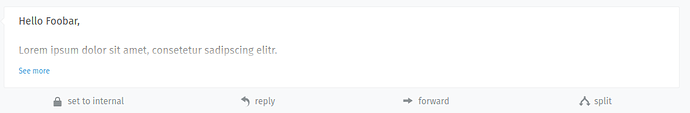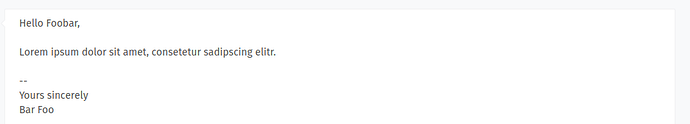Full ack. This is especially annoying when the “See more” button looks like it might have cut off in the midst of an article. For example, look at this article:
I’m not seeing the first line of the signature, so it might be possible that this is only the first line of the mail, and more useful content has been cut of by “See more”. But when I actually click on “See more”, you’ll see that it has cut off correctly at the signature, and clicking “See more” was pointless:
But now I’ve expanded several pages of fullquotes, and I need to scroll a lot to locate the “See less” button to collapse it again. And after I’ve clicked on “See less”, I then need to scroll up a lot to get back to this article.
I would suggest to overload the left mouse button for this purpose. It currently works like this:
- left-click into the article (while the detail view is invisible) to expand the detail view that includes From, To, Subject, channel, raw, original formatting
- left-click into the article (while the detail view in visible) to collapse the detail view
I would suggest it should work like this:
- left-click into the article (while the detail view is invisible) to expand the detail view that includes From, To, Subject, channel, raw, original formatting (as before)
- left-click into the article (while the detail view in visible and the article body is collapsed) to collapse the detail view (as before)
- left-click into the article (while the article body is expanded) to collapse the article body (as if I had clicked on the “See less” button)