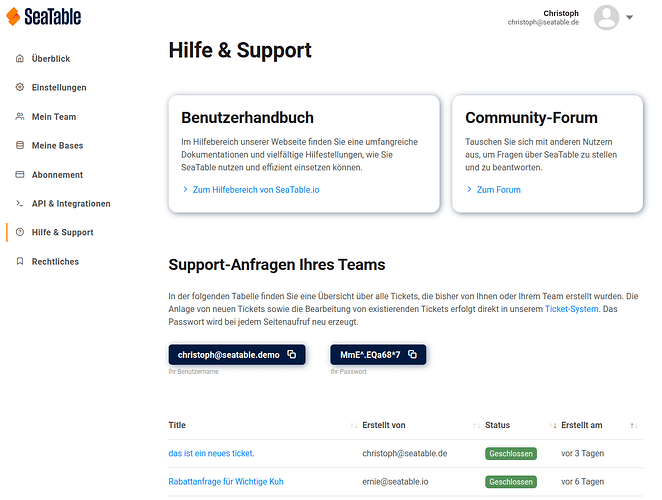Infos:
- Used Zammad version: 5.1.x (on premises)
- Used Zammad installation type: package
- Operating system: Ubuntu 20.04 LTS
- Browser + version: Latest Chrome
What I want to achieve
I offer a SaaS solution (https://seatable.io). Support-Tickets are managed by a self-hosted Zammad instance. Right now, the customers just email support@ and all the communication is done via email.
Currently, I am developing an account area for my customers where they can manage their subscription, their team and also their tickets. I use the zammad-php-api to show all tickets to the customers. Here is a screenshot that you can see how it looks like. You can see all the tickets at the end of the page. Every time the user opens this page, I create a new password and show it to the user. The user has to copy the username and password to the clipboard and then login into Zammad.
Now I want to make this easier for my customer. Instead of offering username and password to the customers, I would like to offer a link and as soon as you click on that link you are logged into Zammad and you can see the ticket or the overview.
I saw that this was asked already in the past:
- Basic authentication process (through reverse proxy)
- HTTP basic authentication Is that possible?
- [solved] API user management & login - #4
None of this solved my problems. Passing username and password via the url seems not to work. I searched the api documation but did not found a way to create a kind of jump-in link.
Questions I have:
- did anybody achieved to authenticate a user either via api, javascript, headers or any kind of curl request?
I think the important thing is: I have the username and the password of the customer. But I don’t achieve it to authenticate the user against Zammad.
Any tip or hint is highly welcome.
Best regards
Christoph