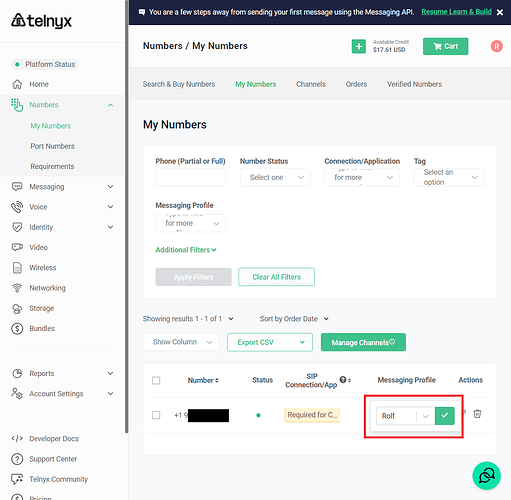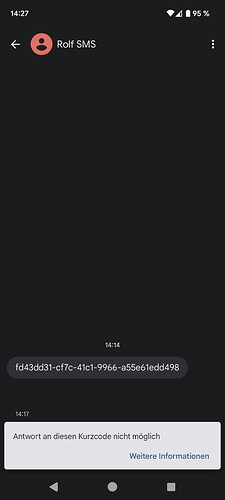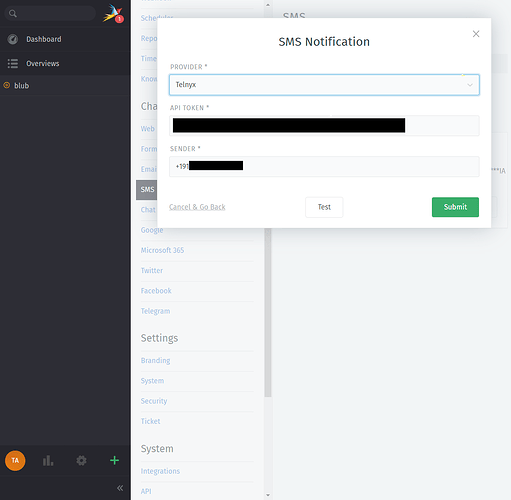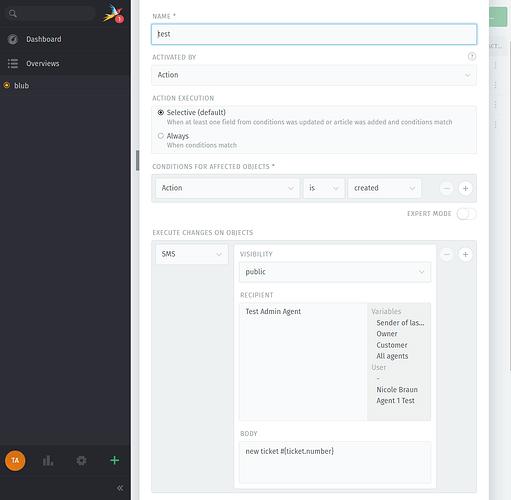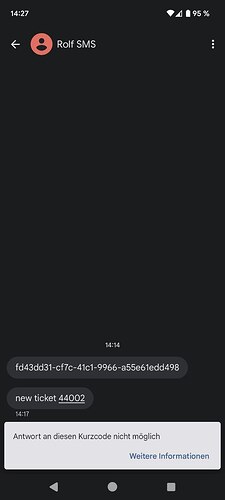Telnyx SMS Notification (SMS Integration Package)
Many people here asked, how to do an SMS integration. Today we will build one. I actually put in the effort and tried to implement a new provider just for you guys. First step is to find a provider you want to implement. I found out that we have a couple of US people and Telnyx is one of the most popular services. So why not!
- Let’s understand how to send an SMS via Telnyx:
require "telnyx"
Telnyx.api_key = "YOUR_API_KEY"
from_number = "YOUR_TELNYX_NUMBER"
to_number = "DESTINATION_NUMBER"
response = Telnyx::Message.create(
from: from_number,
to: to_number,
text: "Hello, world!"
)
(Send a Message on the Telnyx Platform | Telnyx)
This looks actually very simple. We already have a gem which is ready to use, and it is just a couple of lines to send SMS. WOW, nice!
- Now you have to register an account. For the number you need also to configure a message profile to define the sender name of your new number.
- Before we start with the package, we should do a proof of concept. Normally I just create an
poc.rbfor testing:
ubuntu-rs@ubuntu-rs:/workspace/git_zammad/zammad$ gem install telnyx
Successfully installed telnyx-2.9.0
Parsing documentation for telnyx-2.9.0
Installing ri documentation for telnyx-2.9.0
Done installing documentation for telnyx after 0 seconds
1 gem installed
poc.rb
Telnyx.api_key = 'KEY018xxxx'
Telnyx::Message.create(
from: '+1912xxx',
to: '+491xxxx',
text: SecureRandom.uuid,
)
Now the big problem came in. I am german and this service does not allow you to send SMS internationally. This is the end… ![]() I already bought a number for this tutorial and wasted a couple of bucks, so there is no return. I went to the account settings and asked for Level 2 access. With that you are allowed to send SMS as well internationally.
I already bought a number for this tutorial and wasted a couple of bucks, so there is no return. I went to the account settings and asked for Level 2 access. With that you are allowed to send SMS as well internationally.
…
After a couple of days they agreed. We are BACK! ![]()
- Finally, it works. Now we have to understand how it works in Zammad. I’m a big fan of copy paste so let’s just go with the massenversand integration:
It’s like ~70 lines of code. Very simple! There is an send function which sends the SMS and we have the definition function which holds the configuration for the UI.
Let me rework this for telnyx:
app/models/channel/driver/sms/telnyx.rb
class Channel::Driver::Sms::Telnyx
NAME = 'sms/telnyx'.freeze
# Style/OptionalBooleanParameter
def send(options, attr, _notification = false) # rubocop:disable Style/OptionalBooleanParameter
Rails.logger.info "Sending SMS to recipient #{attr[:recipient]}"
return true if Setting.get('import_mode')
Rails.logger.info "Backend sending Telnyx SMS to #{attr[:recipient]}"
begin
send_create(options, attr)
true
rescue => e
message = __('Error while performing request to Telnyx')
Rails.logger.error message
Rails.logger.error e
raise message
end
end
def send_create(options, attr)
require 'telnyx'
Telnyx.api_key = options[:token]
Telnyx::Message.create(
from: options[:sender],
to: attr[:recipient],
text: attr[:message],
)
end
def self.definition
{
name: 'Telnyx',
adapter: 'sms/telnyx',
notification: [
{ name: 'options::token', display: __('API Token'), tag: 'input', type: 'text', limit: 200, null: false, placeholder: 'YOUR_API_KEY' },
{ name: 'options::sender', display: __('Sender'), tag: 'input', type: 'text', limit: 200, null: false, placeholder: '+18665552368' },
]
}
end
end
- For the gem support we also need a Gemfile:
Gemfile.local.ExampleTelnyx
gem 'telnyx'
- Let’s package up:
ubuntu-rs@ubuntu-rs:/workspace/git_zammad/Example-Telnyx$ git zammad-new-szpm
ubuntu-rs@ubuntu-rs:/workspace/git_zammad/Example-Telnyx$ git zammad-update-szpm
ubuntu-rs@ubuntu-rs:/workspace/git_zammad/Example-Telnyx$ git zammad-create-zpm 1.0.0
ubuntu-rs@ubuntu-rs:/workspace/git_zammad/Example-Telnyx$ cat example-telnyx-1.0.0.zpm
{
"name": "Example-Telnyx",
"version": "1.0.0",
"vendor": "Example GmbH",
"license": "GNU AFFERO GENERAL PUBLIC LICENSE",
"url": "http://example.com/",
"files": [
{
"location": "Gemfile.local.ExampleTelnyx",
"permission": 644,
"encode": "base64",
"content": "Z2VtICd0ZWxueXgnCg=="
},
{
"location": "app/models/channel/driver/sms/telnyx.rb",
"permission": 644,
"encode": "base64",
"content": "IyBDb3B5cmlnaHQgKEMpIDIwMTItMjAyMyBaYW1tYWQgRm91bmRhdGlvbiwg\naHR0cHM6Ly96YW1tYWQtZm91bmRhdGlvbi5vcmcvCgpjbGFzcyBDaGFubmVs\nOjpEcml2ZXI6OlNtczo6VGVsbnl4CiAgTkFNRSA9ICdzbXMvdGVsbnl4Jy5m\ncmVlemUKCiAgIyBTdHlsZS9PcHRpb25hbEJvb2xlYW5QYXJhbWV0ZXIKICBk\nZWYgc2VuZChvcHRpb25zLCBhdHRyLCBfbm90aWZpY2F0aW9uID0gZmFsc2Up\nICMgcnVib2NvcDpkaXNhYmxlIFN0eWxlL09wdGlvbmFsQm9vbGVhblBhcmFt\nZXRlcgogICAgUmFpbHMubG9nZ2VyLmluZm8gIlNlbmRpbmcgU01TIHRvIHJl\nY2lwaWVudCAje2F0dHJbOnJlY2lwaWVudF19IgoKICAgIHJldHVybiB0cnVl\nIGlmIFNldHRpbmcuZ2V0KCdpbXBvcnRfbW9kZScpCgogICAgUmFpbHMubG9n\nZ2VyLmluZm8gIkJhY2tlbmQgc2VuZGluZyBUZWxueXggU01TIHRvICN7YXR0\ncls6cmVjaXBpZW50XX0iCiAgICBiZWdpbgogICAgICBzZW5kX2NyZWF0ZShv\ncHRpb25zLCBhdHRyKQoKICAgICAgdHJ1ZQogICAgcmVzY3VlID0+IGUKICAg\nICAgbWVzc2FnZSA9IF9fKCdFcnJvciB3aGlsZSBwZXJmb3JtaW5nIHJlcXVl\nc3QgdG8gVGVsbnl4JykKICAgICAgUmFpbHMubG9nZ2VyLmVycm9yIG1lc3Nh\nZ2UKICAgICAgUmFpbHMubG9nZ2VyLmVycm9yIGUKICAgICAgcmFpc2UgbWVz\nc2FnZQogICAgZW5kCiAgZW5kCgogIGRlZiBzZW5kX2NyZWF0ZShvcHRpb25z\nLCBhdHRyKQogICAgcmVxdWlyZSAndGVsbnl4JwoKICAgIFRlbG55eC5hcGlf\na2V5ID0gb3B0aW9uc1s6dG9rZW5dCiAgICBUZWxueXg6Ok1lc3NhZ2UuY3Jl\nYXRlKAogICAgICBmcm9tOiBvcHRpb25zWzpzZW5kZXJdLAogICAgICB0bzog\nICBhdHRyWzpyZWNpcGllbnRdLAogICAgICB0ZXh0OiBhdHRyWzptZXNzYWdl\nXSwKICAgICkKICBlbmQKCiAgZGVmIHNlbGYuZGVmaW5pdGlvbgogICAgewog\nICAgICBuYW1lOiAgICAgICAgICdUZWxueXgnLAogICAgICBhZGFwdGVyOiAg\nICAgICdzbXMvdGVsbnl4JywKICAgICAgbm90aWZpY2F0aW9uOiBbCiAgICAg\nICAgeyBuYW1lOiAnb3B0aW9uczo6dG9rZW4nLCBkaXNwbGF5OiBfXygnQVBJ\nIFRva2VuJyksIHRhZzogJ2lucHV0JywgdHlwZTogJ3RleHQnLCBsaW1pdDog\nMjAwLCBudWxsOiBmYWxzZSwgcGxhY2Vob2xkZXI6ICdZT1VSX0FQSV9LRVkn\nIH0sCiAgICAgICAgeyBuYW1lOiAnb3B0aW9uczo6c2VuZGVyJywgZGlzcGxh\neTogX18oJ1NlbmRlcicpLCB0YWc6ICdpbnB1dCcsIHR5cGU6ICd0ZXh0Jywg\nbGltaXQ6IDIwMCwgbnVsbDogZmFsc2UsIHBsYWNlaG9sZGVyOiAnKzE4NjY1\nNTUyMzY4JyB9LAogICAgICBdCiAgICB9CiAgZW5kCmVuZAo="
}
]
}
- Install the package on your testsystem (Admin → Packages) and run the commands:
root> zammad config:set BUNDLE_DEPLOYMENT=0
root> zammad run bundle config set --local deployment 'false'
root> zammad run bundle install
root> systemctl restart zammad
- After installation, we need to configure the integration:
- Now we need to fill the Mobile phone number of our admin and add this trigger for ticket create:
- It’s SMS time! Let’s create a ticket and watch our phone:
Full repository
If you want to check out the full code, check my repository: