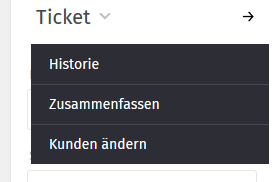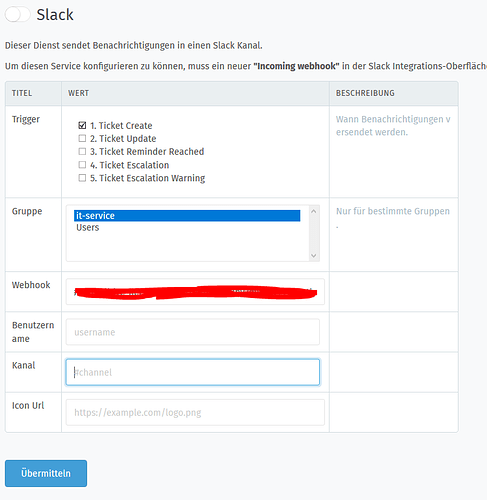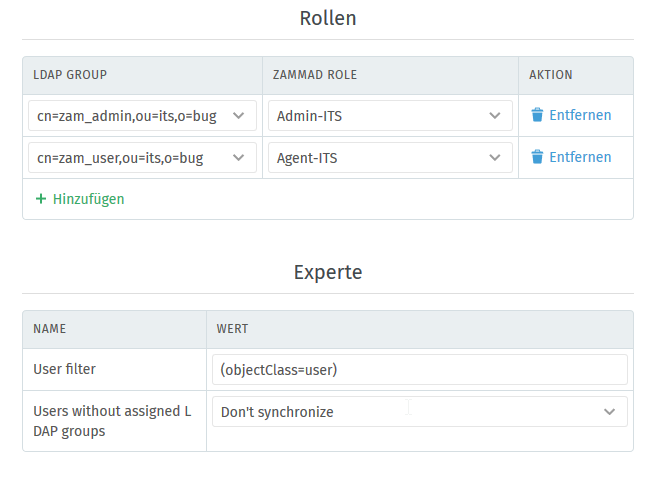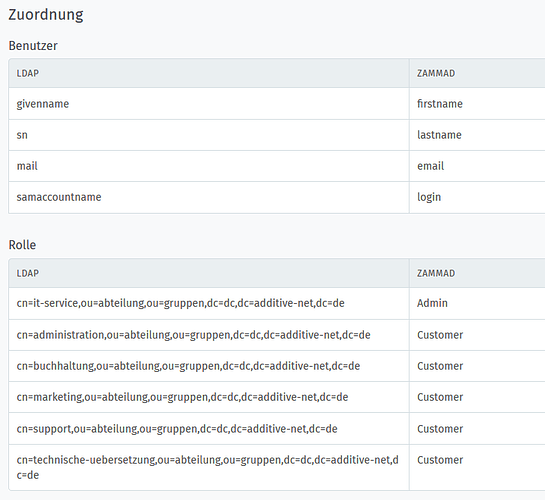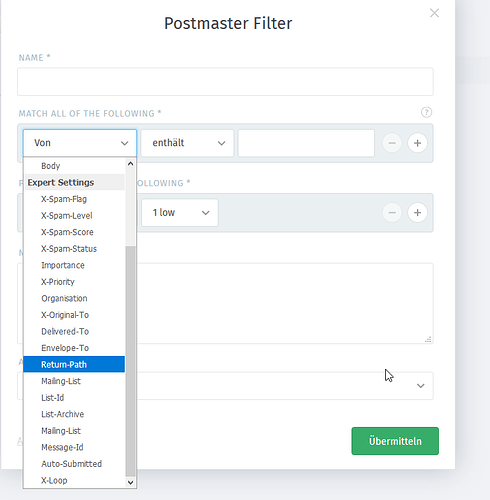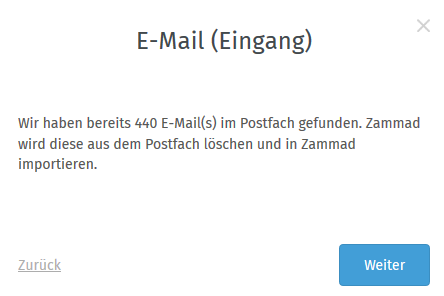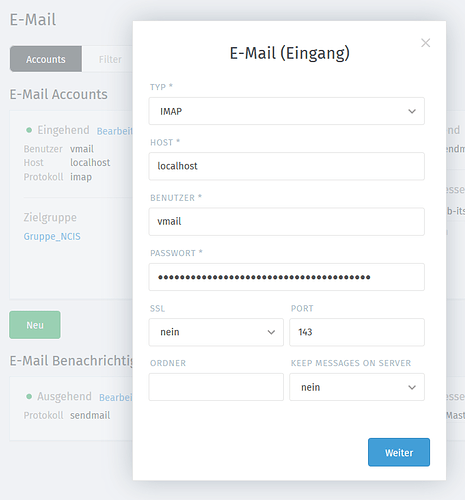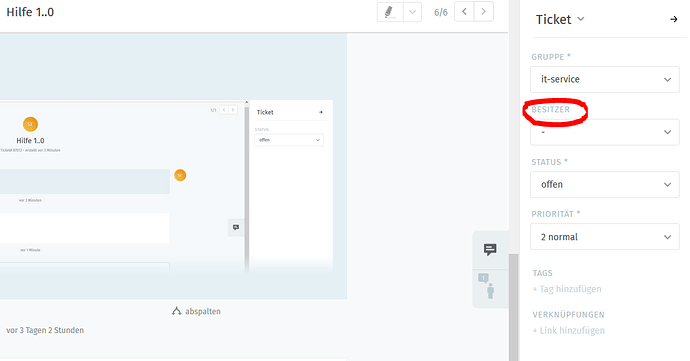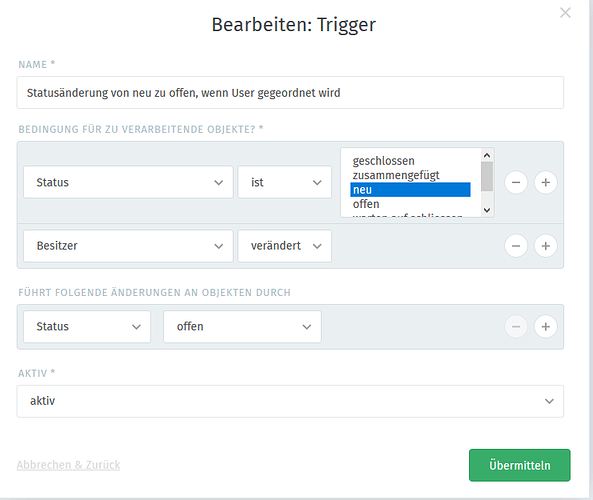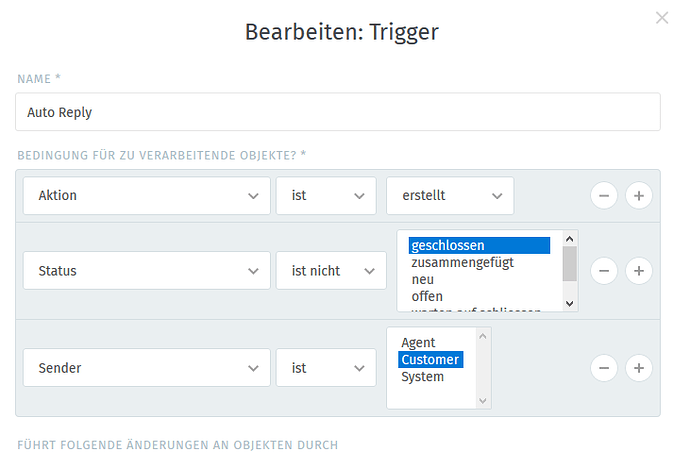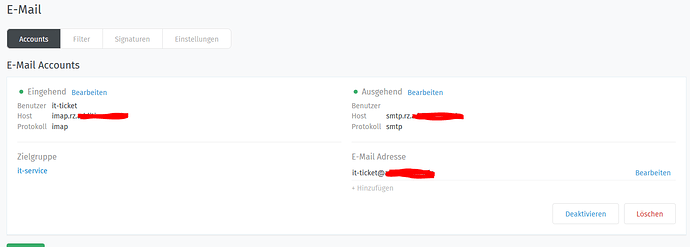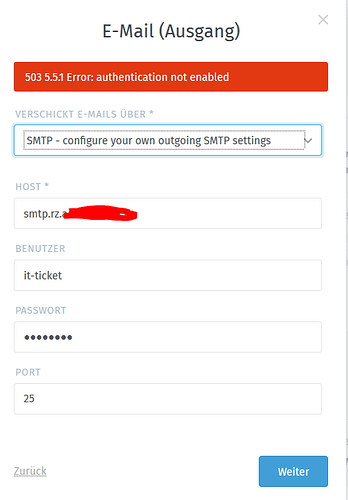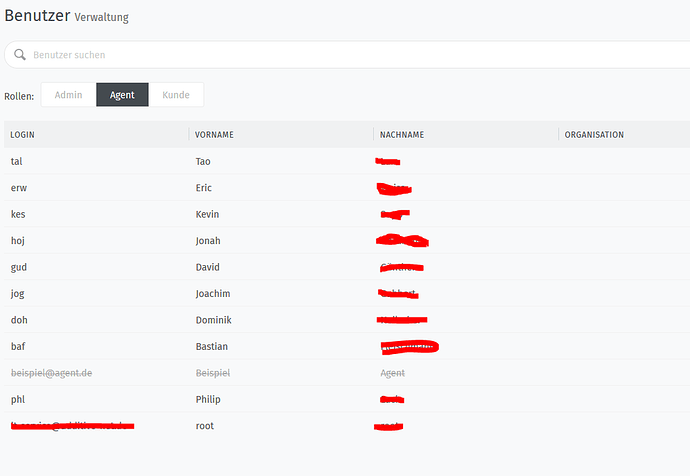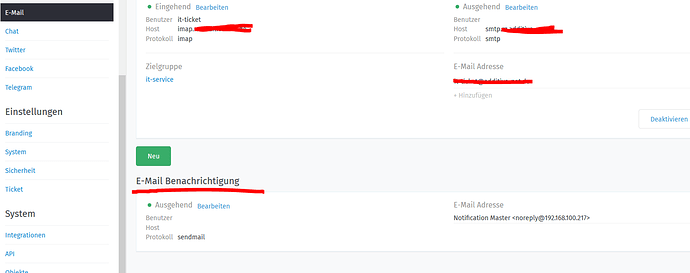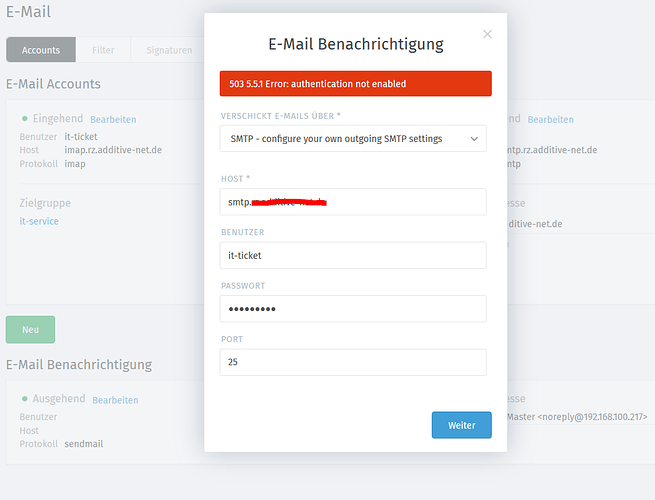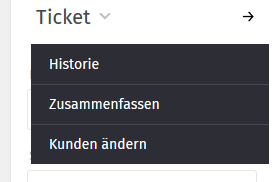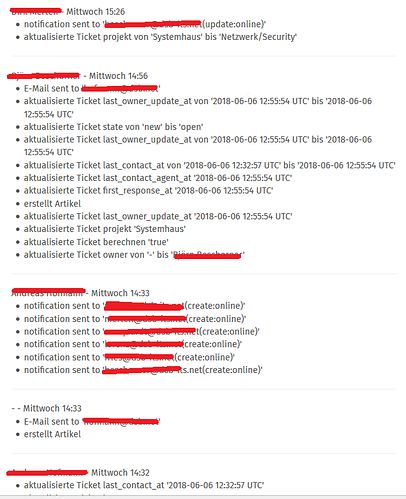- Zammad 2.3.x
- Installed via Zammad Docker-Compose
- Debian 9.2 netinstall
German____________________________________
Hallo Leute,
ich bräuchte eure Hilfe. Es geht wie ihr schon am Titel erkennen könnt um die Mattermost Integration in Zammad. Gibt es eine Step für Step Anleitung für Laien wie mich ?
Ich selber habe Zammad per Docker installiert und “sogar” erfolgreich eine LDAP Anbindung gemacht.
Doch das integrieren von API oder ähnliches habe ich noch nie gemacht.
Vielen Dank im vorraus an alle Helfer.
English_____________________________________
Hi Guys,
I need your help. Its about the Mattermost integration in Zammad. Is there a step by step guide for lay people like me?
I have installed Zammad via Docker and “even” successfully made an LDAP connection.
But I have never done, the integration of API or similar.
Thanks to all the helpers.
Is there no one who can help me with this problem ?
Hi @ReisKanzlerTao,
our zammad uses the slack integration to send us mattermost messages.
I think you just need a mattermost-user with an access-token.
In zammad you have to store this token under “webhook”. Our webhook looks something like this:
“URL-Mattermost/hooks/access-tooken”
Greetings
@MamoulianDelacroix
Thank you for your reply and I am sry for the late answer.
But do you got a link for any step by step guide ?
I dont have any clue 
Best regards
Tao
@ReisKanzlerTao:
A short summary what we did:
- We have a dedicated Admin-User for this task
- You log in regularly into Mattermost with this admin-user
- Hit the three bar icons for the settings menu
- There you go to ‘Integrations’
- In the new windows you switch to ‘incoming webhooks’
- Now you can create your personaly webhook
- After you save, you get the webhook-url, which you can paste into zammad.
That’s it.
I hope i could help you with that 
Greetings
2 Likes
@MamoulianDelacroix
Thank you for the help 
I gonna try it as soon as possible.
But I got a new problem. For example: Yesterday I logged in as the admin and changed some users to Agents and removed their right as admin. This change worked for the next few hours until today.
When I logged in again, all changes were canceled. Like I didnt changed anything yesterday.
Best regards
Tao
@ReisKanzlerTao
Sounds pretty strange.
Do you have any LDAP-sync?
For example, we have a dedicate zammad-admin group in our LDAP, and as soon as you are in this group, you get admin-rights.
Greetings
1 Like
@MamoulianDelacroix
yes I have integrated LDAP into Zammad but didnt change anything afterwards.
So should I create a new LDAP group for Zammad ?
And what am I supposed to put into the last 3 fields ?
Which username and which channel ?
Best regards
Tao
@ReisKanzlerTao
Well, username / Benutzername, is the username of the dedicated admin-user in mattermost
In channel / Kanal you have to specifi in which mattermost-channel you want to have the messages.
The last box, Icon URL, you don’t have to fill it out.
Regarding your LDAP-problem, it depends on what you configured in the export part of your LDAP-settings.
Did you do any group-assigments like this?
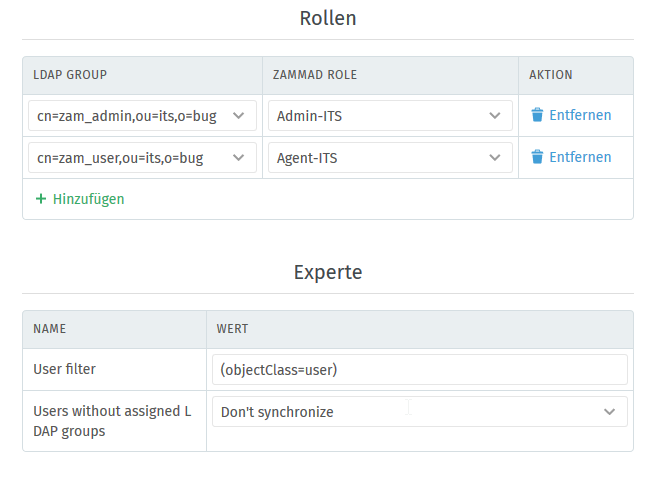
@MamoulianDelacroix
Regarding my LDAP Problem: Yes I did group assigments and I think thats the problem I am heading.
I think I have to change the it-service Zammad group into agent and everything should be fine.
Now I do have a new problem regarding the email integration.
Is it possible to create a ticket when a user is sending an email to our “it service email adress” ? And is it also possible to put a filter into this integration ? I mean, we dont want to create a ticket for every email we getting, like spam emails.
Best regards,
Tao
That should do the trick 
Isn’t it the whole point in having a ticketing system, to manage customer requests? I assume your zammad doesn’t receive e-mail right now?
Yes, there are plenty of filtering options right now in zammad
@MamoulianDelacroix
Thanks for your reply my friend 
So I did succesfully integrate my email account into zammad.
But there is one point where Im not quite sure about it.
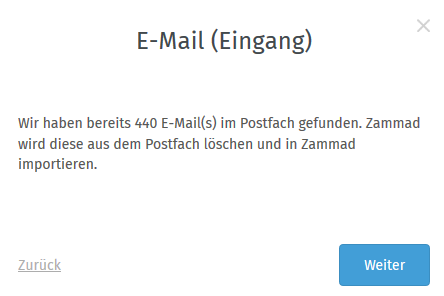
(Youre from germany, so you should understand the text )
I dont want to delete my mails from my personal email account. Is there any other way to bypass this ?
Best regards
Tao
Hmmm, now I’m not quite sure about this, since we pipe our e-mails directly into zammad and don’t have a really mailbox.
But when I take a look into my incoming mailbox settings I get this, with the option to keep the emails on the server.
@MamoulianDelacroix
Nevermind I didnt saw the point “Keep Messages on Server” .
This should fix my problem.
But there is another problem again.
I have assigned an open ticket to me (agent). That was later after I logged in no longer assigned to me.
Do you know where the problem ist ?
And yes after I did the change I pressed the Update button.
Best regards
Tao
This would have been my first question 
otherwise a shot on the dark, do you have an tiggern in the background which are doing stuff?
Something like this
@MamoulianDelacroix
No I only have this Trigger:
So I tested the email function succesfully and answered the ticket over my zammad web front end.
Is it possible to get the answer over an email ?
I answered the ticket and the answer is only in Zammad available. Thats all good but I also want the answer to be sent over mail.
Do I have to put a user into the smtp config ?
Normally you dont need a user for smtp and it is also telling me that it doesnt work with the it-ticket user.
@MamoulianDelacroix
There is also the problem that Users I’ve disabled are enabled again.
This happens only to the useres which I have integrated over LDAP.
The user “beispiel” which I have created over the web interface, doesnt seem to be affected.
This is probabbly because, they are in the LDAP group 
Zammad constanly syncing with your LDAP-server and as long as the user is in your zammad-groups it probabbly will renable all the time.
@MamoulianDelacroix welcome back  Where have you been my friend ? Vacation ?
Where have you been my friend ? Vacation ?
Do you know how to fix the problem with the outgoing emails ?
If I answer the ticket i want that the ticket creator gets an email with the answer. So the ticket creator doesnt have to log in to zammard to check his answer.
Is it maybe the configuration “Email Benachrichtigung” ?
I already tried to fill in the blank spaces but after pressing “weiter” this error message orccured.
Do i have to change something in my Postfix config ? And what do i have to change ?
I also have the problem that everytime after I assigned a ticket to an agent, this ticket isnt assigned anymore after few days.
@ReisKanzlerTao first I had indeed vacation and after that I was involed in some big project, which needed all my attention 
Regarding your notification:
You deed so, that you are using “noreply@192.168.100.217” as your reply-address? Probably most of any SPAM-filter will block this I fear.
Regarding your assignment problem:
What does the ticket-history say, what happend?