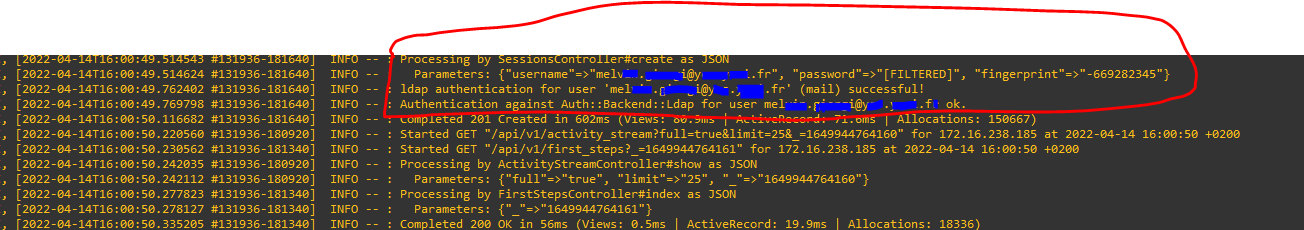Hello. This is the End of the log
I, [2022-04-14T12:27:34.642740 #12851-4262640] INFO -- : ended DataPrivacyTaskJob.perform_now took: 0.010173699 seconds.
I, [2022-04-14T12:27:37.958947 #12851-182640] INFO -- : execute Channel.fetch (try_count 0)...
I, [2022-04-14T12:27:37.959545 #12851-182640] INFO -- : ended Channel.fetch took: 0.006420181 seconds.
I, [2022-04-14T12:28:07.965283 #12851-182640] INFO -- : execute Channel.fetch (try_count 0)...
I, [2022-04-14T12:28:07.966076 #12851-182640] INFO -- : ended Channel.fetch took: 0.005064439 seconds.
I, [2022-04-14T12:28:37.975507 #12851-182640] INFO -- : execute Channel.fetch (try_count 0)...
I, [2022-04-14T12:28:37.976188 #12851-182640] INFO -- : ended Channel.fetch took: 0.008135362 seconds.
I, [2022-04-14T12:28:44.701732 #12851-7440] INFO -- : Scheduler running...
I, [2022-04-14T12:28:44.705827 #12851-7440] INFO -- : Running job thread for 'Process ticket escalations.' (Ticket.process_escalation) status is: sleep
I, [2022-04-14T12:28:44.714273 #12851-4262760] INFO -- : execute Ticket.process_auto_unassign (try_count 0)...
I, [2022-04-14T12:28:44.716918 #12851-4262760] INFO -- : ended Ticket.process_auto_unassign took: 0.009454901 seconds.
I, [2022-04-14T12:28:54.715188 #12851-7440] INFO -- : Running job thread for 'Check channels.' (Channel.fetch) status is: sleep
I, [2022-04-14T12:28:54.715352 #12851-7440] INFO -- : Running job thread for 'Check 'Channel' streams.' (Channel.stream) status is: sleep
I, [2022-04-14T12:28:54.715427 #12851-7440] INFO -- : Running job thread for 'Generate 'Session' data.' (Sessions.jobs) status is: sleep
I, [2022-04-14T12:28:54.715651 #12851-7440] INFO -- : Running job thread for 'Execute planned jobs.' (Job.run) status is: sleep
I, [2022-04-14T12:29:07.983941 #12851-182640] INFO -- : execute Channel.fetch (try_count 0)...
I, [2022-04-14T12:29:07.984691 #12851-182640] INFO -- : ended Channel.fetch took: 0.006389054 seconds.
I, [2022-04-14T12:29:12.264525 #12828-180240] INFO -- : Started GET "/api/v1/user_access_token?_=1649927843267" for 192.168.4.15 at 2022-04-14 12:29:12 +0000
I, [2022-04-14T12:29:12.271569 #12828-180240] INFO -- : Processing by UserAccessTokenController#index as JSON
I, [2022-04-14T12:29:12.271626 #12828-180240] INFO -- : Parameters: {"_"=>"1649927843267"}
I, [2022-04-14T12:29:12.300352 #12828-180240] INFO -- : Completed 200 OK in 29ms (Views: 3.0ms | ActiveRecord: 4.8ms | Allocations: 21593)
I, [2022-04-14T12:29:12.445732 #12851-180760] INFO -- : 2022-04-14T12:29:12+0000: [Worker(host:ebg-zammad-01 pid:12851)] Job UserDeviceLogJob [cc9a1eaf-797b-4f7f-b4a2-2252eac9e982] from DelayedJob(default) with arguments: ["Mozilla/5.0 (Windows NT 10.0; Win64; x64) AppleWebKit/537.36 (KHTML, like Gecko) Chrome/100>
I, [2022-04-14T12:29:12.500502 #12851-180760] INFO -- : 2022-04-14T12:29:12+0000: [Worker(host:ebg-zammad-01 pid:12851)] Job UserDeviceLogJob [cc9a1eaf-797b-4f7f-b4a2-2252eac9e982] from DelayedJob(default) with arguments: ["Mozilla/5.0 (Windows NT 10.0; Win64; x64) AppleWebKit/537.36 (KHTML, like Gecko) Chrome/100>
I, [2022-04-14T12:29:37.991132 #12851-182640] INFO -- : execute Channel.fetch (try_count 0)...
I, [2022-04-14T12:29:37.991756 #12851-182640] INFO -- : ended Channel.fetch took: 0.00535097 seconds.
I, [2022-04-14T12:29:40.983513 #12851-182260] INFO -- : execute Ticket.process_escalation (try_count 0)...
I, [2022-04-14T12:29:40.985521 #12851-182260] INFO -- : ended Ticket.process_escalation took: 0.020525021 seconds.
I, [2022-04-14T12:29:54.776830 #12851-7440] INFO -- : Scheduler running...
I, [2022-04-14T12:29:54.779247 #12851-7440] INFO -- : Running job thread for 'Process ticket escalations.' (Ticket.process_escalation) status is: sleep
I, [2022-04-14T12:29:54.779320 #12851-7440] INFO -- : Running job thread for 'Check channels.' (Channel.fetch) status is: sleep
I, [2022-04-14T12:29:54.779407 #12851-7440] INFO -- : Running job thread for 'Check 'Channel' streams.' (Channel.stream) status is: sleep
I, [2022-04-14T12:29:54.779432 #12851-7440] INFO -- : Running job thread for 'Generate 'Session' data.' (Sessions.jobs) status is: sleep
I, [2022-04-14T12:29:54.779479 #12851-7440] INFO -- : Running job thread for 'Execute planned jobs.' (Job.run) status is: sleep
I, [2022-04-14T12:30:07.999695 #12851-182640] INFO -- : execute Channel.fetch (try_count 0)...
I, [2022-04-14T12:30:08.000295 #12851-182640] INFO -- : ended Channel.fetch took: 0.006934456 seconds.
I, [2022-04-14T12:30:12.261569 #12828-182700] INFO -- : Started GET "/api/v1/user_access_token?_=1649927843268" for 192.168.4.15 at 2022-04-14 12:30:12 +0000
I, [2022-04-14T12:30:12.268046 #12828-182700] INFO -- : Processing by UserAccessTokenController#index as JSON
I, [2022-04-14T12:30:12.268084 #12828-182700] INFO -- : Parameters: {"_"=>"1649927843268"}
I, [2022-04-14T12:30:12.298190 #12828-182700] INFO -- : Completed 200 OK in 30ms (Views: 2.4ms | ActiveRecord: 11.3ms | Allocations: 21593)
I, [2022-04-14T12:30:12.541500 #12851-180760] INFO -- : 2022-04-14T12:30:12+0000: [Worker(host:ebg-zammad-01 pid:12851)] Job UserDeviceLogJob [cc441a8d-4479-49c3-b595-a211fda56fa4] from DelayedJob(default) with arguments: ["Mozilla/5.0 (Windows NT 10.0; Win64; x64) AppleWebKit/537.36 (KHTML, like Gecko) Chrome/100>
I, [2022-04-14T12:30:12.581514 #12851-180760] INFO -- : 2022-04-14T12:30:12+0000: [Worker(host:ebg-zammad-01 pid:12851)] Job UserDeviceLogJob [cc441a8d-4479-49c3-b595-a211fda56fa4] from DelayedJob(default) with arguments: ["Mozilla/5.0 (Windows NT 10.0; Win64; x64) AppleWebKit/537.36 (KHTML, like Gecko) Chrome/100>
I, [2022-04-14T12:30:15.611610 #12828-191100] INFO -- : Started POST "/api/v1/signin" for 192.168.4.15 at 2022-04-14 12:30:15 +0000
I, [2022-04-14T12:30:15.614498 #12828-191100] INFO -- : Processing by SessionsController#create as JSON
I, [2022-04-14T12:30:15.614566 #12828-191100] INFO -- : Parameters: {"username"=>"sbernd", "password"=>"[FILTERED]", "fingerprint"=>"-287218031"}
I, [2022-04-14T12:30:15.629890 #12828-191100] INFO -- : CSRF token verification failed
I, [2022-04-14T12:30:15.630021 #12828-191100] INFO -- : CSRF token verification failed! (Exceptions::NotAuthorized)
app/controllers/application_controller/prevents_csrf.rb:36:in `verify_csrf_token'
app/controllers/application_controller/has_download.rb:21:in `block (4 levels) in <module:HasDownload>'
app/controllers/application_controller/has_download.rb:20:in `block (3 levels) in <module:HasDownload>'
app/controllers/application_controller/has_download.rb:19:in `block (2 levels) in <module:HasDownload>'
app/controllers/application_controller/handles_transitions.rb:16:in `handle_transaction'
I, [2022-04-14T12:30:15.630898 #12828-191100] INFO -- : Completed 401 Unauthorized in 16ms (Views: 0.1ms | ActiveRecord: 10.3ms | Allocations: 3394)
I, [2022-04-14T12:30:38.009068 #12851-182640] INFO -- : execute Channel.fetch (try_count 0)...
I, [2022-04-14T12:30:38.010111 #12851-182640] INFO -- : ended Channel.fetch took: 0.008334358 seconds.
I, [2022-04-14T12:30:40.899104 #12851-183140] INFO -- : execute Job.run (try_count 0)...
I, [2022-04-14T12:30:40.899814 #12851-183140] INFO -- : ended Job.run took: 0.005437525 seconds.
I, [2022-04-14T12:30:54.830557 #12851-7440] INFO -- : Scheduler running...
I, [2022-04-14T12:30:54.833055 #12851-7440] INFO -- : Running job thread for 'Process ticket escalations.' (Ticket.process_escalation) status is: sleep
I, [2022-04-14T12:30:54.833129 #12851-7440] INFO -- : Running job thread for 'Check channels.' (Channel.fetch) status is: sleep
I, [2022-04-14T12:30:54.833154 #12851-7440] INFO -- : Running job thread for 'Check 'Channel' streams.' (Channel.stream) status is: sleep
I, [2022-04-14T12:30:54.833176 #12851-7440] INFO -- : Running job thread for 'Generate 'Session' data.' (Sessions.jobs) status is: sleep
I, [2022-04-14T12:30:54.833218 #12851-7440] INFO -- : Running job thread for 'Execute planned jobs.' (Job.run) status is: sleep
![]()