Dear Experts,
How can we change the logo as circled in my screenshot? I didn’t see any documents regarding this.
Thanks a lot!
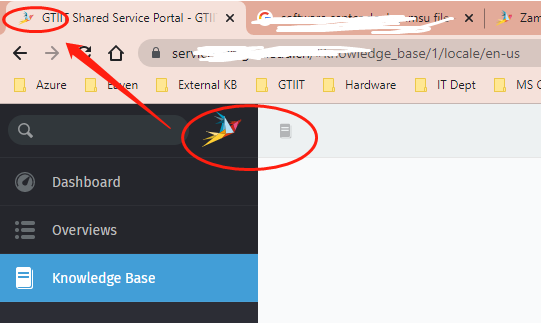
Dear Experts,
How can we change the logo as circled in my screenshot? I didn’t see any documents regarding this.
Thanks a lot!
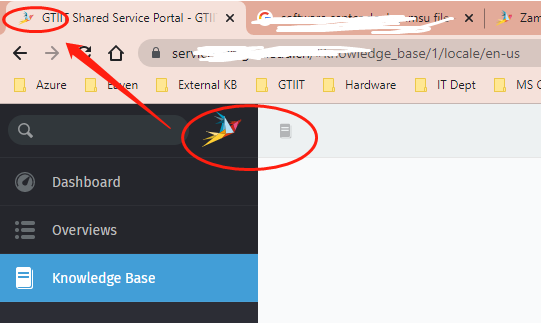
This question was already answered here: Change Notifications Logo "Bird Logo" - #2 by svnr-dvnkln
I’m not really sure how to change that logo, do we need to create our own svg file then replace it from the path?
This really should be part of the branding section of Zammad. Even in the open source variant. I don’t mind if it says Zammad on it, or links to Zammad, but logos otherwise should be controllable without any of these shenanigans being required. “Powered by Zammad” on the login page, sure, and the logo there, for the FOSS variant, but not in the agent or customer UI.
I tried, but despite a thousand attempts, that logo always pops up! It would be useful to receive more detailed instructions in order to make the change (being aware that in the event of an update everything goes back to how it was before).
I’m perfectly agree with you
I got a local hosted Zammad on Ubuntu and the icons.svg and logo.svg is in the path
/opt/zammad/public/assets/images
The changes to these files could be reverted with an update.
This topic was automatically closed 360 days after the last reply. New replies are no longer allowed.