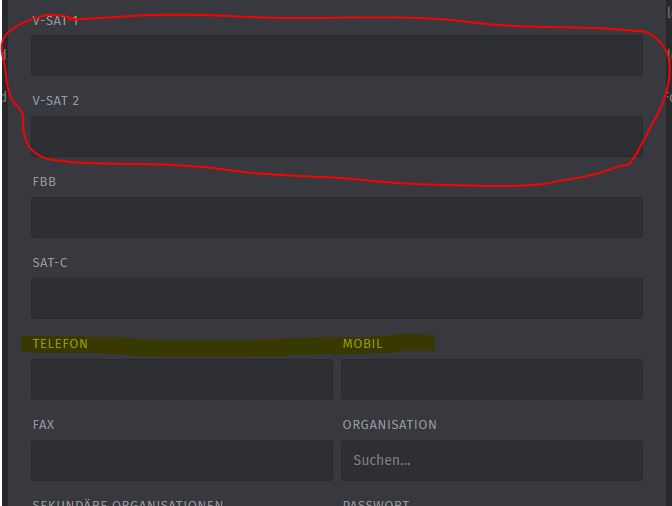To have a better overview in the user form,
I would like to arrange fields not only simply under each other, but also next to each other.
Like it is for example already with phone and mobile.
As I have got the Information from the Service at the moment, this is not possible.
Hi, @Favretto
You can do this via the rest api. See this answer:
Look for “item_class” and set it to “formGroup–halfSize”.
Cheers,
Gijs
We did not use an REST API to import the information. Can you describe what we need to do?
I am not sure if it is clear what I want. I have made a screenshot. I would like to have the ret marked like
phone numbers and Fax is. (Yellow marked.)
Support denied the request as this is potentially not update save when updating the field again. Thus the feature request is technically valid as there’s currently “no easy” way.
Hi @Favretto
I don’t know a way to do it without the REST API. Maybe there is a way through the Rails Console but I am not aware of it.
Here is what to do with the REST API:
Use a REST Client like Rapid API/Paw, Insomnia, Postman etc.
Here is the Data you need:
PUT /api/v1/object_manager_attributes/[ID of the object]?object=User
Authorization: Bearer xxxxxxxxxxxxxxxxxxx (Create Token in your user settings)
Content-Type: application/json; charset=utf-8
Host: your.domain.com
Body:
{
"id": [ID of the object],
"name": "[NAME of the object]",
"data_type": "input",
"data_option": {
"type": "text (or whatever is the current type)",
"maxlength": 120 (or whatever is the current maxlength),
"item_class": "formGroup--halfSize"
}
}
Again: Be careful with what you are doing. If you have not much experience with the REST API, have someone else to do it for you.
Cheers,
Gijs
oh @MrGeneration sorry, didn’t saw your reply before I sent mine. If this is not save to do, then forget about it. In our case it (still) works but we are on self hosted.