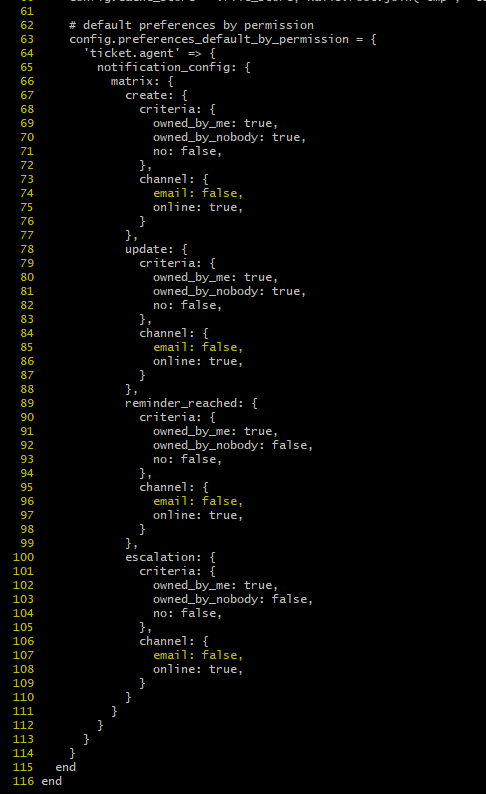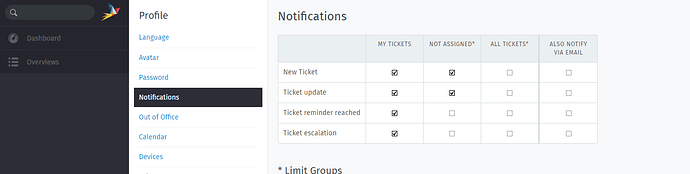For clarification:
Zammad needs the outbound E-Mail-Notification for sending E-Mails like agent notifications, password change requests and everything that’s not caused by a trigger and thus not being related to your E-Mail-Accounts and groups.
Basically everything that’s a system notification.
The reason why this is a different configuration is that you can e.g. use sendmail on that part and could also use noreply adresses nobody can answer to.
And yes, it’s necessary, other wise you won’t receive any Zammad notifications.
What notifications do you want to disable? It’s not too clear to me (yet).
Regarding your sidenote: This is possible with file changes within Zammad at the moment.
But: This is by far not update safe and I wouldn’t recommend it. It will only work upon Agent creation as well.
Warning, this changes system files and is not supported by us, continue with care
Edit the following file /opt/zammad/config/application.rb
Change the true to false from lines 74, 85, 96, 107.
Ensure that the text formatting stays the same, other wise zammad will not start.
Restart the Zammad service.
result will be (after creating a new agent):