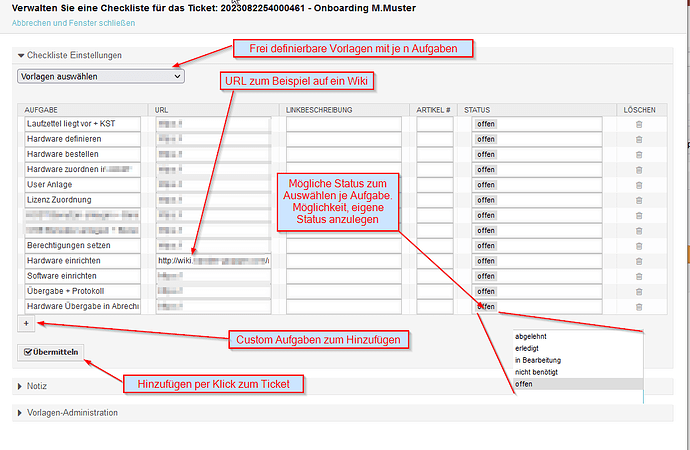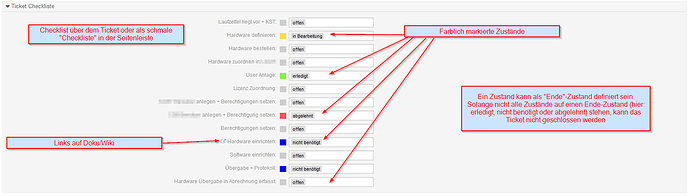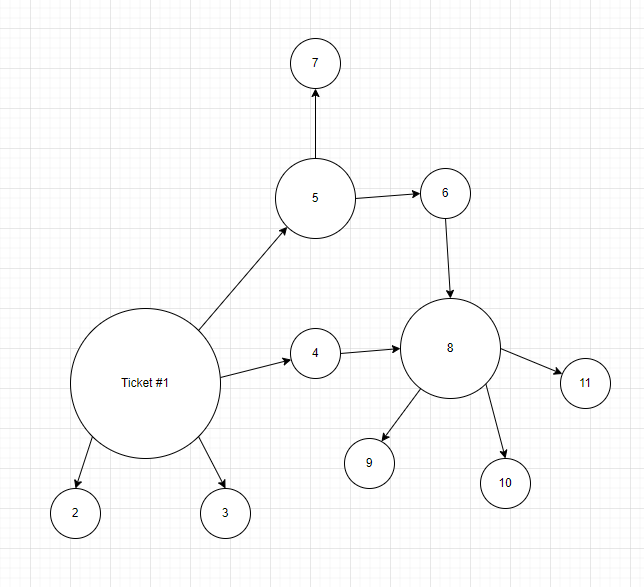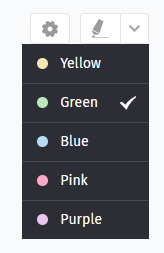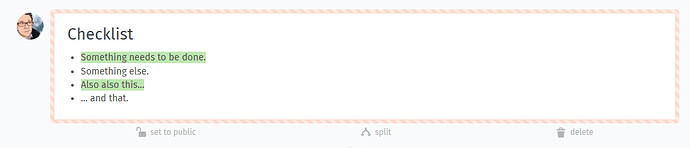The problems we are having are related to compliance (properly document our processes) as well as not being able to have a clear workflow or overview of todo items in a ticket. We have to carry out tasks for certain tickets, and it is important to be able to quickly see if they have been done, when and who has carried these out. Sometimes, we have tickets which have huge amounts of ticket updates from various stakeholders, but very little relevant information to the actual completion of the request.
It would be really nice if a task could be updated from within a note or article, so you could add some extra text, reference or metadata information which is linked to the completion of that specific task item. For instance, I could comment in a ticket that I have sent a request (new ticket) to a third party for approval or to inform them of pending changes, link that ticket and check off a “Request approval” task or a “Notify service provider” task. Ideally, you would be able to click on a task and show the corresponding article.
For example, we have on-boarding tickets for new colleagues, as well as off-boarding for people leaving, and change requests for deployments or infrastructure changes.
We would really like to see customizable task list templates for these, as well as being able to use/combine multiple templates in a ticket.
On-boarding
We’d like to keep records of the platforms a user has been granted access to. If a new developer starts, we would need to:
- Update their Zammad profile information to include their GitHub handle
- Invite them to the organization account on GitHub
- Add their account to specific teams for repository access to work
- Send them a welcome e-mail with some of the basics
- Invite them to the relevant Slack/Signal devteam groups
- Create user accounts for them on Staging application environments
- etc etc
These could all be tasks in the same ticket. Some of these might be sub-tasks in child tickets, but we’d need to tick it off somewhere anyway.
Off-boarding
Whenever someone leaves the organization, we need to lock accounts and clean up all over the place, as well as have a record what has been done and who has done it.
- Remove the user from the GitHub organization
- Lock their user accounts
- Revoke VPN access credentials
- Revoke any issued user certificates
- Remove the user from Signal group(s)
- Revoke access to documentation platforms
- etc etc
Changes
For some change requests to be deployed from Test, to Acceptance and to Production, we’d need:
- An initial request for deployment on Test/Staging from a stakeholder
- A link to the releasenotes and changes
- Instructions on related changes, e.g. database, or environment variable changes/additions
After deployment on Staging:
- An OK from the Quality Assurance team, including their test report
- An OK from the Security team with an optional pentest report
- An OK from the Product Owner to actually deploy on Production
![]()