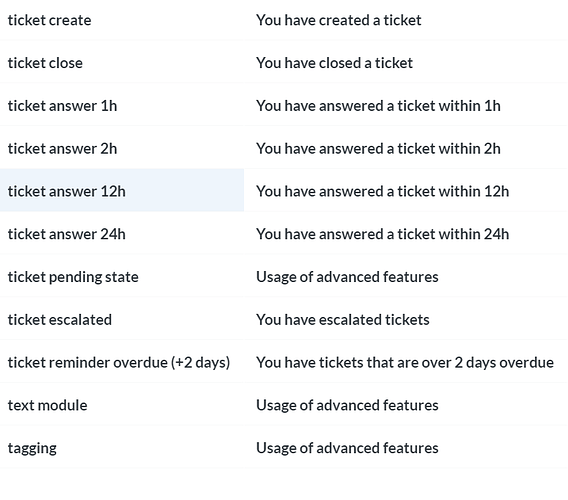I’ve not found that opened ticketes by agents are logged.
But did you check the database?
there might be some tables which might help you further.
The tickets<=>ticketArticles table could show you how many agents worked on a ticket in a timeframe
I also see the karmaActivityLogs<=>karmaActivity which seems contain log many events that could happen on a ticket;
if you check my grafana topic (Grafana dashboards), you can download some queries. You probably could expand on the messages per ticket query to figure this per agent per ticket.
In general i find it very hard to find where i could gather good statistics from the usage and tickets. But this is probably a lack of knowledge on zammad.
It would be nice if there was some documentation on this, besides the general reporting.