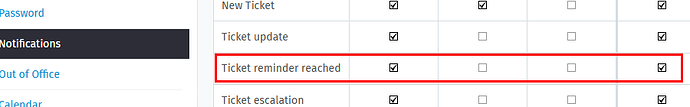Hi, is possible that when i change the state of a case to “remember pending” for 5 days, when finished the time, the sysem send a email of recordatory. Is this possible?
The owner of the ticket automatically gets an email when the pending time is reached if he activated this in his own profile (bottom left head icon):
Hi @awedor i have this configuration but not work.
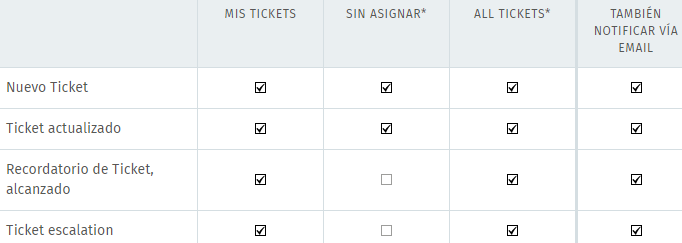
But the system not send a notifications also i try select all the options but nothing. I need configure a tigger for this?
No this notification is builtin you don’t need a trigger for this. If other notifications work you should check /var/log/zammad/production.log.
The notification for pending reached always comes a little later though, I think there is a background job that only runs periodically. So maybe you just have to wait a little longer for the notification to come.
Hi @awedor well i’m wait all this time and nothing; in the productioin.log appear me this
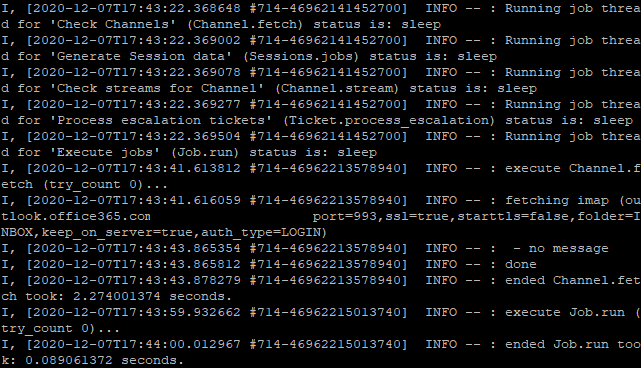
Also the customer can receive a notification about of a pendent case, if i put the case in pending remembery also can send a email to customer and agent?
I’m sorry I don’t know why it doesn’t work for you. Are agent notifications working at all? I mean agent notifications, not customer notifications, like when an agent is assigned a ticket does he receive an e-mail about it? If not you might just have a problem with your Email Notification settings under Channels -> Email.
Hi @awedor well yesterday i receive a email in the agent mailbox about of the case reminder pending but after almost 8 hours, im checking why this, but also is posible send automatly a reminder to my customer for informate that your case is in wait of a response.
Yes you can do this with the Scheduler by creating a task that runs once or multiple times every day and looks for certain criteria, one of them “last contact customer before (relative)” and the time you want. Another criteria could be a new custom state you create or s.th. like pending till reached or whatever you choose.
In the action section you select Email to customer with the text you choose and whatever else you want to change, like state to pending close or whatever.
You just have to make sure that the customer receives this reminder email only once and not everytime the scheduler runs so the criteria have to be carefully chosen and tested.
This topic was automatically closed 120 days after the last reply. New replies are no longer allowed.