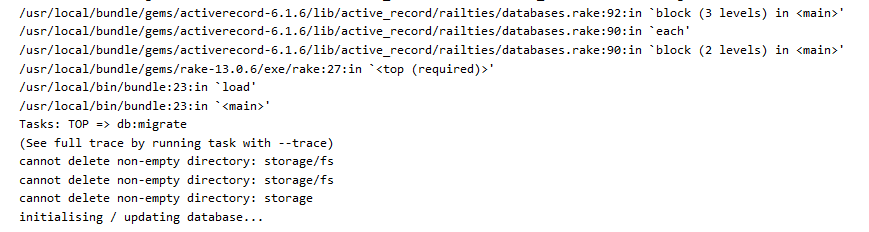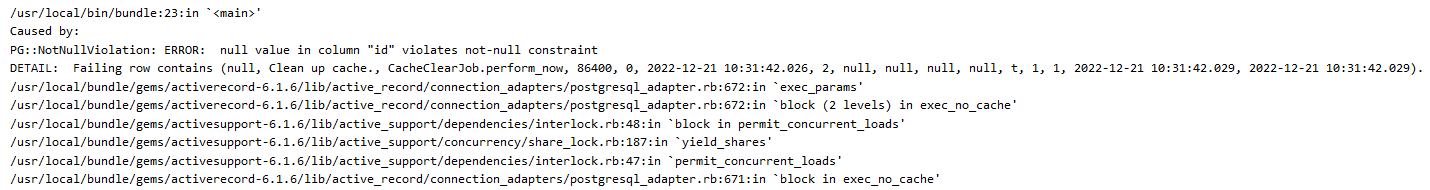Infos:
Used Zammad version:
Used Zammad installation type: docker-compose
Operating system: debian
Browser + version:
Today my zammad environment is running on a VM, but I’m looking to switch it to docker-compose.
The zammad VM environment has as storage mechanism “filesystem” so the tickets are in the folder /opt/zammad/storage/fs.
I then followed these steps:
On the VM :
dump postgresql database
compression of the /opt/zammad folder
I copied them on the docker host machine:
the database: in the folder /var/lib/docker/volumes/zammad-docker-compose_zammad-postgresql-data/
gunzip the archive
start zammad-postgresql container docker-compose up -d zammad-postgresql
exec in to it docker exec -it zammad-docker-compose_zammad-postgresql_1 bash
test you can connect to the database psql -U zammad
quit \q
back in bash, drop the existing database dropdb zammad_production -U zammad
create a new empty database createdb zammad_production -U zammad
restore data from backup in to it
psql zammad_production < /var/lib/postgresql/data/backup_db.psql -U zammad
for the config files, I went in the folder /var/lib/docker/volumes/zammad-data/
I deleted all of them and then I unzipped and put in place the VM’s folder.
change the rights of the files/folders.
Then :
docker-compose down && docker-compose up -d
But I have an error : the zammad-init service is running in a loop :
sources: