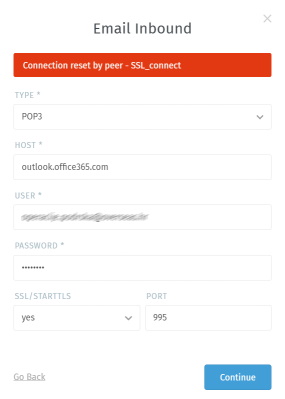Infos:
- Used Zammad version: 3.2.x
- Used Zammad installation source: RPM
- Operating system: CentOS7
- Browser + version: Brave 1.9.76 / Chromium 81.0.4044.138
Expected behavior:
- Auto setup email
Actual behavior:
- Getting error when trying to add email account
Steps to reproduce the behavior:
- We are using O365, and are using kiosk license which limits us to POP3. When creating new email account the auto setup can’t complete and pops window with expert settings.
When I enter mail setting manually I’m getting several errors regarding the settings I’m using:
Setup 1:
Type: POP3
Host: outlook.office365.com
User: entered
Pass: entered
SSL/STARTTLS: yes
Port: 995
Error: Connection reset by peer - SSL_connect
Setup 2:
Type: POP3
Host: outlook.office365.com
User: entered
Pass: entered
SSL/STARTTLS: no
Port: 110
Error: -ERR Command is not valid in this state.
I have tried also with a gmail account but with the same results.
When trying to setup outgoing mail settings:
Host: smtp.office365.com
User: entered
Pass: entered
Port: 587
Error: 554 5.2.0 STOREDRV.Submission.Exception:SendAsDeniedException.MapiExceptionSendAsDenied; Failed to process message due to a permanent exception with message Cannot submit message. 0.35250:751E0000, 1.36674:0A000000, 1.61250:00000000, 1.45378:02000000, 1.44866:E0220000, 1.36674:0E000000, 1.61250:00000000, 1.45378:E5220000, 1.44866:3A010000, 16.55847:36110000, 17.43559:0000000024020000000000000000000000000000, 20.52176:140FE58B1600F01F00000000, 20.50032:140FE58B7E17F01F00000000, 0.35180:140FE58B, 255.23226:EB1E0000, 255.27962:0A000000, 255.27962:0E000000, 255.31418:1C1F0000, 0.35250:0A00D480, 1.36674:0A000000, 1.61250:00000000, 1.45378:02000000, 1.44866:38000000, 1.36674:32000000, 1.61250:00000000, 1.45378:3D000000, 1.44866:01000000, 16.55847:A4000000, 17.43559:0000000070030000000000000100000000000000, 20.52176:140FE58B1600101053000000, 20.50032:140FE58B7E170000780A0000, 0.35180:58000000, 255.23226:4800D13D, 255.27962:0A000000, 255.27962:32000000, 255.17082:DC040000, 0.27745:860A0000, 4.21921:DC040000, 255.27962:FA000000, 255.1494:8B0A0000, 0.38698:05000780, 0.37692:01000000, 0.37948:0F010480, 5.33852:00000000534D545000000100, 7.36354:010000000000010901040480, 4.56248:DC040000, 7.40748:010000000000010B24000100, 7.57132:000000000000000024000100, 1.63016:32000000, 4.39640:DC040000, 8.45434:3F989AA02D35C243A6D8D6CF1DC1375124000100, 5.10786:0000000031352E32302E333034352E3031343A414D36505230354D42343138313A66383933333539622D303765302D343135332D623731302D30336265393735663232326600201000000000, 7.51330:3CBF2A04C006D80800000000, 0.39570:4F000000, 1.55954:0A000000, 0.49266:56000000, 1.33010:0A000000, 2.54258:00000000, 0.40002:09000000, 1.56562:00000000, 1.64146:32000000, 1.33010:32000000, 2.54258:DC040000, 255.1750:AF000000, 255.31418:0A005D36, 0.22753:DF080000, 255.21817:DC040000, 0.64418:0A00F565, 4.39842:DC040000, 0.41586:B9000000, 4.60547:DC040000, 0.21966:80030400, 4.30158:DC040000 [Hostname=AM6PR05MB4181.eurprd05.prod.outlook.com]
Is there something I’m doing wrong?
If I can give more info please tell me what You need.
Thank You!