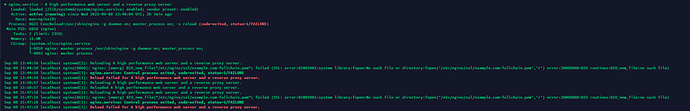Infos:
I’ve tried building his numerous times now on different OS (ubuntu, centos etc), following the instructions. When I perform the copy instruction to copy the conf file, it states that the “upstream” directive is not allowed. I then comment this out and I get the same error saying “server” directive not allowed. It does this whether I edit the file or not, as soon as I copy the default file and reboot nginx, failure. Can’t get past this point as I don’t know what the default conf should be.
Can someone please help me or give me a copy of their working conf file?
- Used Zammad version: 4.1
- Used Zammad installation type: package
- Operating system: Debian 10 currently, tried CentOS and Debian 9 too
- Browser + version: Brave / Firefox
Expected behavior:
Nginx restarting properly and allowing web interface to be accessible.
Actual behavior:
*Nginx fails to restart after copying the conf file.
Steps to reproduce the behavior:
*copy the conf file using “cp /opt/zammad/contrib/nginx/zammad_ssl.conf /etc/nginx/sites-enabled/zammad.conf” command, then restart nginx.