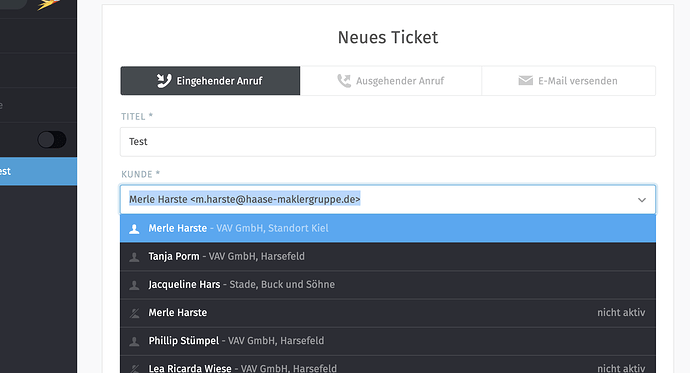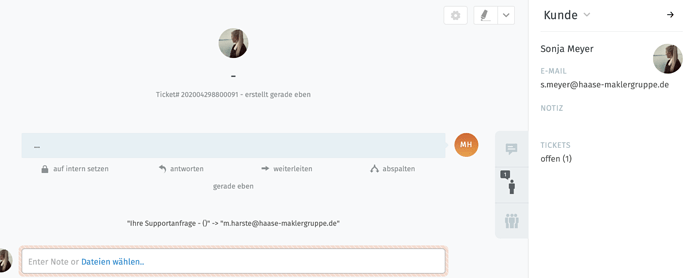Hey
thx
Infos:
Used Zammad version: 3.3
Used Zammad installation source: Ubuntu Package
Operating system: Ubuntu 18.4
Browser + version: Firefox 75
Expected behavior:
When an agent creates a ticket, the subject and customer are transferred as specified by the agent.
Actual behavior:
As a customer for the ticket, the agent is taken over if the system is set up by telephone. The title is not adopted but only “-” is displayed. Even with some emails, the subject is not correctly adopted, but only “-” is displayed.
By default during ticket creation, no matter if the ticket if a phone or mail tickets, the title is always empty.
Or you’re talking about splitting. Don’t know.
To the customer thing. I guess you’re talking about the first article not the ticket directly - that sounds like the following “issue”:
opened 03:36PM - 06 Feb 20 UTC
closed 07:26AM - 11 Sep 20 UTC
bug
UX/UI
ticket
verified
prioritised by payment
<!--
Hi there - thanks for filing an issue. Please ensure the following things … before creating an issue - thank you! 🤓
Since november 15th we handle all requests, except real bugs, at our community board.
Full explanation: https://community.zammad.org/t/major-change-regarding-github-issues-community-board/21
Please post:
- Feature requests
- Development questions
- Technical questions
on the board -> https://community.zammad.org !
If you think you hit a bug, please continue:
- Search existing issues and the CHANGELOG.md for your issue - there might be a solution already
- Make sure to use the latest version of Zammad if possible
- Add the `log/production.log` file from your system. Attention: Make sure no confidential data is in it!
- Please write the issue in english
- Don't remove the template - otherwise we will close the issue without further comments
- Ask questions about Zammad configuration and usage at our mailinglist. See: https://zammad.org/participate
Note: We always do our best. Unfortunately, sometimes there are too many requests and we can't handle everything at once. If you want to prioritize/escalate your issue, you can do so by means of a support contract (see https://zammad.com/pricing#selfhosted).
* The upper textblock will be removed automatically when you submit your issue *
-->
### Infos:
* Used Zammad version: 3.2
* Installation method (source, package, ..): any
* Operating system: any
* Database + version: any
* Elasticsearch version: any
* Browser + version: tested on latest Google Chrome and Firefox
* Ticket-ID: #1067678, #1070979, #1073361
### Expected behavior:
* When creating a incoming call ticket Zammad will set the customer you select as "FROM"-Sender in the article allowing you to straightly answer to the user.
* When creating a outgoing call ticket, Zammad will set the customer you select as a "TO" and, when replying to the article, answer the customer straight away.
Above expactations do ignore roles, because you shouldn't have to look for the role a user has. It should be exactly the same behaviour for agents, as this is technically the only way I can communicate with an agent via mail if he needs to be a customer and can't see the ticket in Zamamd for permission reasons.
### Actual behavior:
Below mentioned ticket customers *are agents* but should be able to be a ticket customer in email scope without issue.
* When creating a new incoming call ticket where the ticket customer is an agent, Zammad will set the TO address to the ticket creator when pressing "reply". This is technically correct, but logically not straight forward, as normally the agent would create the ticket on behalf of the user. The users role should be not of a matter here.
*Above actions do work without issues, if the ticket customer is actually a customer and has no agent **rights.*

* When creating a new outgoing call ticket where the ticket customer is an agent, Zammad will not set any TO address when pressing "reply". This is confusing, as Zammad already knows the TO address and should thus fill it in.
*The above does not work for customer users as well, which is a bit unexpected.*

This might be related to earlier issue https://github.com/zammad/zammad/issues/2184
### Steps to reproduce the behavior:
**incoming call ticket**
* ensure the group you'll be creating the ticket in does have a mail address assigned
* create a new "received call" ticket and select any agent user you'd like
* after submitting, press "reply" and check the "TO" field
**outcoing call ticket**
* ensure the group you'll be creating the ticket in does have a mail address assigned
* create a new "outgoing call" ticket and select any users (agent or customer) you'd like
* after submitting, press "reply" and check the "TO" field
Yes I'm sure this is a bug and no feature request or a general question.
Hello Mr. Generation
I put z. B. a telephone ticket and assign a customer and title for the ticket.
After creating the ticket, the title is empty and must be set again. I am also the customer of the ticket.
I don’t think that is as it was supposed to be and does not quite meet the problem from the link.wish you a nice evening
I’m sorry, but I can’t reproduce this on hosted and local environments.
If you still have this issue, please use a trial instance ( https://zammad.com/de/anmeldung ) to ensure it’s not a local instance issue.
If you can’t reproduce this on hosted, by bet would be a trigger that breaks your neck.
I’d recommend blurring the names in the screenshot…
system
August 28, 2020, 11:14am
6
This topic was automatically closed 120 days after the last reply. New replies are no longer allowed.