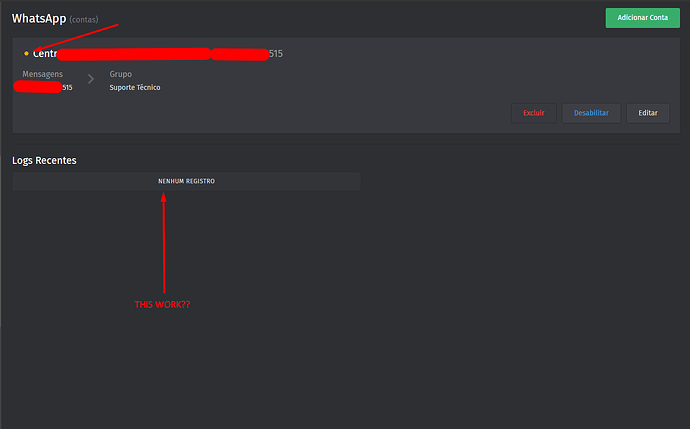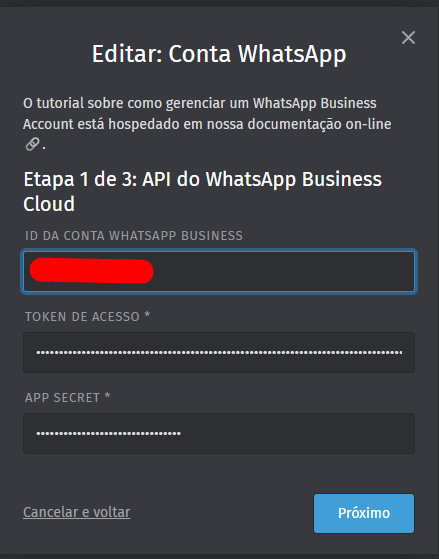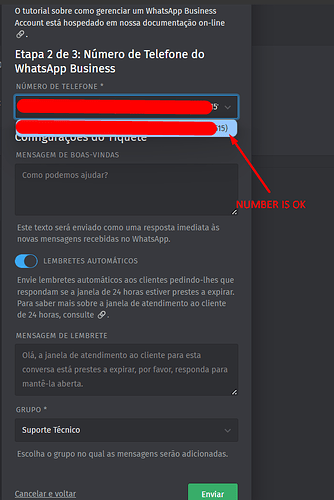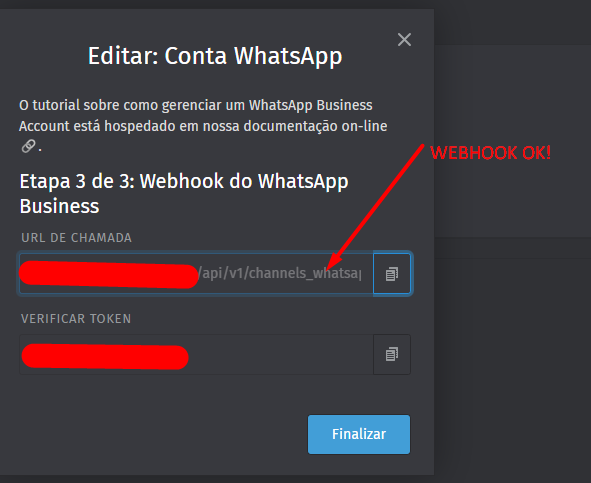Infos:
- Used Zammad version: 6.4.1-1737033837.15b76b62.focal
- Used Zammad installation type: (source, package, docker-compose, …) package
- Operating system: Ubuntu
- Browser + version: Chrome 131
Expected behavior:
- Whatts app activation, very simple documentation.
I’ve been trying to enable my WhatsApp on zammad for days, but following the documentation it’s all very simple, however, it’s not quite like that. The documentation doesn’t say which API it uses, Graph or on-premise. This makes all the difference when activating the number that WhatsApp requires, in addition to sending an SMS or calling (which works), it is also required to register the number via the API. I got it through the graph api (I imagine this is the api that zammad uses), the number is activated and everything appears to be ok.
However, the WhatsApp service icon is always orange, not green (is it really orange, or is there a problem?). I’m parked here, the zammad documentation doesn’t say what kind of tests I can do to see if the integration works, I can only see something through production.log, but nothing about “how to test?”, is the icon really orange?
Actual behavior:
- Freeze
Steps to reproduce the behavior:
- Follow the manual exactly to add WhatsApp.
- I ask, which WhatsApp API does zammad use? Graph or On-premise?
But the icon is orange for all works?
The number is connected:
![]()
What’s wrong?
Thanks