Hello,
i have built a trigger that will send an email notification which uses values that are saved in the ticket. The way i do this is by using two colons and selecting the desired attribute. As seen in the following image
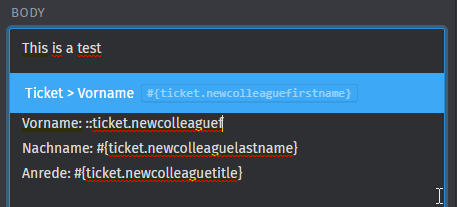
In the actual email some but not all of the values are taken out of the ticket as expexcted and some only display the name of the attribute with a “/not allowed” message. The user from who we send our ticket mails was also temporarily given admin rights to check if it helps. I also compared the custom attributes and could not find a substantial difference. New attributes that I created also showed the “not allowed” message.
This is how it looks
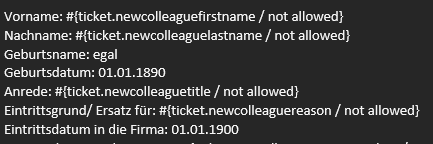
- Used Zammad version: 5.4.1-1682687131.5ab2a47f.focal
- Used Zammad installation type: (source, package, docker-compose, …) package
- Operating system: Ubuntu 20.04 LTS
- Browser + version: Google Chrome Version 112.0.5615.50
Expected behavior:
- All attributes appear correctly in the mail, as they are in the ticket
Actual behavior:
- Some attributes do not appear as in the ticket, instead the attribute name is shown with a “/not allowed” message
Steps to reproduce the behavior:
- Create custom attributes for tickets
- Create a trigger which sends an email notification and uses the custom ticket attributes
- Meet the triggers set conditions (so that the mail notification is sent)
- View the mail notification