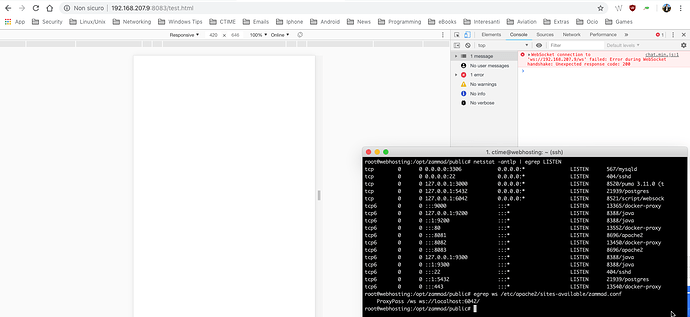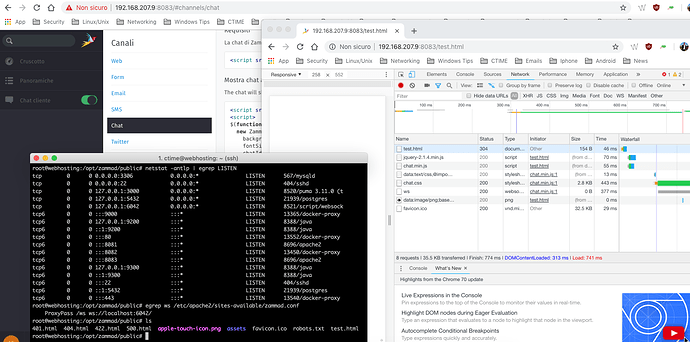Hi,
I put the image screenshot… the console log show error with websocket… in the zammad apache configuration explain need to be use a localhost with 6042 port but this one is up too…and still no show the chat window.
This never works… need to be listen to 8083
chat.min.js:1 WebSocket connection to 'ws://192.168.207.9/ws’ failed: Error during WebSocket handshake: Unexpected response code: 200
must to be load http://192.168.207.9:8083/assets/chat/chat.css
NOT http://192.168.207.9/assets/chat/chat.css
I want to add. the apache config is a virtualserver by default into port 80 a mediawiki for our wiki intern… and the zammad site is running on 8083 custom port, so any request to can enable chat windows must to be pass under 8083 not 80 directly… so I think need to be change the zammad.conf but what I can change ??
this is what i got.
root@webhosting:/opt/zammad/public# cat /etc/apache2/sites-available/zammad.conf
this is the apache config for zammad
<VirtualHost *:8083>
# replace ‘localhost’ with your fqdn if you want to use zammad from remote
ServerName supporto.ctimeapps.it
## don't loose time with IP address lookups
HostnameLookups Off
## needed for named virtual hosts
UseCanonicalName Off
## configures the footer on server-generated documents
ServerSignature Off
ProxyRequests Off
ProxyPreserveHost On
<Proxy localhost:3000>
Require local
</Proxy>
ProxyPass /assets !
ProxyPass /favicon.ico !
ProxyPass /robots.txt !
ProxyPass /ws ws://localhost:6042/
ProxyPass / http://localhost:3000/
DocumentRoot "/opt/zammad/public"
<Directory />
Options FollowSymLinks
AllowOverride None
</Directory>
<Directory "/opt/zammad/public">
Options FollowSymLinks
Require all granted
</Directory>