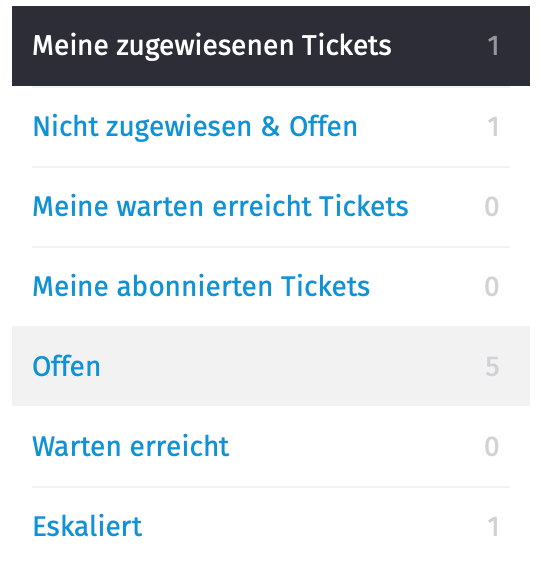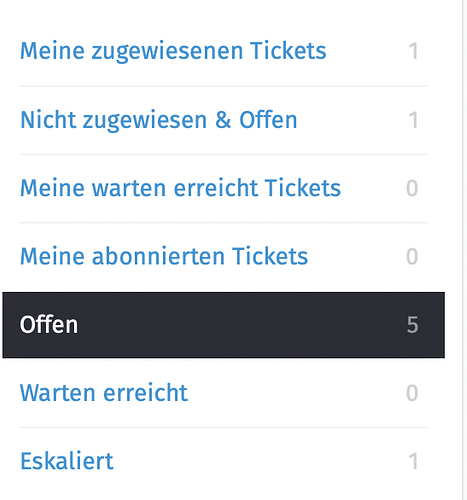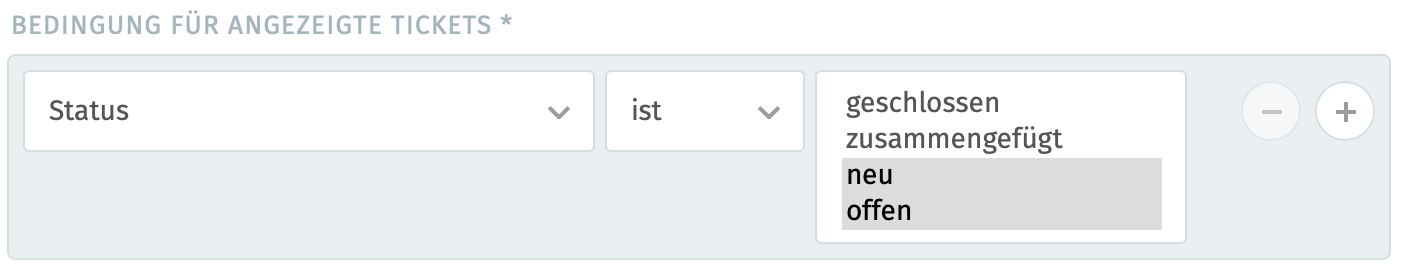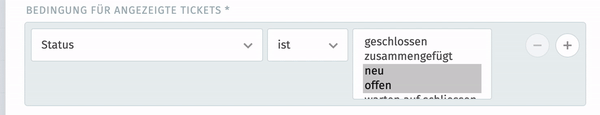Hi @ecomsilio,
thanks again for your help. With
/api/v1/tickets/search?query=state:%20new%20OR%20state:%20open
/api/v1/tickets/search?query=state_id:%202%20OR%20state_id:%201
the request works, but I only get the mentioned three tickets, not all five tickets.
{"tickets":[61,60,12],"tickets_count":3
@MrGeneration thanks for the info, but we use the standard ticket states
[{"id":1,"state_type_id":1,"name":"new","next_state_id":null,"ignore_escalation":false,"default_create":true,"default_follow_up":false,"note":null,"active":true,"updated_by_id":1,"created_by_id":1,"created_at":"2020-08-15T13:46:30.039Z","updated_at":"2020-08-15T13:46:30.054Z"},{"id":2,"state_type_id":2,"name":"open","next_state_id":null,"ignore_escalation":false,"default_create":false,"default_follow_up":true,"note":null,"active":true,"updated_by_id":1,"created_by_id":1,"created_at":"2020-08-15T13:46:30.051Z","updated_at":"2020-08-15T13:46:30.051Z"},{"id":3,"state_type_id":3,"name":"pending reminder","next_state_id":null,"ignore_escalation":true,"default_create":false,"default_follow_up":false,"note":null,"active":true,"updated_by_id":1,"created_by_id":1,"created_at":"2020-08-15T13:46:30.069Z","updated_at":"2020-08-15T13:46:30.069Z"},{"id":4,"state_type_id":5,"name":"closed","next_state_id":null,"ignore_escalation":true,"default_create":false,"default_follow_up":false,"note":null,"active":true,"updated_by_id":1,"created_by_id":1,"created_at":"2020-08-15T13:46:30.074Z","updated_at":"2020-08-15T13:46:30.074Z"},{"id":5,"state_type_id":6,"name":"merged","next_state_id":null,"ignore_escalation":true,"default_create":false,"default_follow_up":false,"note":null,"active":true,"updated_by_id":1,"created_by_id":1,"created_at":"2020-08-15T13:46:30.087Z","updated_at":"2020-08-15T13:46:30.087Z"},{"id":6,"state_type_id":7,"name":"removed","next_state_id":null,"ignore_escalation":true,"default_create":false,"default_follow_up":false,"note":null,"active":false,"updated_by_id":1,"created_by_id":1,"created_at":"2020-08-15T13:46:30.093Z","updated_at":"2020-08-15T13:46:30.093Z"},{"id":7,"state_type_id":4,"name":"pending close","next_state_id":4,"ignore_escalation":true,"default_create":false,"default_follow_up":false,"note":null,"active":true,"updated_by_id":1,"created_by_id":1,"created_at":"2020-08-15T13:46:30.108Z","updated_at":"2020-08-15T13:46:30.108Z"}]
Any other thoughts on this problem?
Thanks and Greets
Dominik