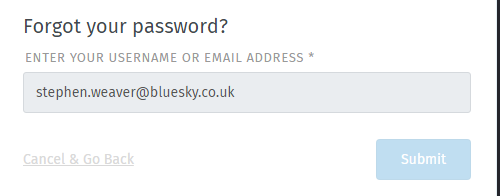Used Zammad version: 4.0
Used Zammad installation type: package
Operating system: CentOS 7
Browser + version: Chrome 90
My install has suddenly stopped working completely ?
I have rebooted the server 4 times.
What can I do to bring it back?
BlueSky:
Unable to open logs
Well… your apache webserver tells you what its issue is.
Nobody here will be able to help you with that.
It was all done by the Zammad install, I did not install anything else?
Zammad does by default require Nginx not Apache.
Talking of configuration - hard to help you with a error message that regards to your configuration without knowing your configuration.
Very strange, not sure why Apache is running, seems I have Nginx & Apache installed
1 Like
Many Thanks.
Needs to be 20 characters
One step closer,
CSFR token verification failed!
BTW password reset does not work, click submit nothing happens
That’s a fairly old classic and depends on your webserver and Zammad configuration.https://docs.zammad.org/en/latest/getting-started/configure-webserver.html#adjusting-the-webserver-configuration
You may have to adjsut the http_type setting of your installation.
zammad run rails r "Setting.set('http_type', 'https')"
Set http or https depending on your setup.
1 Like
Hi
Thanks that and adding these lines to conf file has got me back online
Many thanks for all your help
1 Like
system
October 16, 2021, 1:43pm
12
This topic was automatically closed 120 days after the last reply. New replies are no longer allowed.