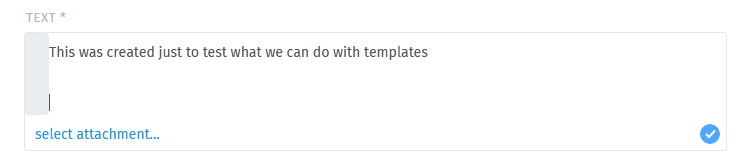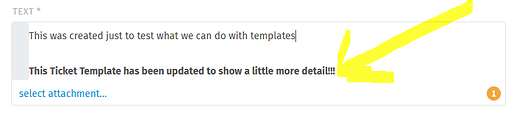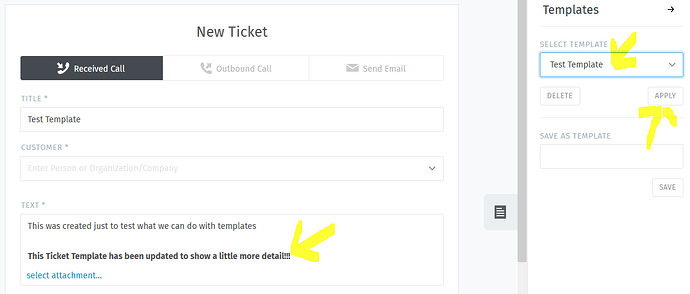Just want to understand ticket templates a little better to make sure there no issues with my workflow.
Template Spaces in Name?
Is it best practice to not have spaces in ticket template name? I do not think it matters just documentation example shows no spaces.
My Example:
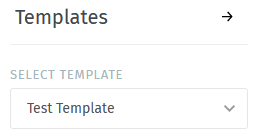
Zammad Example:
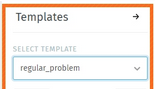
Update/Edit Ticket Template?
I think it’s possible to edit an existing template?
On my test this method works, but it was not intuitive so just want to check it not causing issues on backend?
On first glance it looks like you have to:
- Copy content out of Zammad > Delete Template > Recreate Template with changes
The method I used:
- Apply Template > Edit Template within Zammad > Save Template with same name
You will have to remember the exact template name yourself.
I just wanted to check this is an OK workflow for editing Ticket Templates.
I might review updating documentation if what I have discovered is correct. (Writing documentation sometimes not great because of dyslexia)
Ticket Template Documentation: Ticket Templates — Zammad User Documentation documentation
Screenshot walk through:
Select Template you want to edit
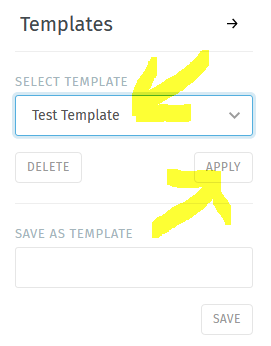
Original Text in Template
Edit Template content
Save the template with the exact same name
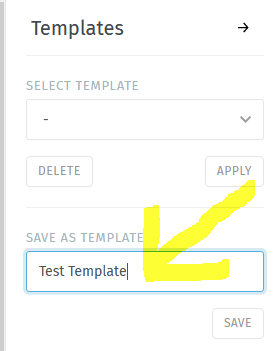
This should replace existing template