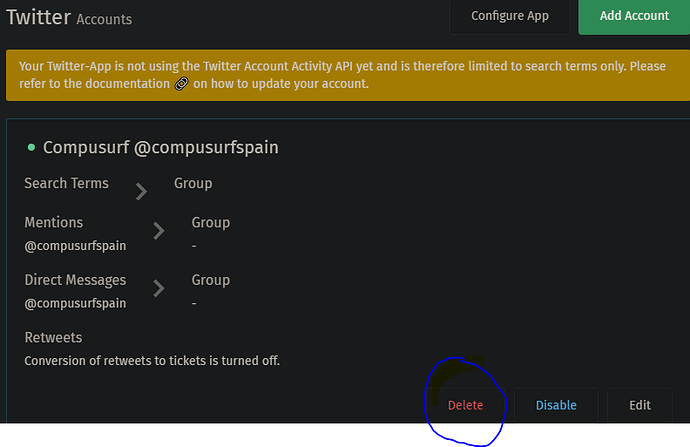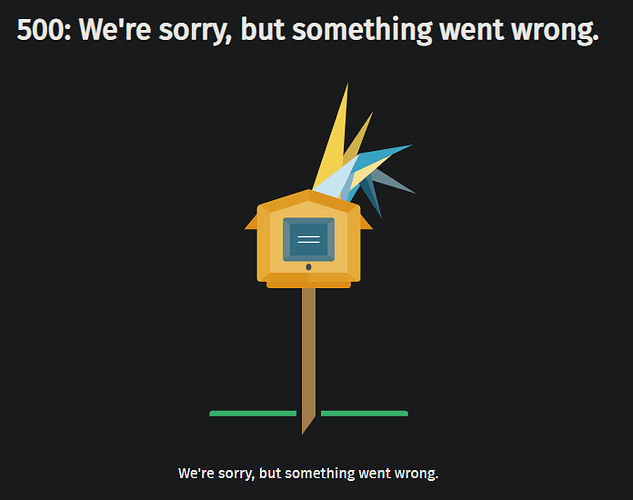Infos:
- Used Zammad version: 5
- Used Zammad installation type: Package
- Operating system: Ubuntu 18.04
- Browser + version: Chrome Version 97.0.4692.99
Expected behavior:
- Set up Twitter app in Zammad. all working ok.
- Discovered I had used wrong Twitter account,
- Delete app in dev portal on wrong twitter account.
- re create app in correct twitter account dev portal.
- Disconnect twitter app in zammad
- Re Connect twitter app in zammad with new details
Actual behavior:
problems start at Step 5 above,
I am unable to disconnect app completely , only options after deleting the settings are to “Configure APP” and “Add account”.
If click on Configure App, the original settings are still there, If I then change them to the correct ones, apply the changes and click on “add account” Twitter asks me to authorise the APP, I click on authorise, then I get the error 500 page.
Steps to reproduce the behavior:
1.Set up the Zammad twitter app to be all working correctly.
2.Try to reconfigure Zammad to use a different twitter app from another twitter account