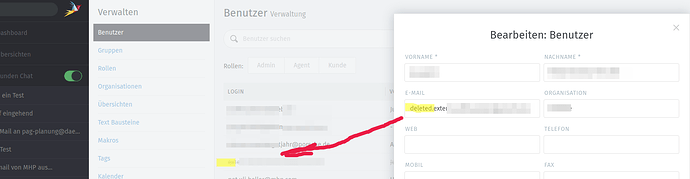Infos:
- Used Zammad version: 2.4.0
- Used Zammad installation source: source
- Operating system: ubuntu 18.04
- Browser + version: chrome 66
Expected behavior:
- When modifying an email address, it should show up within the user list
Actual behavior:
- The email address within the user list never changes. “Refresh” doesn’t help either
Steps to reproduce the behavior:
- Send an email to zammad
- A user is created based on your email address
- Go to the user list
- Select the user
- Modify the email address
- “Übermitteln” / “Save?”
For me, the modiications never show up within the user list
I even tried to change the database using SQL commands:
update users set email='xxx' where id=22;update users set login='xxx' where id=22;
It doesn’t help, on the user list, the old email address still shows up. Stopping/starting zammad shows no effect. F5/Refresh shows no effect.
I tried even more SQL commands. Now the “wrong”/old email address shows up within the mysqldump only within the tables “histories” and “ticket_articles”. Nevertheless, within the user list the wrong/old email address is shown.
mysqldump--all-databases...|grep -v "histories"|grep -v ticket_articles|grep "old.email@"