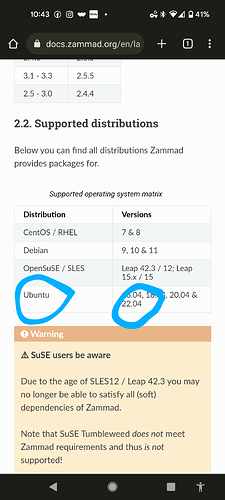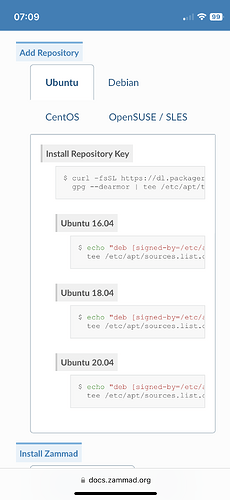attempting to install a new instance of zammad on azure kernel : 5.15.0-1034-azure
following the steps located Install from the package — Zammad documentation
and seems there is a dependency that is busted any suggestions for getting libssl1.1 installed?
The following packages have unmet dependencies:
zammad : Depends: libssl1.1 but it is not installable
commands ran
sudo su
apt-get update
apt-get upgrade
reboot now
sudo su
apt-get update
apt install curl apt-transport-https GnuPG
apt install apt-transport-https sudo wget curl GnuPG
echo "deb [signed-by=/etc/apt/trusted.gpg.d/elasticsearch.gpg] https://artifacts.elastic.co/packages/7.x/apt stable main"| \
tee -a /etc/apt/sources.list.d/elastic-7.x.list > /dev/null
curl -fsSL https://artifacts.elastic.co/GPG-KEY-elasticsearch | \
gpg --dearmor | tee /etc/apt/trusted.gpg.d/elasticsearch.gpg> /dev/null
apt update
/usr/share/elasticsearch/bin/elasticsearch-plugin install ingest-attachment
systemctl start elasticsearch
systemctl enable elasticsearch
nano /etc/elasticsearch/elasticsearch.yml
systemctl restart elasticsearch
locale |grep "LANG="
curl -fsSL https://dl.packager.io/srv/zammad/zammad/key | \
gpg --dearmor | tee /etc/apt/trusted.gpg.d/pkgr-zammad.gpg> /dev/null
echo "deb [signed-by=/etc/apt/trusted.gpg.d/pkgr-zammad.gpg] https://dl.packager.io/srv/deb/zammad/zammad/stable/ubuntu 20.04 main"| \
tee /etc/apt/sources.list.d/zammad.list > /dev/null
apt update
root@hd01vm01:/home/ogadmin# apt update
Hit:1 http://azure.archive.ubuntu.com/ubuntu jammy InRelease
Hit:2 http://azure.archive.ubuntu.com/ubuntu jammy-updates InRelease
Hit:3 http://azure.archive.ubuntu.com/ubuntu jammy-backports InRelease
Hit:4 http://azure.archive.ubuntu.com/ubuntu jammy-security InRelease
Hit:5 https://packages.microsoft.com/ubuntu/22.04/prod jammy InRelease
Hit:6 https://artifacts.elastic.co/packages/7.x/apt stable InRelease
Ign:7 http://download.webmin.com/download/repository sarge InRelease
Hit:8 http://download.webmin.com/download/repository sarge Release
Get:9 https://dl.packager.io/srv/deb/zammad/zammad/stable/ubuntu 20.04 InRelease [1851 B]
Get:11 https://dl.packager.io/srv/deb/zammad/zammad/stable/ubuntu 20.04/main amd64 Packages [58.2 kB]
Fetched 60.1 kB in 2s (37.6 kB/s)
Reading package lists... Done
Building dependency tree... Done
Reading state information... Done
5 packages can be upgraded. Run 'apt list --upgradable' to see them.
W: https://packages.microsoft.com/ubuntu/22.04/prod/dists/jammy/InRelease: Key is stored in legacy trusted.gpg keyring (/etc/apt/trusted.gpg), see the DEPRECATION section in apt-key(8) for details.
root@hd01vm01:/home/ogadmin# apt install zammad
Reading package lists... Done
Building dependency tree... 50%
Building dependency tree... Done
Reading state information... Done
Some packages could not be installed. This may mean that you have
requested an impossible situation or if you are using the unstable
distribution that some required packages have not yet been created
or been moved out of Incoming.
The following information may help to resolve the situation:
The following packages have unmet dependencies:
zammad : Depends: libssl1.1 but it is not installable
E: Unable to correct problems, you have held broken packages.