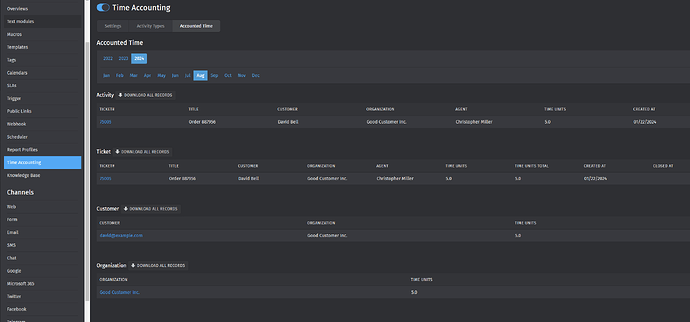Infos:
- Used Zammad version: 6.3.1.85b53b810.saas
- Used Zammad installation type: Using Zammad.com SaaS
- Operating system: OSX
- Browser + version: Latest Firefox
At the end of each month, we invoice our customer (a company - in Zammad terms, an ‘Organization’) based on their support time. We support several ‘Organizations’.
What I’d expect from the Time Account export is the option to export a CSV per Organization, in which the file contains the ticket title and the time units.
I tried this with the search in the UI (e.g. time_unit:* AND updated_at:>now-31d AND organization.name:LucasTestOrg ), but I can’t customize what it shows (e.g. missing time unit) and I can’t export it there.
I’m currently fighting the API, but I hope there is an easier way than to write my own script for something I think many would need when it comes to time tracking?