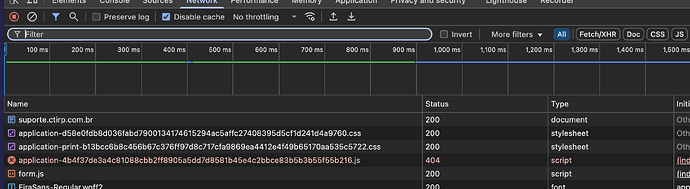Infos:
- Used Zammad version: 6.5.0-1748506464.5bfc5b05.noble
- Used Zammad installation type: (source, package, docker-compose, …) pacote
- Operating system: ubuntu 24.04
- Browser + version: google chrome
Expected behavior:
When typing the system access address, the user and password screen should be displayed.
*
Actual behavior:
When I enter the system’s access address, it stays on the loading screen with the Zammad logo.
This behavior occurs on computers that have never accessed the system. I believe that the agents who started the session are still within the session’s validity period, so I need to resolve this as soon as possible. Access was normal until yesterday, and nothing has changed in the system or in the installation.
Steps to reproduce the behavior:
Access the system at the address in this case: https://suporte.ctirp.com.br
Something seems to be off, either with your proxy or you have fiddled in the instance. Is this a vanilla instance?
Sorry, but I didn’t understand your question.
Look at the screenshot. It shows that Zammads application javascript could not be found. This can have several reasons, e.g. adjusting code of Zammad. Without knowing what you have done before the issue appeared, it is impossible to help you.
Code adjustments and proxy issue would be a possible culprit.
Good afternoon, everyone
Thanks for the answers. Since I didn’t find anything I knew about and needed to get the system back online, I ended up installing a new environment and restoring the backup.
With that, the login error was fixed.
What I didn’t understand was the error below, in the monitoring tab…
- scheduler may not run (last execution of CacheClearJob.perform_now 3 days ago) - please contact your system administrator
Despite the error, everything works perfectly, including some schedulers, whose execution I monitored… Any tips on that?