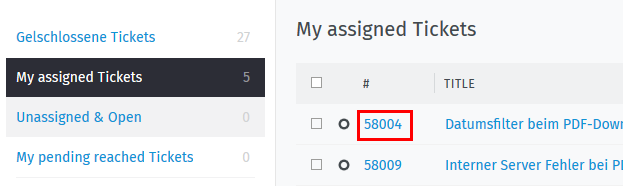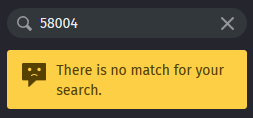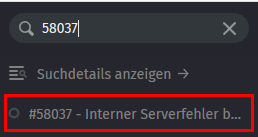Infos:
Used Zammad version: 3.1.x
Used Zammad installation source: package
Operating system: Ubuntu Server 18.04 LTS
Browser + version: Firefox 68.0.1
Expected behavior:
All tickets can be searched and found by entering the ticket number in the search field.
Actual behavior:
Some tickets can not be found, when searching by ticket number.
Example:
Ticket #58004 does exist (see screenshot below)
But it could nit be found when searching by ticket number (see screenshot below).
Other tickets can be found (see screenshot below).
Steps to reproduce the behavior:
I dont know, why some tickets are not found, but others are.
Sounds like your search index is broken, you might want to recreate it and ensure you don’t have any delayed jobs… see:https://docs.zammad.org/en/latest/install-elasticsearch.html#create-elasticsearch-index
Rebuilding the search index with
zammad run rake searchindex:rebuild
does only help temporarly.
I also reinstalled the ingest-attachment plugin.
This is a pain, because Zammad is unusable without this search index working.
We have a second Zammad installation, which has the same problem.
We used the steps from the official Zammad docs to install Zammad and Elastic Search.
Are we the only ones having this problem with the search index?
There are no errors on dmesg and elasticsearch.log.
The more important question is why the search index starts drifting away.
The most common reason for this is a not reachable elasticsearch service.
Please check your logs, there has to be there reason on why.
If you experience high delayed job count (zammad run rails r 'p Delayed::Job.count') which persists, your installation is not able to keep up with it’s workload.
For this we’d need to know how much agents concurrently work in your installation and the exact hardware specs (if virtualization is used, the plattform of the host as well).
system
December 3, 2019, 11:09am
6
This topic was automatically closed 120 days after the last reply. New replies are no longer allowed.