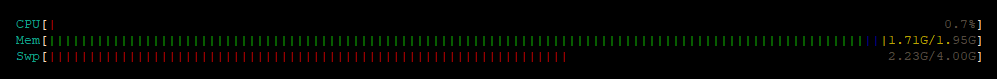- Used Zammad version: 2.7
- Operating system: Ubuntu
- Browser + version: Chrome, FF, IE
- Elasticsearch 5.6
Expected behavior:
- Search something, get result
Actual behavior:
- Search something, wait A LONG TIME, get result
Steps to reproduce the behavior:
- search something
Configured elastic search with this commands:
sudo zammad run rails r “Setting.set(‘es_url’, nil)”
sudo apt-mark unhold elasticsearch
sudo dpkg -P elasticsearch --ignore-depends=zammad
sudo apt update && sudo apt -y install elasticsearch
sudo zammad run rails r “Setting.set(‘es_url’, ‘http://localhost:9200’)”
sudo zammad run rails r “Setting.set(‘es_attachment_ignore’, [ ‘.png’, ‘.jpg’, ‘.jpeg’, ‘.mpeg’, ‘.mpg’, ‘.mov’, ‘.bin’, ‘.exe’, ‘.box’, ‘.mbox’ ] )”
sudo zammad run rails r “Setting.set(‘es_attachment_max_size_in_mb’, 10)”
sudo zammad run rake searchindex:rebuild
sudo restart