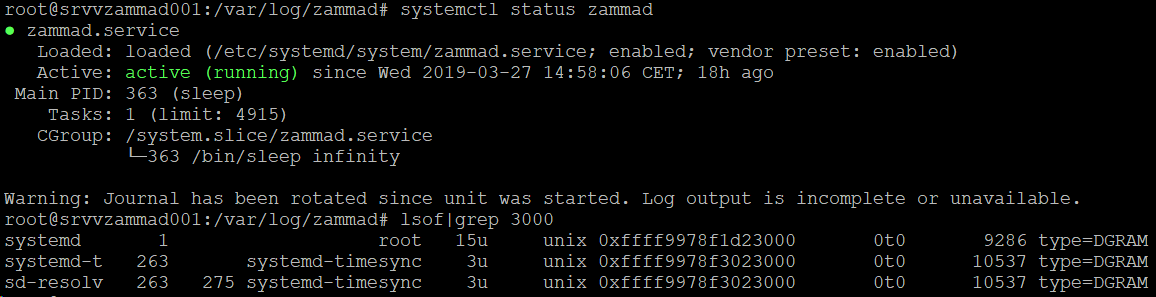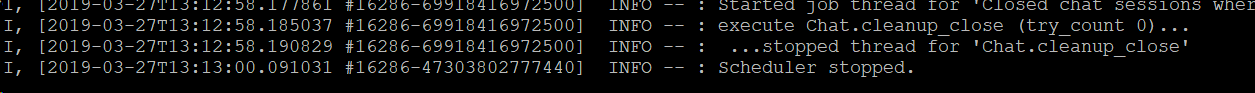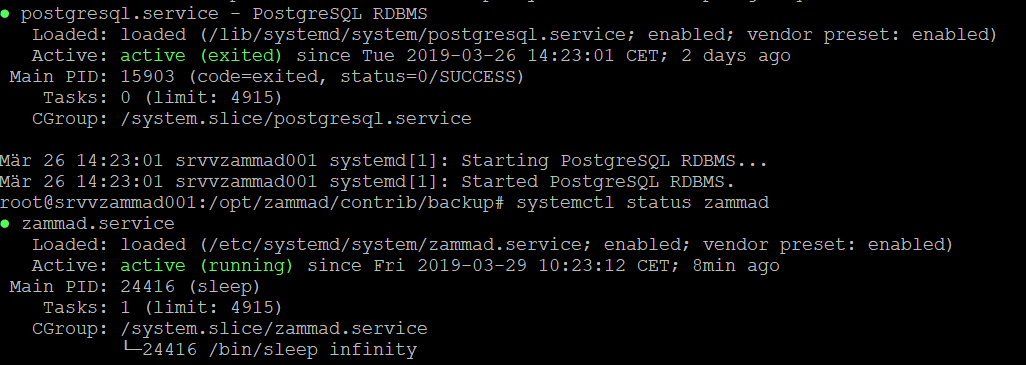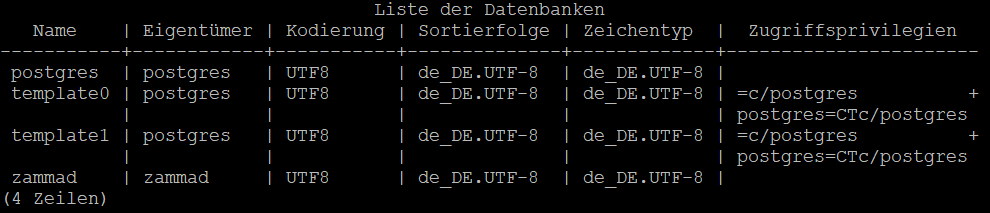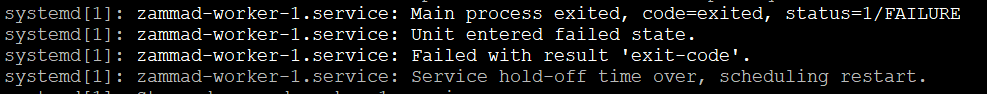“Bad gateway” sounds like NGINX is unable to connect to the backend rails server; it probably crashed for some reason. Can you check the rails server output? Sorry, don’t exactly know how, because I only have experience with zammad-docker-compose 
I assume it’s located somewhere in /var/log/zammad…?
This log is under /var/log/nginx
There are also 3 other logs (access.log,error.log,zammad.log) But they are either empty or useless)
This is the zammad.error.log
2019/03/27 13:13:04 [error] 16579#16579: *20 connect() failed (111: Connection refused) while connecting to upstream, client: 192.168.100.92, server: 192.168.100.195, request: "GET /ws HTTP/1.1", upstream: "http://127.0.0.1:6042/ws", host: "192.168.100.195"
2019/03/27 13:13:10 [error] 16579#16579: *22 connect() failed (111: Connection refused) while connecting to upstream, client: 192.168.100.92, server: 192.168.100.195, request: "GET /ws HTTP/1.1", upstream: "http://127.0.0.1:6042/ws", host: "192.168.100.195"
2019/03/27 13:13:15 [error] 16579#16579: *24 connect() failed (111: Connection refused) while connecting to upstream, client: 192.168.100.92, server: 192.168.100.195, request: "GET /ws HTTP/1.1", upstream: "http://127.0.0.1:6042/ws", host: "192.168.100.195"
2019/03/27 13:13:19 [error] 16579#16579: *26 connect() failed (111: Connection refused) while connecting to upstream, client: 192.168.100.92, server: 192.168.100.195, request: "GET /ws HTTP/1.1", upstream: "http://127.0.0.1:6042/ws", host: "192.168.100.195"
2019/03/27 13:13:24 [error] 16579#16579: *28 connect() failed (111: Connection refused) while connecting to upstream, client: 192.168.100.92, server: 192.168.100.195, request: "GET /ws HTTP/1.1", upstream: "http://127.0.0.1:6042/ws", host: "192.168.100.195"
2019/03/27 13:13:28 [error] 16579#16579: *30 connect() failed (111: Connection refused) while connecting to upstream, client: 192.168.100.92, server: 192.168.100.195, request: "GET /ws HTTP/1.1", upstream: "http://127.0.0.1:6042/ws", host: "192.168.100.195"
2019/03/27 13:13:33 [error] 16579#16579: *32 connect() failed (111: Connection refused) while connecting to upstream, client: 192.168.100.92, server: 192.168.100.195, request: "GET /ws HTTP/1.1", upstream: "http://127.0.0.1:6042/ws", host: "192.168.100.195"
2019/03/27 13:13:39 [error] 16579#16579: *34 connect() failed (111: Connection refused) while connecting to upstream, client: 192.168.100.92, server: 192.168.100.195, request: "GET /ws HTTP/1.1", upstream: "http://127.0.0.1:6042/ws", host: "192.168.100.195"
2019/03/27 13:13:48 [error] 16579#16579: *36 connect() failed (111: Connection refused) while connecting to upstream, client: 192.168.100.92, server: 192.168.100.195, request: "GET /ws HTTP/1.1", upstream: "http://127.0.0.1:6042/ws", host: "192.168.100.195"
2019/03/27 13:14:03 [error] 16579#16579: *38 connect() failed (111: Connection refused) while connecting to upstream, client: 192.168.100.92, server: 192.168.100.195, request: "GET /ws HTTP/1.1", upstream: "http://127.0.0.1:6042/ws", host: "192.168.100.195"
2019/03/27 13:14:24 [error] 16579#16579: *40 connect() failed (111: Connection refused) while connecting to upstream, client: 192.168.100.92, server: 192.168.100.195, request: "GET /ws HTTP/1.1", upstream: "http://127.0.0.1:6042/ws", host: "192.168.100.195"
2019/03/27 13:14:56 [error] 16579#16579: *42 connect() failed (111: Connection refused) while connecting to upstream, client: 192.168.100.92, server: 192.168.100.195, request: "GET /ws HTTP/1.1", upstream: "http://127.0.0.1:6042/ws", host: "192.168.100.195"
2019/03/27 13:15:44 [error] 16579#16579: *44 connect() failed (111: Connection refused) while connecting to upstream, client: 192.168.100.92, server: 192.168.100.195, request: "GET /ws HTTP/1.1", upstream: "http://127.0.0.1:6042/ws", host: "192.168.100.195"
2019/03/27 13:16:44 [error] 16579#16579: *46 connect() failed (111: Connection refused) while connecting to upstream, client: 192.168.100.92, server: 192.168.100.195, request: "GET /ws HTTP/1.1", upstream: "http://127.0.0.1:6042/ws", host: "192.168.100.195"
2019/03/27 13:17:44 [error] 16579#16579: *48 connect() failed (111: Connection refused) while connecting to upstream, client: 192.168.100.92, server: 192.168.100.195, request: "GET /ws HTTP/1.1", upstream: "http://127.0.0.1:6042/ws", host: "192.168.100.195"
2019/03/27 13:18:44 [error] 16579#16579: *50 connect() failed (111: Connection refused) while connecting to upstream, client: 192.168.100.92, server: 192.168.100.195, request: "GET /ws HTTP/1.1", upstream: "http://127.0.0.1:6042/ws", host: "192.168.100.195"
2019/03/27 13:19:44 [error] 16579#16579: *52 connect() failed (111: Connection refused) while connecting to upstream, client: 192.168.100.92, server: 192.168.100.195, request: "GET /ws HTTP/1.1", upstream: "http://127.0.0.1:6042/ws", host: "192.168.100.195"
2019/03/27 13:20:44 [error] 16579#16579: *54 connect() failed (111: Connection refused) while connecting to upstream, client: 192.168.100.92, server: 192.168.100.195, request: "GET /ws HTTP/1.1", upstream: "http://127.0.0.1:6042/ws", host: "192.168.100.195"
2019/03/27 13:21:44 [error] 16579#16579: *56 connect() failed (111: Connection refused) while connecting to upstream, client: 192.168.100.92, server: 192.168.100.195, request: "GET /ws HTTP/1.1", upstream: "http://127.0.0.1:6042/ws", host: "192.168.100.195"
2019/03/27 14:55:49 [error] 16579#16579: *58 connect() failed (111: Connection refused) while connecting to upstream, client: 192.168.100.92, server: 192.168.100.195, request: "GET / HTTP/1.1", upstream: "http://127.0.0.1:3000/", host: "192.168.100.195"
2019/03/27 14:55:53 [error] 16579#16579: *60 connect() failed (111: Connection refused) while connecting to upstream, client: 192.168.100.92, server: 192.168.100.195, request: "GET / HTTP/1.1", upstream: "http://127.0.0.1:3000/", host: "192.168.100.195"
2019/03/27 14:56:45 [error] 19851#19851: *1 connect() failed (111: Connection refused) while connecting to upstream, client: 192.168.100.92, server: 192.168.100.195, request: "GET / HTTP/1.1", upstream: "http://127.0.0.1:3000/", host: "192.168.100.195"
2019/03/27 14:56:48 [error] 19851#19851: *1 connect() failed (111: Connection refused) while connecting to upstream, client: 192.168.100.92, server: 192.168.100.195, request: "GET / HTTP/1.1", upstream: "http://127.0.0.1:3000/", host: "192.168.100.195"
2019/03/27 14:56:49 [error] 19851#19851: *4 connect() failed (111: Connection refused) while connecting to upstream, client: 192.168.100.92, server: 192.168.100.195, request: "GET / HTTP/1.1", upstream: "http://127.0.0.1:3000/", host: "192.168.100.195"
2019/03/27 14:56:49 [error] 19851#19851: *4 connect() failed (111: Connection refused) while connecting to upstream, client: 192.168.100.92, server: 192.168.100.195, request: "GET / HTTP/1.1", upstream: "http://127.0.0.1:3000/", host: "192.168.100.195"
2019/03/27 14:56:49 [error] 19851#19851: *4 connect() failed (111: Connection refused) while connecting to upstream, client: 192.168.100.92, server: 192.168.100.195, request: "GET / HTTP/1.1", upstream: "http://127.0.0.1:3000/", host: "192.168.100.195"
2019/03/27 14:56:49 [error] 19851#19851: *4 connect() failed (111: Connection refused) while connecting to upstream, client: 192.168.100.92, server: 192.168.100.195, request: "GET / HTTP/1.1", upstream: "http://127.0.0.1:3000/", host: "192.168.100.195"
2019/03/27 14:56:50 [error] 19851#19851: *4 connect() failed (111: Connection refused) while connecting to upstream, client: 192.168.100.92, server: 192.168.100.195, request: "GET / HTTP/1.1", upstream: "http://127.0.0.1:3000/", host: "192.168.100.195"
2019/03/27 14:56:50 [error] 19851#19851: *4 connect() failed (111: Connection refused) while connecting to upstream, client: 192.168.100.92, server: 192.168.100.195, request: "GET / HTTP/1.1", upstream: "http://127.0.0.1:3000/", host: "192.168.100.195"
2019/03/27 14:56:50 [error] 19851#19851: *4 connect() failed (111: Connection refused) while connecting to upstream, client: 192.168.100.92, server: 192.168.100.195, request: "GET / HTTP/1.1", upstream: "http://127.0.0.1:3000/", host: "192.168.100.195"
2019/03/27 14:56:50 [error] 19851#19851: *4 connect() failed (111: Connection refused) while connecting to upstream, client: 192.168.100.92, server: 192.168.100.195, request: "GET / HTTP/1.1", upstream: "http://127.0.0.1:3000/", host: "192.168.100.195"
2019/03/27 14:56:50 [error] 19851#19851: *4 connect() failed (111: Connection refused) while connecting to upstream, client: 192.168.100.92, server: 192.168.100.195, request: "GET / HTTP/1.1", upstream: "http://127.0.0.1:3000/", host: "192.168.100.195"
2019/03/27 14:56:50 [error] 19851#19851: *4 connect() failed (111: Connection refused) while connecting to upstream, client: 192.168.100.92, server: 192.168.100.195, request: "GET / HTTP/1.1", upstream: "http://127.0.0.1:3000/", host: "192.168.100.195"
2019/03/27 14:56:51 [error] 19851#19851: *4 connect() failed (111: Connection refused) while connecting to upstream, client: 192.168.100.92, server: 192.168.100.195, request: "GET / HTTP/1.1", upstream: "http://127.0.0.1:3000/", host: "192.168.100.195"
2019/03/27 14:57:11 [error] 19851#19851: *4 connect() failed (111: Connection refused) while connecting to upstream, client: 192.168.100.92, server: 192.168.100.195, request: "GET / HTTP/1.1", upstream: "http://127.0.0.1:3000/", host: "192.168.100.195"
2019/03/27 14:57:12 [error] 19851#19851: *17 connect() failed (111: Connection refused) while connecting to upstream, client: 192.168.100.92, server: 192.168.100.195, request: "GET / HTTP/1.1", upstream: "http://127.0.0.1:3000/", host: "192.168.100.195"
2019/03/27 14:57:12 [error] 19851#19851: *17 connect() failed (111: Connection refused) while connecting to upstream, client: 192.168.100.92, server: 192.168.100.195, request: "GET / HTTP/1.1", upstream: "http://127.0.0.1:3000/", host: "192.168.100.195"
2019/03/27 14:57:12 [error] 19851#19851: *17 connect() failed (111: Connection refused) while connecting to upstream, client: 192.168.100.92, server: 192.168.100.195, request: "GET / HTTP/1.1", upstream: "http://127.0.0.1:3000/", host: "192.168.100.195"
2019/03/27 14:57:13 [error] 19851#19851: *17 connect() failed (111: Connection refused) while connecting to upstream, client: 192.168.100.92, server: 192.168.100.195, request: "GET / HTTP/1.1", upstream: "http://127.0.0.1:3000/", host: "192.168.100.195"
2019/03/27 14:57:13 [error] 19851#19851: *17 connect() failed (111: Connection refused) while connecting to upstream, client: 192.168.100.92, server: 192.168.100.195, request: "GET / HTTP/1.1", upstream: "http://127.0.0.1:3000/", host: "192.168.100.195"
2019/03/27 14:57:13 [error] 19851#19851: *17 connect() failed (111: Connection refused) while connecting to upstream, client: 192.168.100.92, server: 192.168.100.195, request: "GET / HTTP/1.1", upstream: "http://127.0.0.1:3000/", host: "192.168.100.195"
2019/03/27 14:57:13 [error] 19851#19851: *17 connect() failed (111: Connection refused) while connecting to upstream, client: 192.168.100.92, server: 192.168.100.195, request: "GET / HTTP/1.1", upstream: "http://127.0.0.1:3000/", host: "192.168.100.195"
2019/03/27 14:57:14 [error] 19851#19851: *17 connect() failed (111: Connection refused) while connecting to upstream, client: 192.168.100.92, server: 192.168.100.195, request: "GET / HTTP/1.1", upstream: "http://127.0.0.1:3000/", host: "192.168.100.195"
2019/03/27 14:57:14 [error] 19851#19851: *17 connect() failed (111: Connection refused) while connecting to upstream, client: 192.168.100.92, server: 192.168.100.195, request: "GET / HTTP/1.1", upstream: "http://127.0.0.1:3000/", host: "192.168.100.195"
2019/03/27 14:57:18 [error] 19851#19851: *17 connect() failed (111: Connection refused) while connecting to upstream, client: 192.168.100.92, server: 192.168.100.195, request: "GET / HTTP/1.1", upstream: "http://127.0.0.1:3000/", host: "192.168.100.195"
2019/03/27 14:57:34 [error] 19851#19851: *17 connect() failed (111: Connection refused) while connecting to upstream, client: 192.168.100.92, server: 192.168.100.195, request: "GET / HTTP/1.1", upstream: "http://127.0.0.1:3000/", host: "192.168.100.195"
2019/03/27 14:59:36 [error] 518#518: *1 connect() failed (111: Connection refused) while connecting to upstream, client: 192.168.100.92, server: 192.168.100.195, request: "GET / HTTP/1.1", upstream: "http://127.0.0.1:3000/", host: "192.168.100.195"
2019/03/27 14:59:45 [error] 518#518: *3 connect() failed (111: Connection refused) while connecting to upstream, client: 192.168.100.92, server: 192.168.100.195, request: "GET / HTTP/1.1", upstream: "http://127.0.0.1:3000/", host: "192.168.100.195"
2019/03/27 16:02:41 [error] 518#518: *5 connect() failed (111: Connection refused) while connecting to upstream, client: 192.168.100.92, server: 192.168.100.195, request: "GET / HTTP/1.1", upstream: "http://127.0.0.1:3000/", host: "192.168.100.195"Ensure Zammad is running and listening on port 3000.
If it does, you’ll want to ensure that your firewall is not being in your way.
You might want to restart the Zammad service and check the production log if the error persists.
Might be that the Services seems to be running but isn’t, as something is not okay (I guess database related here)
Where do I check this ?
Really…?
as root:
systemctl status zammad
lsof|grep 3000
result for last command should be similar to this:
ruby 31971 zammad 9u IPv4 6159173 0t0 TCP localhost:3000 (LISTEN)
puma\x200 31971 5833 zammad 9u IPv4 6159173 0t0 TCP localhost:3000 (LISTEN)
puma\x200 31971 6468 zammad 9u IPv4 6159173 0t0 TCP localhost:3000 (LISTEN)
puma\x200 31971 6686 zammad 9u IPv4 6159173 0t0 TCP localhost:3000 (LISTEN)
puma\x200 31971 7121 zammad 9u IPv4 6159173 0t0 TCP localhost:3000 (LISTEN)
puma\x200 31971 28602 zammad 9u IPv4 6159173 0t0 TCP localhost:3000 (LISTEN)
ruby-time 31971 32056 zammad 9u IPv4 6159173 0t0 TCP localhost:3000 (LISTEN)
diagnosti 31971 32138 zammad 9u IPv4 6159173 0t0 TCP localhost:3000 (LISTEN)
diagnosti 31971 32191 zammad 9u IPv4 6159173 0t0 TCP localhost:3000 (LISTEN)
diagnosti 31971 32193 zammad 9u IPv4 6159173 0t0 TCP localhost:3000 (LISTEN)
diagnosti 31971 32194 zammad 9u IPv4 6159173 0t0 TCP localhost:3000 (LISTEN)
I did a restart of zammad,nginx.service and postgresql a few minutes ago and checked the production.log
There isnt any new log. The latest log is from yesterday.
Hey Martin,
where do I find the database in docker-compose ?
In the container zammaddockercompose_zammad-postgresql_1. You can access it via:
docker exec -it zammaddockercompose_zammad-postgresql_1 psql zammad_production postgres
Or, what I’ve found more comfortable - install the psql client on your host (package postgresql-client in Debian), and set these variables e.g. in your shell startup script:
zammad ~ # tail -n3 /etc/zsh/zshrc
export PGHOST="$(docker inspect -f '{{range .NetworkSettings.Networks}}{{.IPAddress}}{{end}}' zammaddockercompose_zammad-postgresql_1)"
export PGDATABASE=zammad_production
export PGUSER=postgres
Then it’s easily accessible via psql (though you might have to open a new shell when you restart all containers, because the container’s IP might change).
Can you check the rails server output?
Do you know where to find this log ?
or is the production log also the rail log ?
@MrGeneration @martin.von.wittich
I think this could be interesting. The postgresql isnt running. It is active but not running like the zammad.service
I found this thread 502 Bad Gateway - Debian 9 - #18 by Hannes
But why isnt postgresql.service running ?
This is my /opt/zammad/config/database.yml
Should I change the database entry ? Because my database on the new server doesnt match with the entry in the database.yml
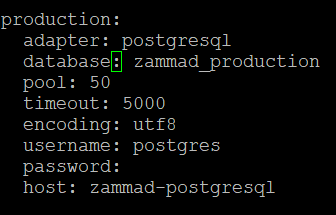
Maybe it has been stopped due to an update of the service itself. The exit code suggests it has been a “normal stop” no crash or something else.
Which would be normal if the postgresql is not running. The worker and the websocket server rely on the database
Hmm, are you sure it’s not running? You’ve posted output from psql; if postgres weren’t running, you wouldn’t be able to use psql. You’re most likely falling for the way the postgres units are structered in systemd - you want to query postgresql@<major>.<minor>-<cluster>, and not postgresql. E.g. on Debian stretch with PostgreSQL 9.6 with a cluster “main”:
server ~ # systemctl status postgresql
● postgresql.service - PostgreSQL RDBMS
Loaded: loaded (/lib/systemd/system/postgresql.service; enabled; vendor preset: enabled)
Active: active (exited) since Sat 2019-03-09 18:21:31 CET; 2 weeks 5 days ago
Main PID: 686 (code=exited, status=0/SUCCESS)
CPU: 5ms
CGroup: /system.slice/postgresql.service
Mär 09 18:21:31 server systemd[1]: Starting PostgreSQL RDBMS...
Mär 09 18:21:31 server systemd[1]: Started PostgreSQL RDBMS.
server ~ # systemctl status postgresql@9.6-main.service | head
● postgresql@9.6-main.service - PostgreSQL Cluster 9.6-main
Loaded: loaded (/lib/systemd/system/postgresql@.service; enabled; vendor preset: enabled)
Drop-In: /etc/systemd/system/postgresql@.service.d
└─10-server-postgresql_timeout.conf
Active: active (running) since Sat 2019-03-09 18:21:31 CET; 2 weeks 5 days ago
Main PID: 578 (postgres)
CGroup: /system.slice/system-postgresql.slice/postgresql@9.6-main.service
├─ 578 /usr/lib/postgresql/9.6/bin/postgres -D /var/lib/postgresql/9.6/main -c config_file=/etc/postgresql/9.6/main/postgresql.conf
├─ 687 postgres: checkpointer process
├─ 688 postgres: writer process
Yeah you guys are right. It is running.
But I got a question about docker.
Where do I list all postgresql tables in Docker-Compose ?
And how ?
Open a psql shell - either by running docker exec -it zammaddockercompose_zammad-postgresql_1 psql zammad_production postgres or by using psql on the host as I described earlier, and then run the following command:
\dt
Where do I find the backup.sh under docker.compose ?
It is not under /usr/local/bin/backup.sh and I cant find it with find / backup.sh
#########Update############
It is under /root/zammad-docker-compose/containers/zammad-postgresql/backup.sh
########Update##########
I got an issue after trying to run the following command
zammad-docker-compose# sudo docker exec zammaddockercompose_zammad-backup_1 /root/zammad-docker-compose/containers/zammad-postgresql/backup.sh zammad-backup-once
OCI runtime exec failed: exec failed: container_linux.go:348: starting container process caused “exec: "/root/zammad-docker-compose/containers/zammad-postgresql/backup.sh": stat /root/zammad-docker-compose/containers/zammad-postgresql/backup.sh: no such file or directory”: unknown
########Update##########
I’v solved the problem by copy the backup.sh into the /usr/local/bin path.
Afterwards I executed the following command:
sudo docker exec zammaddockercompose_zammad-backup_1 /usr/local/bin/backup.sh zammad-backup-once
Oh no… you’re mixing something up there. backup.sh is located inside the zammaddockercompose_zammad-backup_1 container:
zammad-test.iserv.eu ~ # docker exec -it zammaddockercompose_zammad-backup_1 /bin/bash
bash-4.4# ls -l /usr/local/bin/backup.sh
-rwxrwxr-x 1 root root 1434 Mar 15 06:37 /usr/local/bin/backup.sh
bash-4.4#
You cannot run it as docker exec zammaddockercompose_zammad-backup_1 /root/zammad-docker-compose/containers/zammad-postgresql/backup.sh because now you’re trying to run a file from the host (/root/zammad-docker-compose/...) inside the container. That’s not how docker works. That’s also why you’re getting an error message - from the viewpoint of the container, there is no folder /root/zammad-docker-compose.
/root/zammad-docker-compose/containers/zammad-postgresql/backup.sh is used only during the construction of the zammad-postgresql docker image, which is in turn used, among other things, as the image for the zammaddockercompose_zammad-backup_1 container.
You copied the script to /usr/local/bin/backup.sh on the host, I assume? There’s no need for that, and the command should work just fine without the copy. You should probably delete /usr/local/bin/backup.sh on the host again if you’ve put it there, because it doesn’t make any sense to have it there ![]()
Oh ok…
But strangely enough, everything worked.
I was able to install the backup on the new server via a detour.