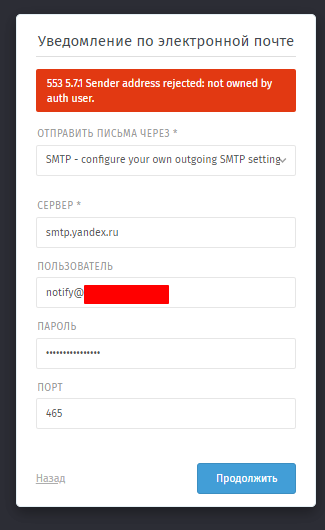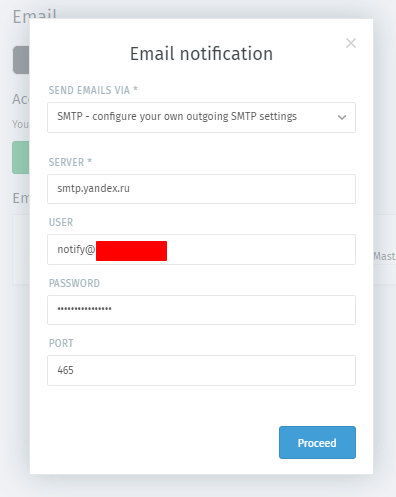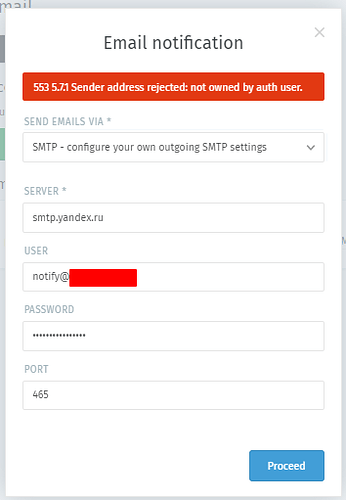Infos:
- Used Zammad version: 4.1.x
- Used Zammad installation type: package
- Operating system: ubuntu 20.04
- Browser + version: doesnt matter
Expected behavior:
smtp check ok and proceed to the next step
Actual behavior:
553 5.7.1 Sender address rejected: not owned by auth user.
Steps to reproduce the behavior:
configure email from yandex?
LOGS
/var/log/zammad/production.log has that strings (replaced my domain name with [FILTERED] )
I, [2021-08-27T21:05:42.176677 #780-46923161714260] INFO -- : Processing by ChannelsEmailController#notification as JSON
I, [2021-08-27T21:05:42.185177 #780-46923161714260] INFO -- : Parameters: {"adapter"=>"smtp", "options"=>{"host"=>"smtp.yandex.ru", "user"=>"notify@[FILTERED]", "password"=>"[FILTERED]", "port"=>"465"}, "email"=>"me@localhost"}
thoughts
i think the problem is in that zammad says to smtp me@localhost
but in the case of yandex.ru that part must be = user
setup docs from yandex: