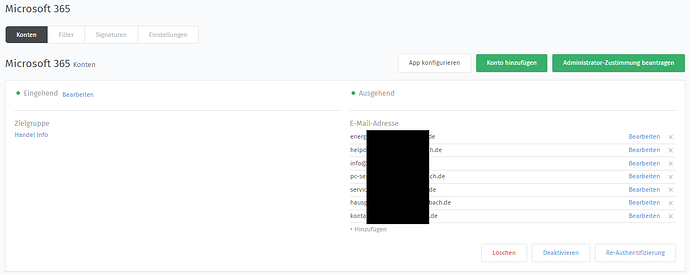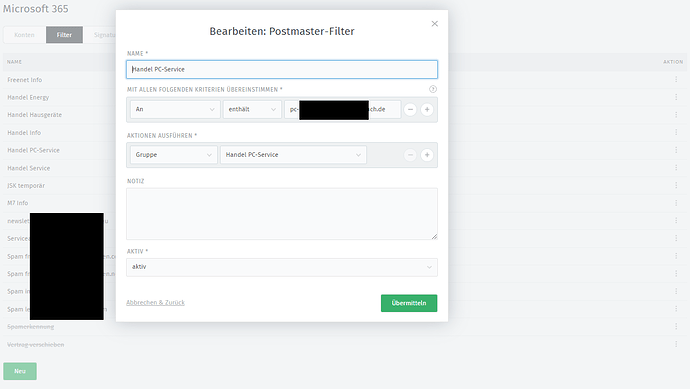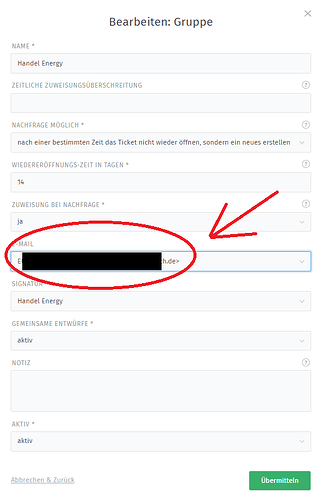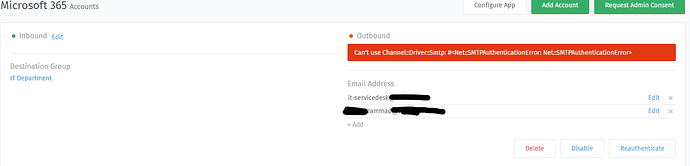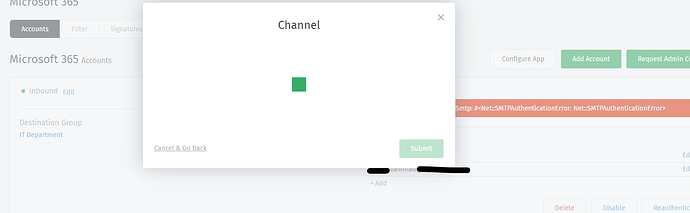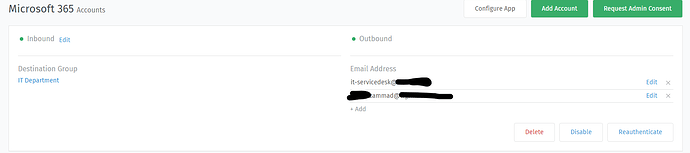Usecase environment:
- average concurrent agent count? 100+
- average tickets a day? 500 +
- what roles/people are involved? N/A
- everything else which you think is useful to understand your usecase?, To many Mail Channels
What is the idea or pain point:
- describe what is the problem you like to solve?
We are moving our on prem Exchange to 365 having so many mail channels becomes expensive and hard to manage.
- why is it not solvable with Zammad standard?
There seems no option
Expectation (not solution):
- descibe WHAT is your expectation / WHAT do you want to achieve,
to have only one email Account connect to 365 and use email Alias on 365 and filters in zammad to direct to the correct Group/Department
e.g if sent to it@mydomain go to IT, if sent to Accounts@mydomain go to Accounts
If there is any more useful information, we will gladly take it (e.g.: mockup screenshots, if something is UI related or the API URL / Documentation URL for a service you need a connection to)
i have tested this and it works well, but the limitation is in Zammad, as we need each group to send from its own Email Address, we use an on prem mail relay Service so in the mail Channel set up what would be Handy is just to set up an outbound email for each group to send from, the function is already there but right now you have to connect this to an Actual email Account either on 365 or on prem exchange as well, moving this to 365 would not be cost effective we have 31 groups (departments)
Thank you for such a great system we love zammad
For me, this works like discribed. I have an M365 account with multiple aliases and some filters to put mails sent to a specific alias to the corresponding group. For outgoing mail i can use one of the aliases that is defined in the M365 channel.
The only limitiation on using one account with multiple aliases is, that you cannot send mails internally to a specific alias, all M365-internal mails go to the main address of the account.
Do you Mean that if your Main email is Main-email@xxx and you have an alias of 2ndemail@xxx then in 365 it says it was sent to Main-email@xxx, because for me i can email the alias and as expected it will arrive to the main account and Zammad filter sees it was sent to 2ndemail@xxx and filters it correctly, but if i try send out via the alias from Zammad then 365 sends from the main-email@xxx, i might re test on you’re set up, but it would be hardly never the less to have the option to use a mail relay rather than be limited to 365’s setings
What i mean is, when you send an email from one M365 account to the zammad M365 alias (must be imho the same tenant), than the mail is sent to the main email. This happens before the mail is fetched by zammad, so you cannot filter the mail to the correct group.
Sending via alias works without problems for me. Maybe, there is an M365 option, you have to set, but i’m not sure, that i have set something like this.
Can you select the alias you want in the group settings?
arh i see what you mean, yes that’s correct, but after email arrives to Zammad it then filters it to the correct group, well this is working form me i have a few departments and so far no problem with mail coming into and then going to the correct places,
i have tried to set up multiple alias on zammad side (already working in 365) but when ihave more than 1 in zammad i keep getting this error

I then re-auth and that works then after some minutes this comes back, if i remove all the Alias emails then i dont have a problem with auth and can use the mail relay service thats set up via the mail settings
Did you use the M365 channel configuration or the normal e-mail config? And if you use M365 channel - did you add your aliases to the outgoing part using the [+ add] or [+ hinzufügen]-Button like in my first picture?
Im trying to use 365,
if i try send a mail from teh It group
i then reauth it
then its happy
then send email and back to image 1
Maybe there is an error in your app configuration? Setup the channel as described in the documentation works for me without any problems. Are there some hints in the production log?
yea maybe, might have to get some support on that, within the 365 client and can emulate correctly what im trying to get zammad to do, Productions logs just have the same error
12120] ERROR – : Can’t use Channel::Driver::Smtp: #<Net::SMTPAuthenticationError: Net::SMTPAuthenticationError>
I have emailed our 365 support to check on 365 maybe it is not enabled to have 3rd party relay allowed or something im going to just continue to use the old mail Account to relay mail out for now,
thanks for your help, its been much appreciated
Sorry I’m moving this thread to the technical assistance category because it drifted way too much away from a feature request.
No problem, i think because of the limitation in 365 its not really worth while anyway so this thread can be locked / closed