I using 2 Zammad systems.
In the first one I see “All” in the overview
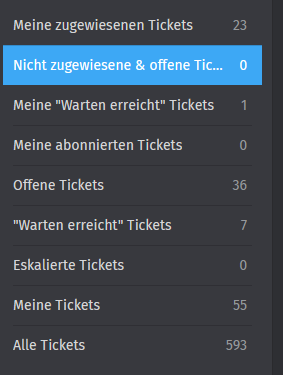
in the 2nd system, not

I’m logged in as an Admin.
Thx for a hint.
I using 2 Zammad systems.
In the first one I see “All” in the overview
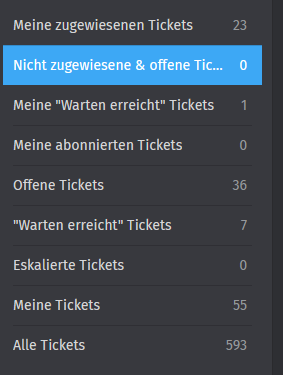
in the 2nd system, not

I’m logged in as an Admin.
Thx for a hint.
You have to configure that. It is not a suggested configuration at all, as overviews have limitations. You can learn more on Overviews (including limitations) here:
https://admin-docs.zammad.org/en/latest/manage/overviews.html
OK, but I’m logged in as admin - and I should see all tickets, right?
No.
That highly depends on your permissions. Just because you’re admin, you’re not seeing everything by default.
So please tell me where to set this permission. Actually, I have transferred the admins from the first system to the new one - they should have the same persmissions, shouldn’t they?
Please check our documentation:
https://admin-docs.zammad.org/en/latest/manage/roles/index.html
I also would like to suggest to get an admin training as you seem to be new to Zammad. This will help you to get started much faster. That’s your choice of course.
Yes, I understand that you want to sell your trainings!
I’ve had a satisfactory system running for a few months - now I’ve created a copy for another client. The only thing that doesn’t work at the moment is that admins can’t see all tickets! No idea why an admin shouldn’t be allowed to do that…
Please tell me where I can set this - it just needs to be a tick.
Or someone else here in the forum!
Thank you!
Mate. You’re trying to get free support for something you’re getting money for while refusing to read the documentation. Do you really think that this is fair to others?
I’ve read the documentary on roles! But I didn’t find any hint how an admin can get access to all tickets in the overviews. I didn’t ask for commercial support either - my hope was that another user might have a tip.
btw: I can see all tickets in the dashboard - and also edit them!!! The same when I search for a ticket. No problem! Just not in the overviews…
I did answer that explicit question already.
In the end, I solved it. It had nothing to do with permissions + roles!
The solution was quite simple: an overview definition was missing (“All tickets”, all status)”. And nobody noticed that? Anyone who has seen my screenshots and has a bit of knowledge (more than I do) could have seen that this particular overview is missing, and needs to be defined…just a few clicks!
Ticket can be closed!
That’s I basically told you along the lines.
Also what I have told you that this is not at all a suggested configuration. It will lead to performance issues. Use the search function instead. But well.
Wow… Be thankful for free support and free product. MrGeneration here is doing a superb job, helping the community. Don’t demand or try to guiltshame others because of your own incomprehension.
imo… Let him do his overview the way he wants, it’s probably the better outcome ![]() you’ve already made it clear and “pointed it out” to him.
you’ve already made it clear and “pointed it out” to him.
> "You can't help those who won't accept help"