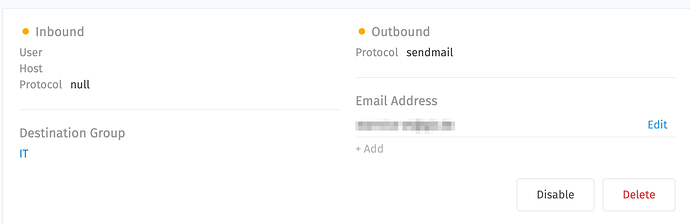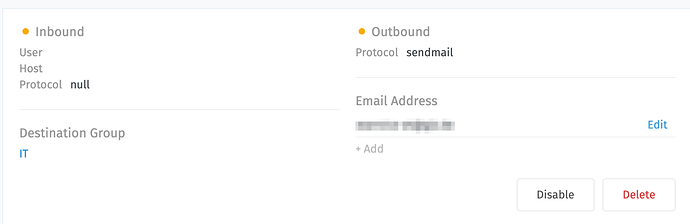@klausneil Thank you for your replay. The production.log looks like this
I, [2020-11-03T16:51:31.075137 #16239-47070958795480] INFO -- : Enqueued TicketArticleCommunicateEmailJob (Job ID: 7188b1f7-93fe-4843-8b59-b3d573f7c234) to DelayedJob(default) with arguments: 114886
I, [2020-11-03T16:51:31.102267 #16239-47070958795480] INFO -- : Skip trigger (There is new update on your ticket/7) because was already executed for this object (Ticket:65241/Loop:2)
I, [2020-11-03T16:51:31.135009 #16239-47070958795480] INFO -- : Won't enqueue TicketUserTicketCounterJob (Job ID: c92fad51-1777-4d06-b753-be14c6612918) because of already existing job with lock key 'TicketUserTicketCounterJob/3/3'.
I, [2020-11-03T16:51:31.136701 #16239-47070958795480] INFO -- : Enqueued TicketUserTicketCounterJob (Job ID: c92fad51-1777-4d06-b753-be14c6612918) to DelayedJob(default) with arguments: 3, 3
I, [2020-11-03T16:51:31.162083 #16239-47070958795480] INFO -- : Completed 200 OK in 4116ms (Views: 94.2ms | ActiveRecord: 400.9ms)
I, [2020-11-03T16:51:31.948892 #16239-47070958795480] INFO -- : Parameters: {"full"=>"true", "_"=>"1604411213901", "id"=>"65241"}
I, [2020-11-03T16:51:32.324928 #16239-47070949939200] INFO -- : Completed 200 OK in 385ms (Views: 46.6ms | ActiveRecord: 13.8ms)
I, [2020-11-03T16:51:32.329610 #16239-47070949685680] INFO -- : Started GET "/api/v1/tickets/65241?all=true&_=1604411213902" for 196.188.240.131 at 2020-11-03 16:51:32 +0300
I, [2020-11-03T16:51:32.609136 #16239-47070949685680] INFO -- : Processing by TicketsController#show as JSON
I, [2020-11-03T16:51:32.609259 #16239-47070949685680] INFO -- : Parameters: {"all"=>"true", "_"=>"1604411213902", "id"=>"65241"}
I, [2020-11-03T16:51:32.610134 #16239-47070958795480] INFO -- : Completed 200 OK in 661ms (Views: 260.8ms | ActiveRecord: 23.2ms)
I, [2020-11-03T16:51:32.661894 #16239-47070951298360] INFO -- : Completed 200 OK in 733ms (Views: 52.4ms | ActiveRecord: 19.1ms)
I, [2020-11-03T16:51:32.674381 #16239-47070949939200] INFO -- : Started GET "/api/v1/ticket_customer?customer_id=3&_=1604411213903" for 196.188.240.131 at 2020-11-03 16:51:32 +0300
I, [2020-11-03T16:51:32.683243 #16239-47070949939200] INFO -- : Processing by TicketsController#ticket_customer as JSON
I, [2020-11-03T16:51:32.683340 #16239-47070949939200] INFO -- : Parameters: {"customer_id"=>"3", "_"=>"1604411213903"}
I, [2020-11-03T16:51:33.199108 #16239-47070958795480] INFO -- : Started POST "/api/v1/integration/smime" for 196.188.240.131 at 2020-11-03 16:51:33 +0300
I, [2020-11-03T16:51:33.205892 #16239-47070958795480] INFO -- : Processing by Integration::SMIMEController#search as JSON
I, [2020-11-03T16:51:33.211176 #16239-47070958795480] INFO -- : Parameters: {"ticket"=>{"group_id"=>"1", "owner_id"=>"3", "state_id"=>"2", "priority_id"=>"2", "category"=>"Client Applications::Standardization", "pending_time"=>nil}, "article"=>{"body"=>"[FILTERED]", "type"=>"note", "internal"=>false, "form_id"=>"411505337", "subtype"=>"", "in_reply_to"=>"", "to"=>"", "cc"=>"", "subject"=>""}}
I, [2020-11-03T16:51:33.247799 #16239-47070958795480] INFO -- : Completed 200 OK in 29ms (Views: 0.3ms | ActiveRecord: 17.8ms)
I, [2020-11-03T16:51:33.331482 #16239-47070949939200] INFO -- : Completed 200 OK in 646ms (Views: 71.2ms | ActiveRecord: 22.7ms)
I, [2020-11-03T16:51:33.627005 #16239-47070949685680] INFO -- : Completed 200 OK in 1018ms (Views: 77.2ms | ActiveRecord: 54.9ms)
I, [2020-11-03T16:51:35.018222 #16239-47070951298360] INFO -- : Started PUT "/api/v1/taskbar/38403" for 196.188.240.131 at 2020-11-03 16:51:35 +0300
I, [2020-11-03T16:51:35.025031 #16239-47070951298360] INFO -- : Processing by TaskbarController#update as JSON
I, [2020-11-03T16:51:35.025182 #16239-47070951298360] INFO -- : Parameters: {"key"=>"Ticket-65241", "client_id"=>"123", "callback"=>"TicketZoom", "state"=>{"ticket"=>{}, "article"=>{"form_id"=>"411505337"}}, "params"=>{"ticket_id"=>"65241", "init"=>true}, "prio"=>7, "notify"=>false, "active"=>true, "attachments"=>[], "updated_at"=>"2020-11-02T12:01:35.863Z", "id"=>"38403"}
I, [2020-11-03T16:51:35.061717 #16239-47070951298360] INFO -- : Completed 200 OK in 36ms (Views: 0.5ms | ActiveRecord: 6.8ms)
I setup postfix for the email service.