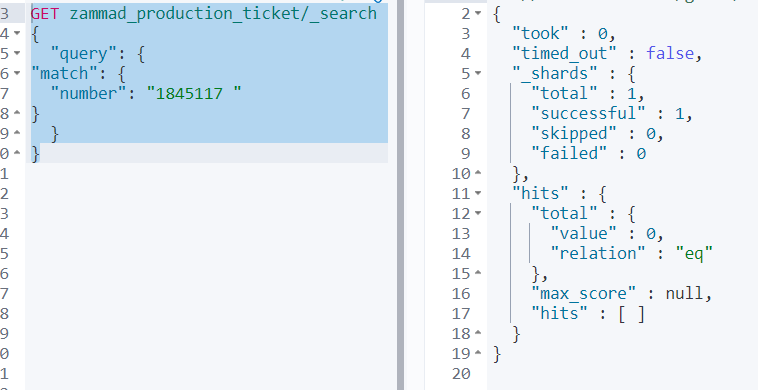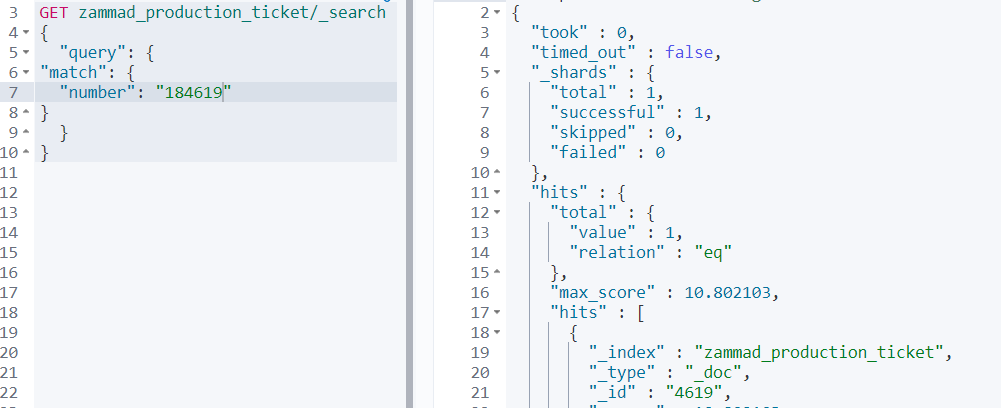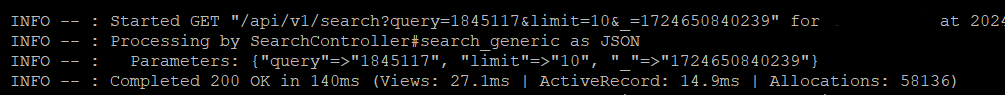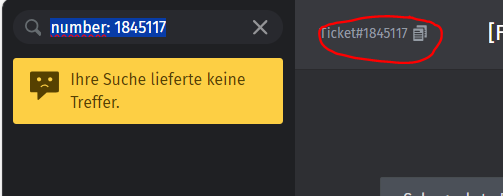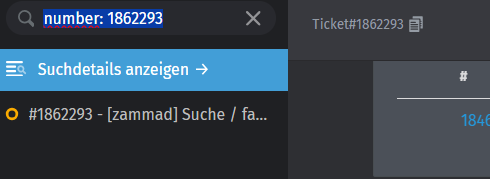- Used Zammad version: 6.3.1
- Used Zammad installation type: package
- Operating system: debian 12.6
- Browser + version: Edge + Firefox
Expected behavior:
- Search by ticket-number shows the correct ticket
Actual behavior:
- When we search a specific ticket-number - we get another ticket as search result.
This is affected to only one ticket (as far as we know).
When we search for the ticket-number 1845117 we get the ticket-number 1846197 as result.
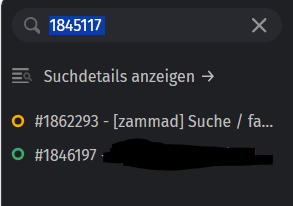
When we search for 1846197 we get 1846197 - there is no error.
There is no relationship between 1845117 and 1846197.
The string “1845117” is not found in ticket 1846197 (search in browser)
The string “1846197” is not found in ticket 1845117 (search in browser)
We also rebuild the search-index with “zammad run rake zammad:searchindex:rebuild” → no change - error still accours
We stop zammad, delete all indexes in elasticsearch and rebuild the searchindex → no change - error still accours
There are no errors during the rebuild.
I also didn’t find the ticket when I search directly in Kabana:
Other tickets are found in Kabana:
production.log - search for ticket 1845117:
Any ideas or hints why ticket 1845117 is not in searchindex?
And why is ticket 1846197 found when we search for 1845117?