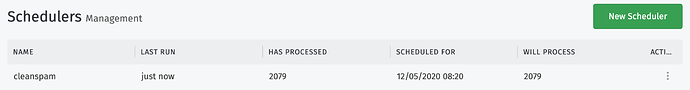Infos:
- Used Zammad version: 3.3.x
- Used Zammad installation source: (source, package, …): https://docs.zammad.org/en/latest/install/debian.html
- Operating system: Debian GNU/Linux 9
- Browser + version: Chrome 81.0.4044.129 (Official)
Expected behavior:
- Scheduled tasks running
Actual behavior:
- Scheduler doesn’t run, the scheduled tasks are not launched
Steps to reproduce the behavior:
- Create a job, wait…
#####################################
Hi Zammad Community,
We use Zammad since 3 months with 10 agents. Till nos we didn’t need to use schedulers but by now it would become really usefull.
When I create (quite simple) tasks, they are not executed.
One of my tesks should run every 10 minutes but nothing happens, here is some info :
root@ip-172-26-15-154:/home/***# zammad run rails r 'p Delayed::Job.count'
0
root@ip-172-26-15-154:/home/***# zammad run rails r 'p Delayed::Job.first'
nil
root@ip-172-26-15-154:/home/***# zammad run rails r 'p Delayed::Job.last'
nil
Have I forgotten something during the setup?
How can I debug (which commands)?
Hope you will help.
Thanks.
Guillaume.