Infos:
- Used Zammad version: 6.1
- Used Zammad installation type: package
- Operating system: Ubuntu
- Client-OS: MacOS 14.1
- Browser + version: MS Edge 119.0.2151.46, Safari 17.1 and Firefox 119
We encountered a few bugs. If desired I could split it up into three different topics.
S/MIME cert download
Expected behavior:
- To be able to download the uploaded S/MIME certificates from the integration page
Actual behavior:
- Trying to download a certificate results in a 500 error from server
- Downloading a private key works
- No errors in production log
Steps to reproduce the behavior:
- Upload a certificate (with or without private key)
- Try downloading a certificate
- Depending on browser the download fails or you receive a html file with the 500 error page contents
Safari: no “paste from clipboard (text only)” shortcut
Expected behavior:
- Paste from clipboard as text-only in Safari with “cmd + shift + v”
Actual behavior:
- Nothing happens if “cmd + shift + v” is pressed
- No errors in browser console
Steps to reproduce the behavior:
- copy something to clipboard
- try pasting with “cmd + shift + v”
- normal pasting with “cmd + v” works
- pasting with “cmd + shift + v” in MS Edge and FF works normal
Safari: weird formatting behavior in dark mode
Expected behavior:
- removing and adding line breaks should not alter the formatting
Actual behavior:
- If line breaks are removed and then added via “return” the formatting is fixed to dark mode style
- this results in white font color and black background in outgoing mails
- I have recorded the behavior
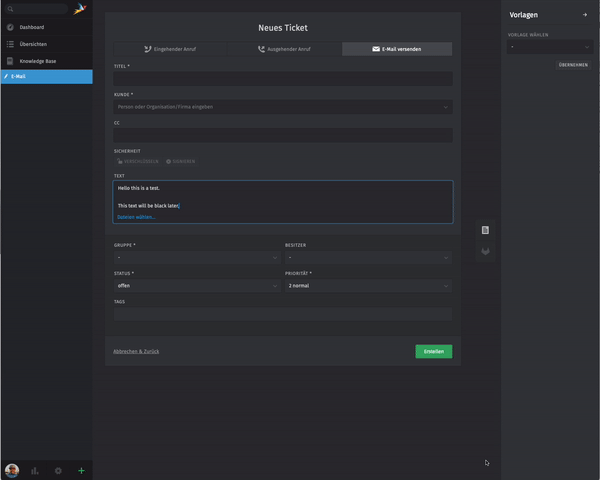
Steps to reproduce the behavior:
- start in dark mode
- write a normal article with multiple paragraphs in one go
- check formatting in light mode
- change back to dark mode
- remove line break and readd via “return”
- check formatting in light mode
- We could not reproduce it in MS Edge and FF