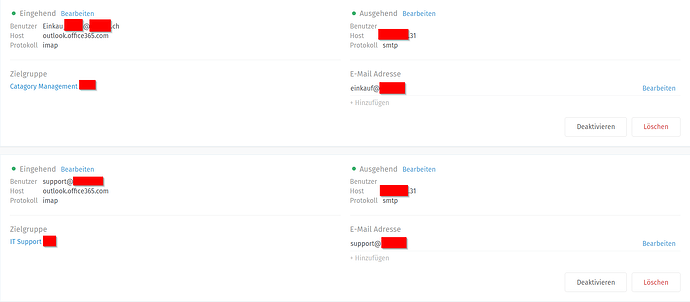Used Zammad version: 3.4
Used Zammad installation type: I guess source.
- Operating system: Ubuntu 18.04
- Browser + version: Microsoft Edge 91.0.864.59
Expected behavior:
That in my Team I can close Tickets with E-Mails as respond.
Actual behavior:
In our Team there is the E-Mail Response Button is not available I know that the Button only show
up when I configure a E-mail for my Team. I think the problem came with our exchange account which was falsed licensed and the mailbox was soft deleted. This happened with 3 Mailbox Accounts which we are using for Zammad. After I gave those Accounts the License back everything worked like charm expect our support mailbox. I deleted and added the mailbox / E-mail and we receive the test E-mail with the information that the mailbox is integrated. But no Mails can be done Outbound…
Here is a Screenshot from the configuration:
The first account is working but the second account not after this license problem.
I’m trying right now with another account Inbounding and Outbounding for the team IT Support.
Will give you feedback if the problem depens on the User.
Best Greetings
Denis