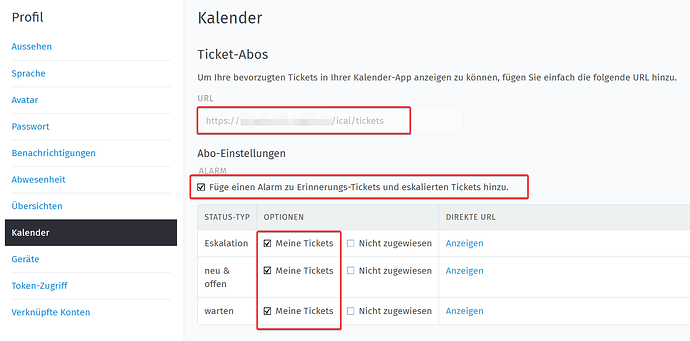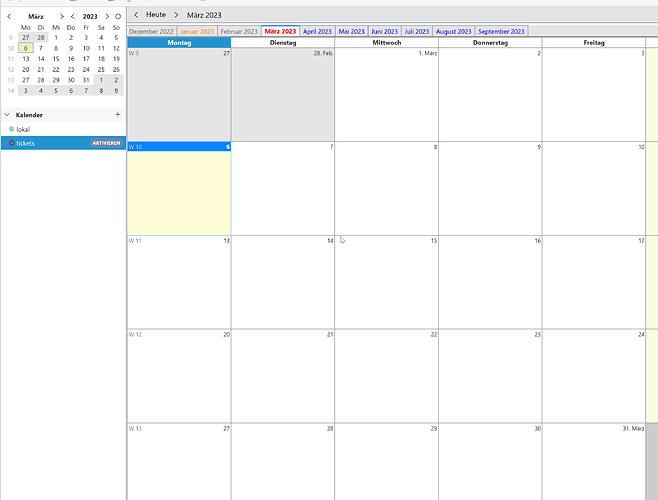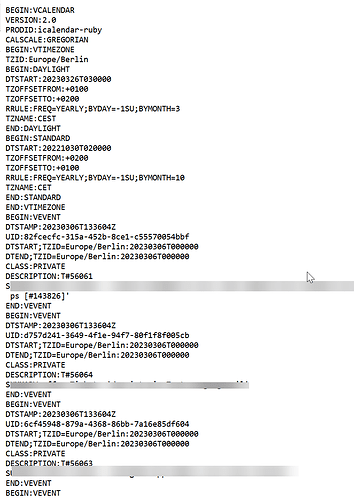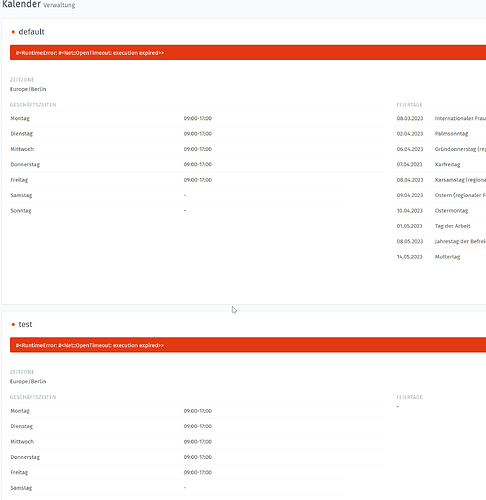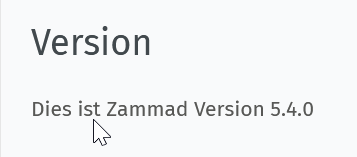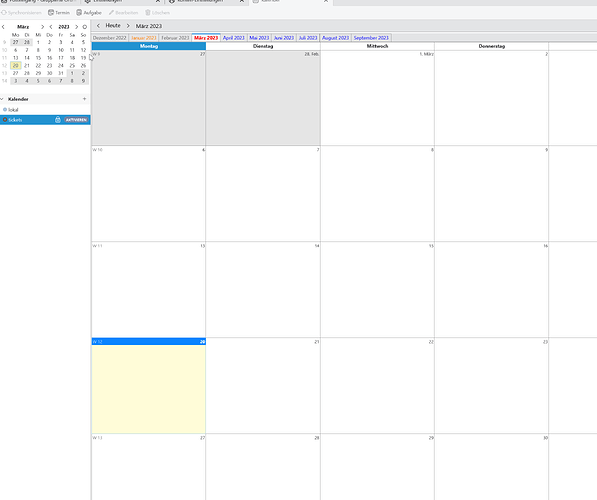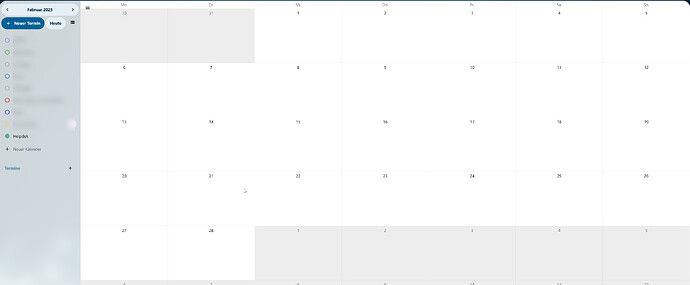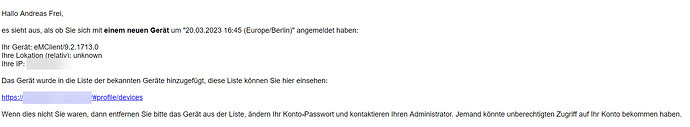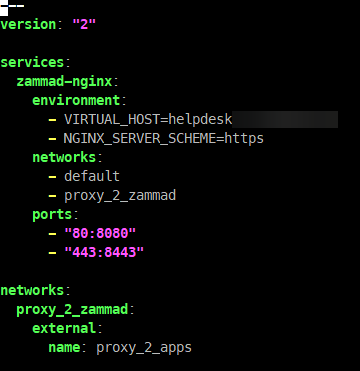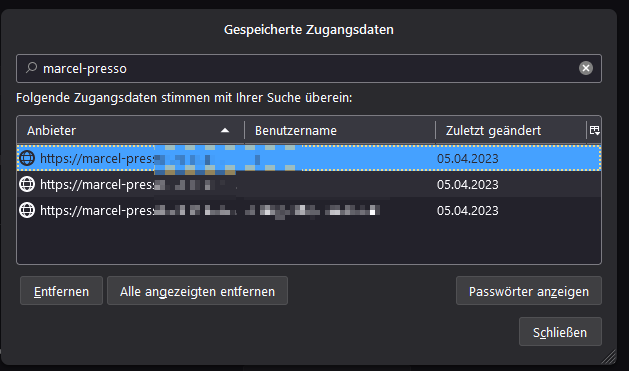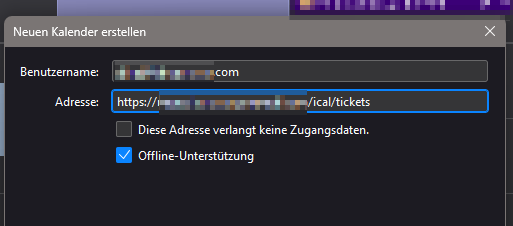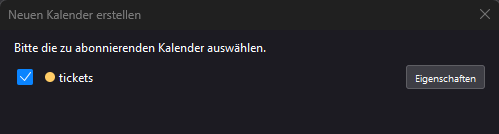I added the Link in my emClient as caldav an its the same there - no data is getting displayed.
The difference there is, that I get a notification via mail about a newly registerd/logged in device:
I can send you the logs for the emClient. I gues it´s very helpful. Since these files contain a lot of data, which I don´t have the time to impersonate completely, it´s better I send it to you via mail.
The line which keeps repeating are the following:
17:01:35.879|024| Request:
17:04:35.502|094| Method: PROPFIND, RequestUri: 'https://helpdesk.xxxx/ical/tickets/', Version: 1.1, Content: System.Net.Http.StreamContent, Headers:
17:04:35.502|094| {
17:04:35.502|094| Accept: text/xml
17:04:35.502|094| Brief: t
17:04:35.502|094| Depth: 1
17:04:35.502|094| User-Agent: eMClient/9.2.1713.0
17:04:35.502|094| Content-Type: text/xml; charset=utf-8
17:04:35.502|094| }
17:04:35.502|094| <?xml version="1.0" encoding="utf-8"?><D:propfind xmlns:D="DAV:"><D:prop><D:getetag /><D:displayname /><D:resourcetype /><D:sync-token /><supported-calendar-component-set xmlns="urn:ietf:params:xml:ns:caldav" /><supported-address-data xmlns="urn:ietf:params:xml:ns:carddav" /><xmpp-uri xmlns="http://calendarserver.org/ns/" /><calendar-color xmlns="http://apple.com/ns/ical/" /><D:supported-report-set /></D:prop></D:propfind>
17:04:35.502|094|
17:04:35.503|094| Response:
17:04:35.885|041| StatusCode: 200, ReasonPhrase: 'OK', Version: 1.1, Content: System.Net.Http.DecompressionHandler+GZipDecompressedContent, Headers:
17:04:35.885|041| {
17:04:35.885|041| Server: openresty
17:04:35.885|041| Date: Mon, 20 Mar 2023 16:04:36 GMT
17:04:35.885|041| Transfer-Encoding: chunked
17:04:35.885|041| Connection: keep-alive
17:04:35.885|041| X-Frame-Options: SAMEORIGIN
17:04:35.885|041| X-XSS-Protection: 1; mode=block
17:04:35.885|041| X-Content-Type-Options: nosniff
17:04:35.885|041| X-Download-Options: noopen
17:04:35.885|041| X-Permitted-Cross-Domain-Policies: none
17:04:35.885|041| Referrer-Policy: strict-origin-when-cross-origin
17:04:35.885|041| Content-Transfer-Encoding: binary
17:04:35.885|041| Vary: Accept
17:04:35.885|041| Cache-Control: no-cache, no-store, max-age=0, must-revalidate
17:04:35.885|041| Pragma: no-cache
17:04:35.885|041| Access-Control-Allow-Origin: *
17:04:35.885|041| Access-Control-Allow-Methods: POST, GET, PUT, DELETE, PATCH, OPTIONS
17:04:35.885|041| Access-Control-Max-Age: 1728000
17:04:35.885|041| Access-Control-Allow-Headers: Content-Type, Depth, User-Agent, X-File-Size, X-Requested-With, If-Modified-Since, X-File-Name, Cache-Control, Accept-Language
17:04:35.885|041| ETag: W/"b63166d40e4289a74cd73db705cc5027"
17:04:35.885|041| Content-Security-Policy: default-src 'none'; plugin-types application/pdf
17:04:35.885|041| X-Request-ID: dcd04097-43ae-4f0c-9337-dfbcfd66e8a4
17:04:35.885|041| X-Runtime: 0.189182
17:04:35.886|041| X-Served-By: helpdesk.xxxxxx
17:04:35.886|041| Content-Type: text/plain
17:04:35.886|041| Content-Disposition: inline; filename="zammad.ical"; filename*=UTF-8''zammad.ical
17:04:35.886|041| Expires: -1
17:04:35.886|041| }
after that, i can see the data just like if I open the url in firefox
Additional Info:
I have a nginx reverse proxy running in front of the zammad.instance with this config:
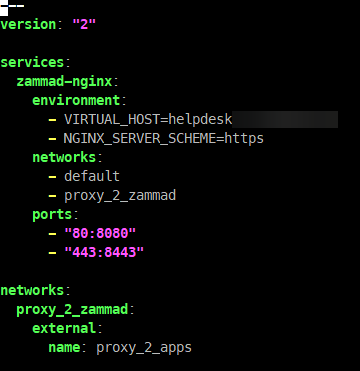
I changed the database password in the .env file but nothing else is different from the data in the github-repo.