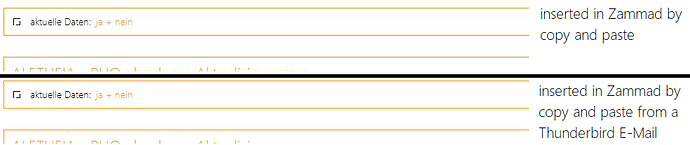Infos:
- Used Zammad version: 5.1.1
- Used Zammad installation type: package
- Client operating system: Windows 10
- Browser + version: Firefox 101.0.1
Followup:
- This is a followup to #7903 - I am not allowed to post there anymore - feel free to merge.
- This is not a “me too” post as it contains a workaround, that hopefully helps someone. If merging is not possible, you should consider adding a link to this post here: #7903
Expected behavior:
- When I copy an image from Microsoft Paint (Ctrl+a / Ctrl+c) and paste it into a ticket (Ctrl+v) the image quality is preserved.
Actual behavior:
- The inserted image is converted (probably by Firefox) to a jpg image distorting the quality and the colors of the image.
Workaround:
- When I copy the same image from Microsoft Paint (Ctrl+a / Ctrl+c) and paste it into a Thunderbird email first. Afterwards copy it from the Thunderbird email (select the image + Ctrl+c) and paste it into a ticket (Ctrl+v) the image quality is preserved.
Observation:
- If the clipboard contains raw image data, then (Firefox or Zammad) creates a jpg image of it.
- If the clipboard contains a png-image from Thunderbird, then there is no conversion.